Mask with layer group
The Mask with layer group node allows you to use multiple textures to control opacity.
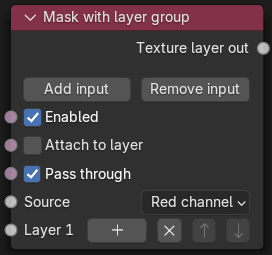
Figure 1: Mask with layer group Node
Parameters
- Add/Remove Layer - Adds or removes composite texture layer pins.
- Enabled - Whether this layer is applied or skipped.
- Attach to layer - When selected, this layer modifies the input of the next lower layer that is not itself attached to a layer. Otherwise, it applies to the output of the next lower layer.
- Pass through - In pass-through mode, this is a non-isolated compositing group. Its background is the output of the layers below it. When disabled, this is an isolated compositing group. Its background is black and fully transparent.
- Source - Which value from each pixel to use as the mask.