Cosine mix texture
The Cosine Mix texture mixes two textures together according to a cosine wave. In Figure 2, a Checks texture combines with a Marble texture using a Cosine Mix texture, and then it connects to a Diffuse material's Diffuse channel. It is very similar to the Mix texture, but the difference between the Cosine mix texture and the Mix texture is more apparent when the Mix Amount parameter is shifted towards 0 or 1.
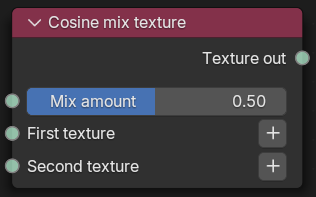
Figure 1: Cosine mix Node

Figure 2: A Marble texture is blended with a Checks texture using the Cosine Mix texture
Parameters
- Mix amount - Mix amount between the first and second texture.
- First texture - The first texture that will be added.
- Second texture - The second texture that will be added.