Adjust exposure
The Adjust Exposure node provides adjustment to the exposure.
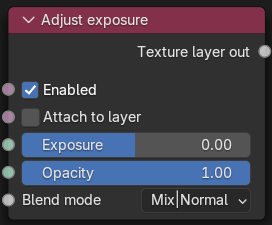
Figure 1: Adjust exposure Node
Parameters
- Enabled - Whether this layer is applied or skipped.
- Attach to layer - When selected, this layer modifies the input of the next lower layer that is not itself attached to a layer. Otherwise, it applies to the output of the next lower layer.
- Exposure - Amount of exposure adjustment in stops.
- Opacity - The opacity channel used to control the transparency of this layer.
- Blend mode - The blend mode used to mix the RGB values of this layer with those of the background.