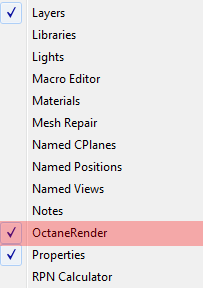
To open the Setup window, select the OctaneRender panel from the window Options button.
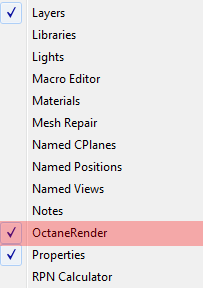
If you have not yet authenticated the plugin, you will only have access to the Activation tab and will need to authenticate prior to rendering.
The OctaneRender panel has four sub-tabs (figure 2).
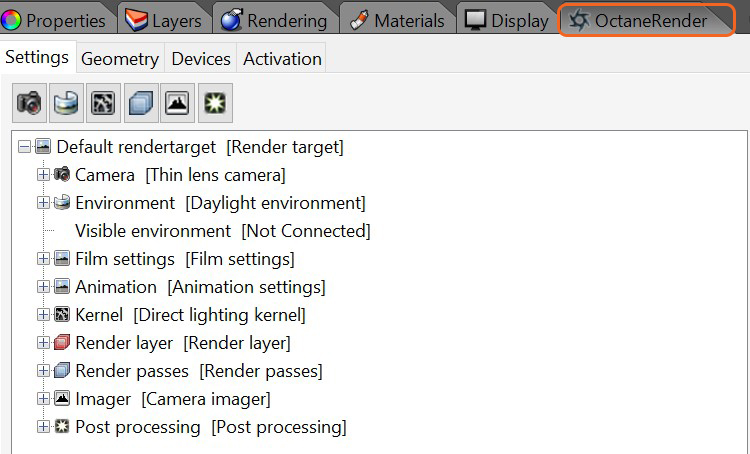
Figure 2: Accessing the four main Octane tabs in the OctaneRender window.
Open Viewport
Opens the OctaneRender Viewport window and commences rendering (see OctaneRender Viewport).
Resolution Lock
If this button is ON, then the resolution of the render is controlled by the Settings tab resolution settings. If it is OFF, then the render resizes to the Viewport size (and you can resize the Viewport by stretching the window).
Settings
This button opens the configuration settings window (see Configuration).