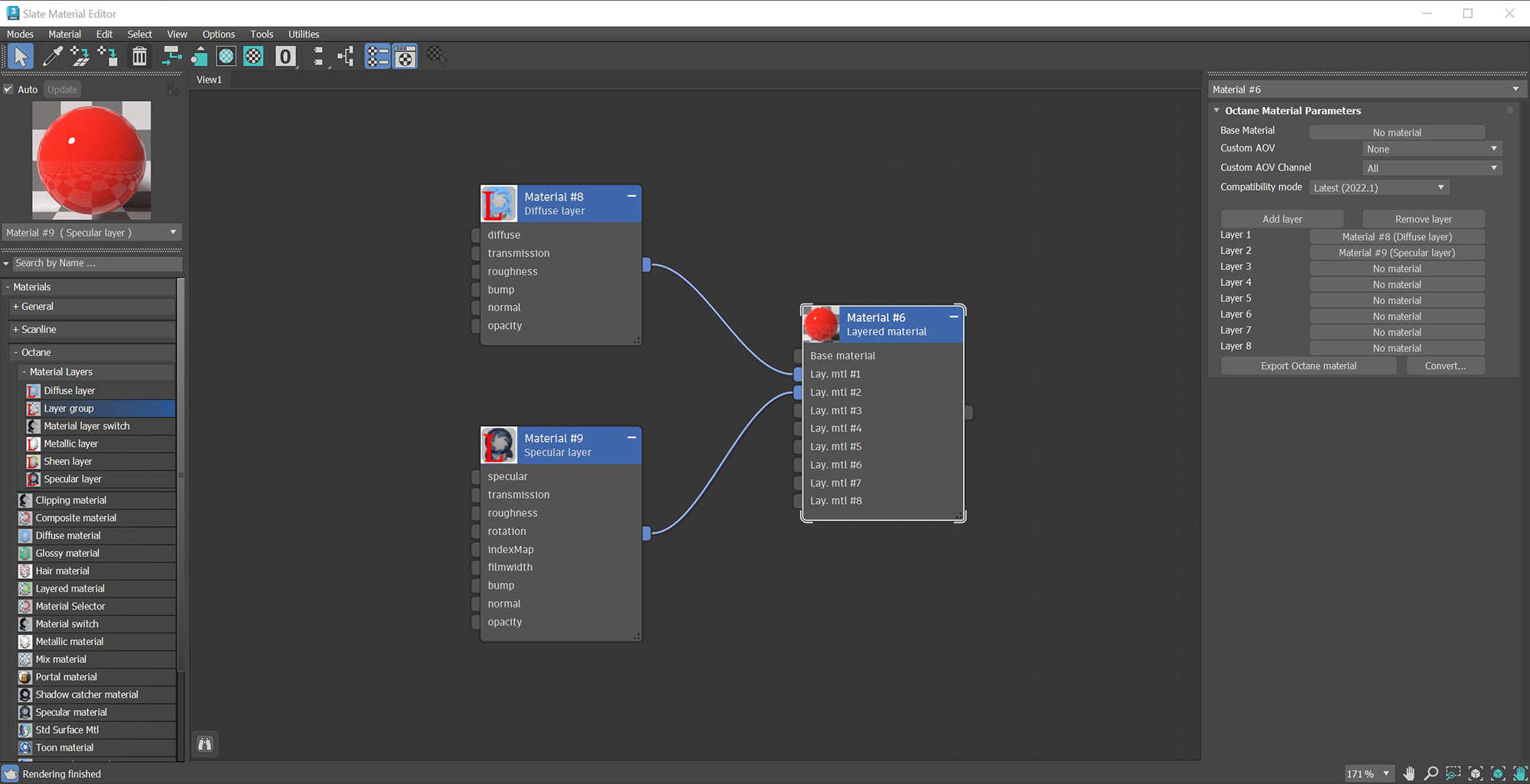Material Layers
The Layered material system lets you construct complex materials that consist of a base layer and up to eight Material Layers (figure 1). The layers are based on components used in previous Octane materials. Using this set of unique layers, OctaneRender® now lets you recreate complex materials in a physically-based manner, as opposed to manually mixing materials together.Material layers can be used with Diffuse, Glossy, Metallic, Hair, Specular, Standard Surface, and Universal material types by connecting them to the material's Layer input pin. A Layered Material can also be used to stack material layers together (figure 1).
The following Material Layer nodes are available:
- Diffuse Layer - Used for dull, non-reflective materials.
- Layer Group - Adds multiple Material Layers to existing materials.
- Material Layer Switch - Allows for switching between two or more layered material networks.
- Metallic Layer - Used for highly reflective materials.
- Sheen Layer - Simulates the grazing coloration in fabrics.
- Specular Layer - Used for shiny materials like plastic, or clear materials like glass.
|
|
Material Layers
|
Figure 1: A red Diffuse Layer and a Specular Layer are added together