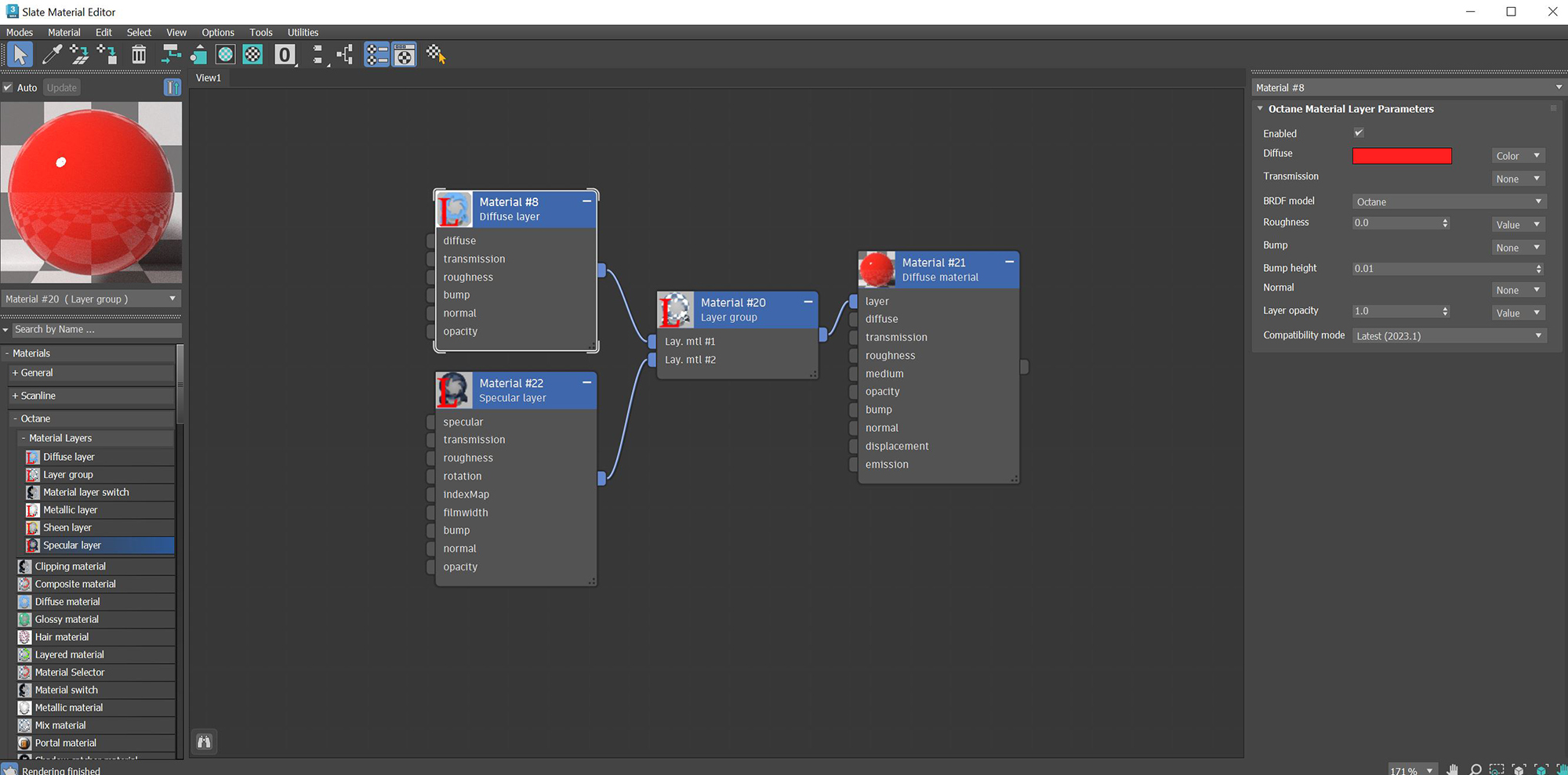Diffuse Layer
The layered material system lets you construct complex materials that consist of a base layer and up to eight Material Layers. The layers are based on components used in previous Octane materials. Using this set of unique layers, OctaneRender® now lets you recreate complex materials in a physically-based manner, as opposed to manually mixing materials together.
The Diffuse layer is used for dull, non-reflective materials. See the Diffuse Material topic in this manual for more information. Material layers can connect to the Layered Material, Layer Group, Material Layer Switch, or a Material Layer pin on the standard Octane materials (Figure 1).
|
|
Diffuse Layer
|
Figure 1: Diffuse and Specular layers are mixed using the Layer Group node and connected to the Layer pin on a standard Octane Diffuse material
Diffuse Layer Parameters
Enabled - Enables or disables this node in a material layer network.
Diffuse - The layer's diffuse color.
Transmission - The layer's transmission color. This can be used for thin translucent objects.
BRDF Model - Provides three models for diffuse light reflectance. Lambertian reflects light equally in all directions and does not support roughness. The Octane option creates a sheen effect much like velvet. And, the Oren-Nayar option behaves more like clay.
Roughness - The Diffuse layer's roughness. High values simulate very rough surfaces like sandpaper or clay.
Bump - Simulates a relief by using a Greyscale texture interpreted as a Height map for the layer.
Bump Height - Provides added control over bump maps by adjusting the height or strength of the attached bump map.
Normal - Distorts layer normals using an RGB image.
Layer Opacity - Controls the layer opacity with a Greyscale texture.
Compatibility Mode - The Octane version that the behavior of this node should match. The default is Latest (2023.1). The 2022.1 compatibility mode is the legacy behavior where Bump map strength is active but Bump Map Height is ignored.