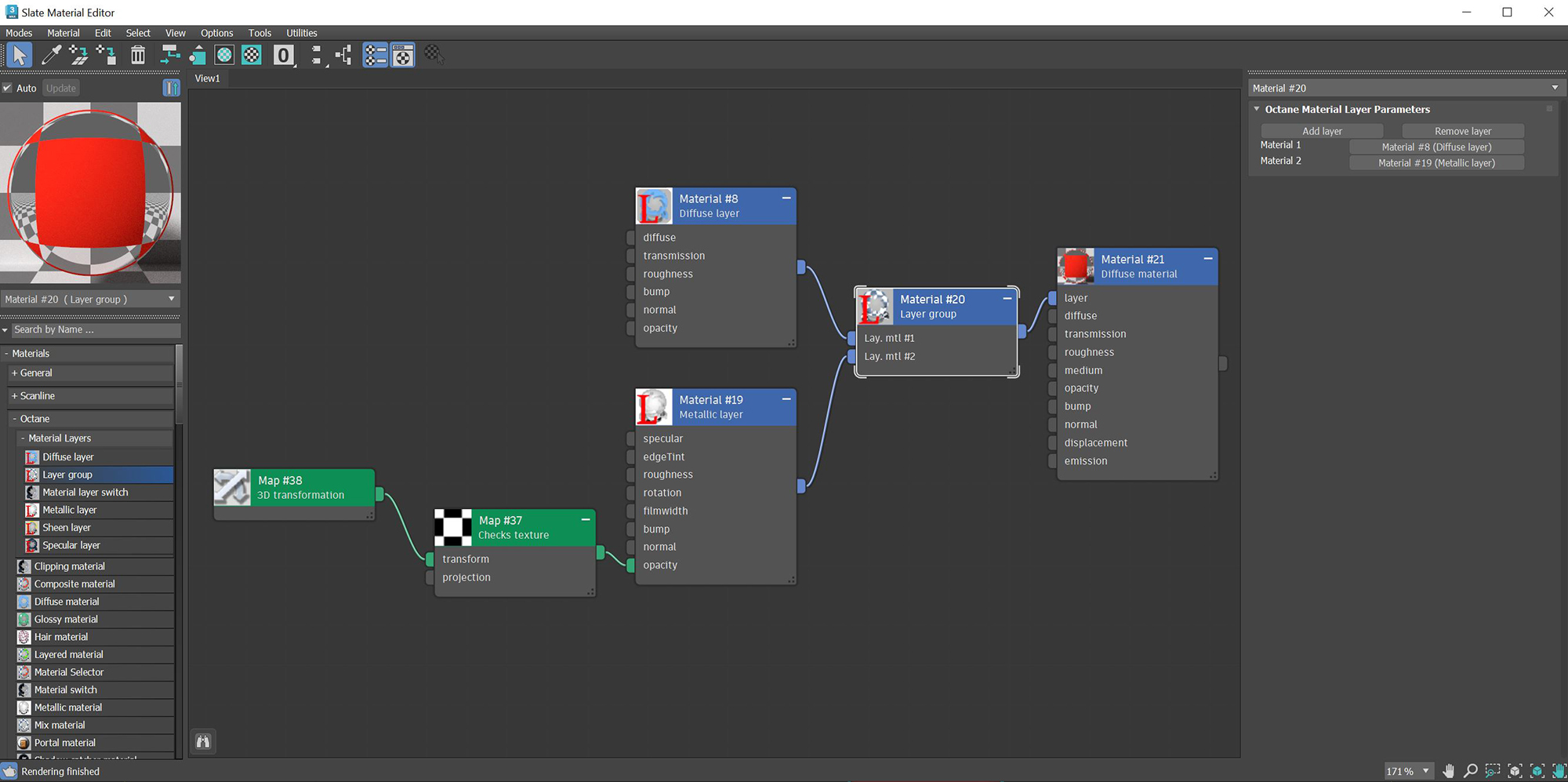Layer Group
The Layer Group node can be used to add more than one Material Layer type to a Layered Material node, a Material Layer Switch node, another Layer Group node, or the Layer input pin on standard Octane materials (figure 1). The layered material system lets you construct complex materials that consist of a base layer and up to eight Material Layers. The layers are based on components used in previous OctaneRender® materials.
|
|
Layer Group
|
Figure 1: A Diffuse and a Metallic layer are mixed using the Layer Group node and a Checks texture