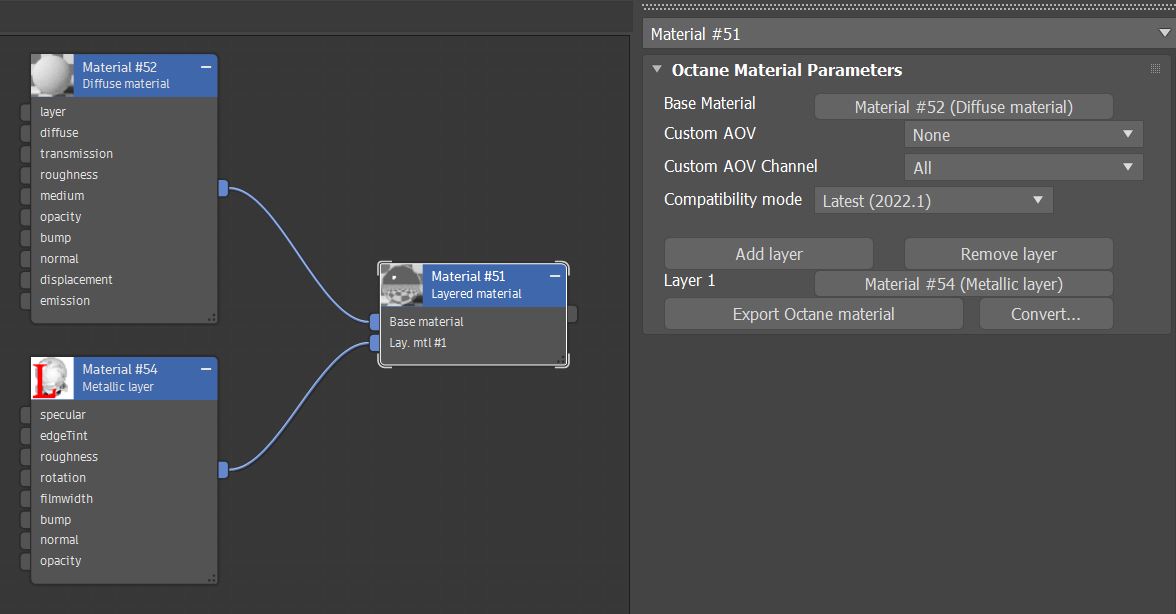Layered Material
The Layered Material node constructs complex materials that consist of a base layer and up to eight Material Layers. You can create complex materials in a physically-based manner, as opposed to manually mixing materials together. More details can be found in the Material Layers section.
|
|
Layered Material
|
Figure 1: The Layered Material with a Diffuse material as the base Material, and a Specular layer as the Layer 1 input
Layered Material Parameters
Base Material - The Material that sits below any additional Material Layers.
Custom AOV - Writes a mask to the specified custom AOV.
Custom AOV Channel - Determines whether the custom AOV is written to a specific color channel (R, G, or B) or to all the color channels.
Compatibility Mode - The Octane version that the behavior of this node should match. The default is Latest (2023.1). The 2022.1 compatibility mode is the legacy behavior where Bump map strength is active but Bump Map Height is ignored.
Add Layer - Adds a new Layer input to the end of the Node. You can add up to eight Layer inputs.
Remove Layer - Removes the last Layer input on the Node.
Layer 1 - 8 - The Material Layer inputs.
Export Octane Material - Opens a dialog window that provides options for exporting the Material to ORBX, the Local DB, or the Live DB.
Convert - Provides options for converting this material to other Octane-specific material types.