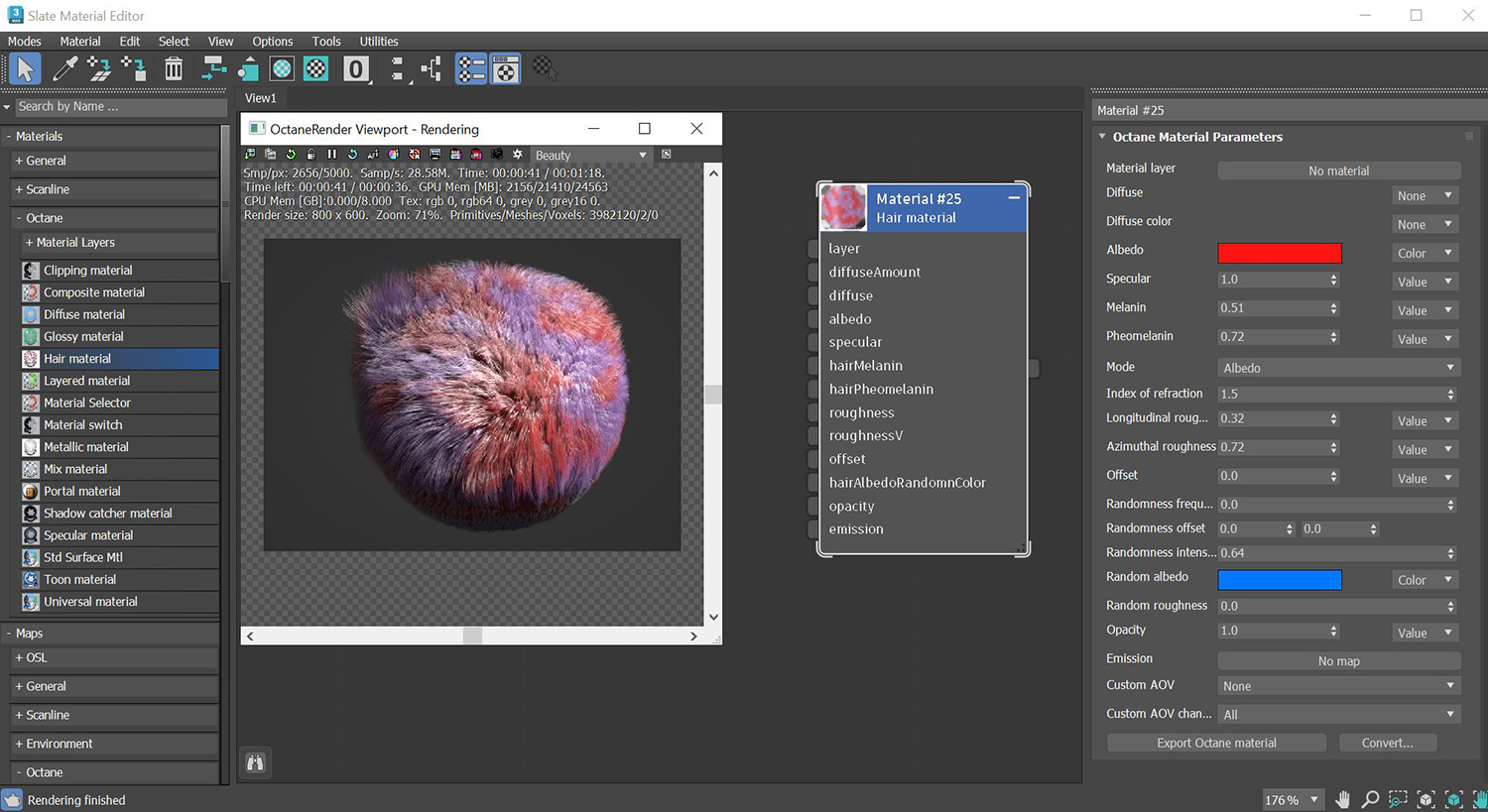Hair Material
The Hair Material parameters are focused on characteristics common with hair and fur strands (Figure 1). The hair material has its unique set of parameters, allowing for Albedo and Melanin/Pheomelanin coloring methods for hair, as well as multiple roughness parameters for different scattering behavior along a hair strand. Albedo mode is better for artificial hair fibers than Melanin and Phelomelanin, which is better for natural hair fibers.
|
|
Hair Material
|
Figure 2: Hair Material parameters
Hair Material Parameters
Material Layer - Adds a Material Layer above the base material. See the Material Layers topic in this manual for more details.
Diffuse - Adds an additional layer of color to the hair. This parameters is usually set to a value instead of a color, the color is set in the Diffuse Color parameter. The diffuse parameters are designed to be used when in Albedo mode.
Diffuse Color - Add an additional layer of color to the hair strands. The diffuse parameters are designed to be used when in Albedo mode.
Albedo - The hair base color used when in Albedo mode.
Specular - The hair specular or shininess color. This parameter only works when using Albedo mode.
Melanin - The quantity of pigment for the hair base color. This parameter only works when using Melanin + Pheomelanin mode.
Pheomelanin - The amount of redness in the hair strand. This parameter only works when using Melanin + Pheomelanin mode.
Mode - Determines whether to use the Albedo or the Melanin/Pheomelanin parameters to determine the hair color.
Index of Refraction - This parameter controls the level of the Fresnel effect on the specular reflection.
Longitudinal Roughness - Controls the roughness along the hair strand.
Azimuthal Roughness - Controls the roughness along a hair strand's cross section.
Offset - Scale offset on the surface of the hair. A value of 0 demotes perfectly smooth cylindrical hair. Increasing this value shifts the specular highlight away from a perfectly reflective direction.
Randomness Frequency - Controls the frequency of randomness on the hair for a more believable effect.
Randomness Offset - Works much like a seed value and offsets the randomness effect.
Randomness Intensity - Controls the intensity of the randomness on each hair strand.
Random Albedo - Specifies the target random albedo on the hair. This parameter will only work with the Albedo mode enabled.
Random Rougness - Adds random roughness on top of the base roughness.
Priority - Used to resolve the ambiguity in overlapping surfaces, the surface priority control allows artists to control the order of preference for surfaces. A higher number suggests a higher priority for the surface material, which means it is preferred over a lower priority surface material if a ray enters a higher priority surface and then intersects a lower priority surface while inside the higher priority surface medium.
Opacity - Controls the transparency value of the hair using greyscale values.
Emission -Determines whether the hair material will function as an emission surface.
Custom AOV - Writes a mask to the specified custom AOV.
Custom AOV Channel - Determines whether the custom AOV is written to a specific color channel (R, G, or B) or to all the color channels.
Conceal Layer - Hides the Material layer (sub material) of this material from 3ds Max requests. This is to be used temporarily as a work around for the Ornatrix hair viewport display. Note that this layer is still used by Octane but will not be accessible from the Slate editor when Concealed.
Export Octane Material - Opens a dialog window that provides options for exporting the Material to ORBX, the Local DB, or the Live DB.
Convert - Provides options for converting this material to other Octane-specific material types.