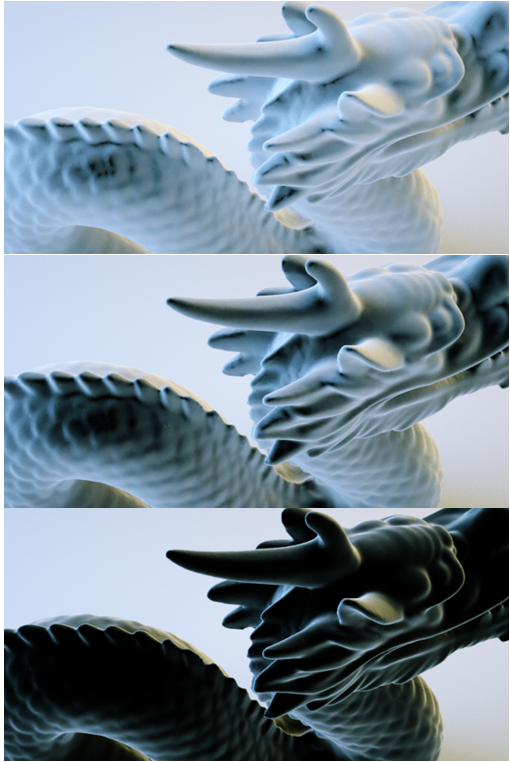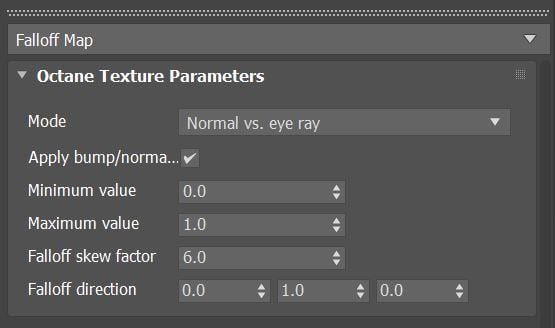Falloff Map
The Falloff map blends two materials, depending on the viewing angle of the material's geometry. This helps simulate, for example, coating effects visible in car shaders, or layered effects visible in velvet cloth or frosted glass. This also mimics architectural glass for Glossy and Specular materials by plugging the texture into the material node's Opacity channel, letting light pass through based on the Falloff texture.
|
|
Falloff Map
|
Figure 1: The Falloff map varies the surface's color, depending on viewing angle
|
|
Falloff Map
|
Figure 2: The Falloff Map parameters
Falloff Map Parameters
Mode - Provides directional options for the falloff: Normal vs. Eye Ray, Normal vs. Vector 90 Degrees, and Normal vs. Vector 180 Degrees.
Apply Bump/Nomal Map - If enabled, the shading normal, which includes bump/normal mapping, will be used to calculate the falloff. If disabled, the smooth normal which does not include bump/normal mapping, will be used instead.
Minimum Value - Controls the blending distance from the falloff edges.
Maximum Value - Controls the blending distance from the camera-facing surface to the edge.
Falloff Skew Factor - Controls the area where the Min and Max values converge.
Falloff Direction - Controls the falloff's orientation if the Mode is set to Normal vs. Vector 90 Degrees or Normal vs. Vector 180 Degrees.