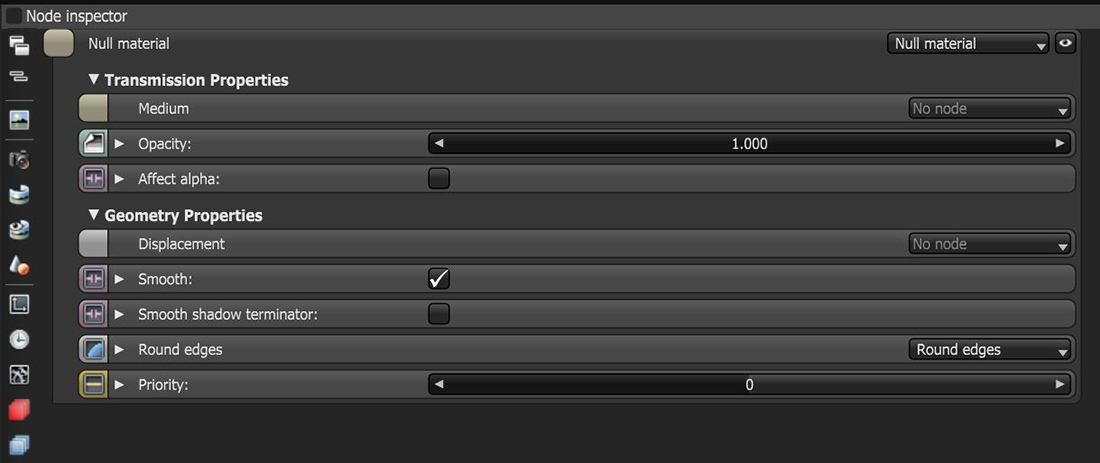Null Material
The Null Material node is used for mesh objects that have an invisible surface but contain a medium. This is equivalent to setting up a specular material with IOR 1 and a reflection of 0 and a transmission of 1. However, that methodology no longer makes sense with nested dielectric. The Null Material was created to make a medium with no surface work in all cases.
|
|
Null Material
|
Figure 1: The Null Material parameters.
Null Material Parameters
Medium - Accepts any medium node.
Opacity - Controls the transparency of the material via a greyscale texture.
Affect Alpha - If enabled, refractions will affect the alpha channel.
Displacement - Accepts any displacement node to create highly detailed geometry with a low memory footprint.
Smooth - If disabled, normal interpolation will be disabled and triangle meshes will appear facetted.
Smooth Shadow Terminator - If enabled, self-intersecting shadows are smoothed according to the polygon's curvature.
Round Edges - Rounds the geometry edges by using a shading effect, rather than creating additional geometry. See the Round Edges topic in this manual for more information.
Priority - Used to resolve the ambiguity in overlapping surfaces, the surface priority control allows artists to control the order of preference for surfaces. A higher number suggests a higher priority for the surface material, which means it is preferred over a lower priority surface material if a ray enters a higher priority surface and then intersects a lower priority surface while inside the higher priority surface medium