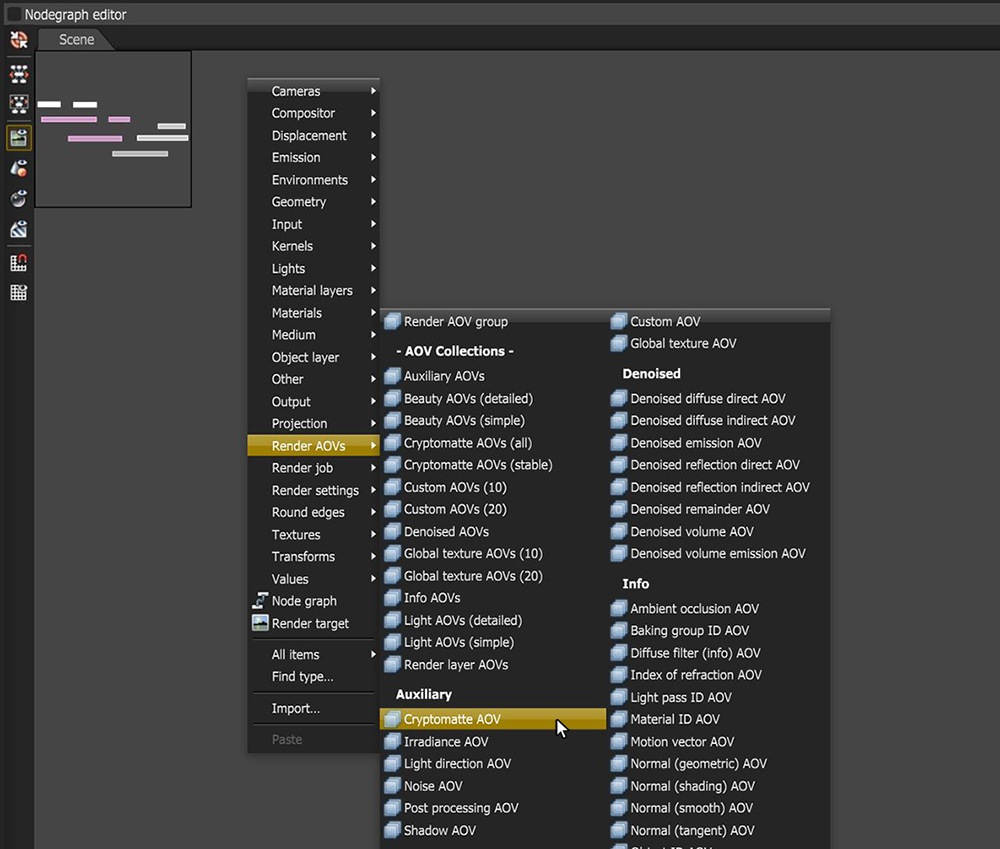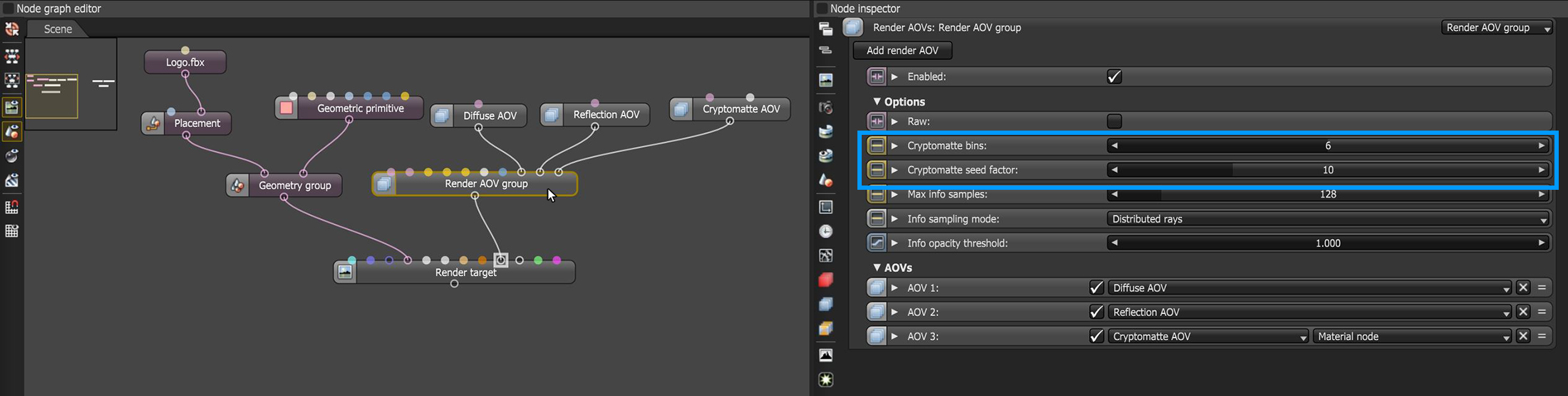Cryptomatte
Cryptomatte is an open-source standard used to encode accurate mattes to use later on for compositing. This technique isolates a rendered scene's pixel coverage according to properties such as materials, object names, and others for the purpose of adjusting these properties separately in post (figure 1).
The Cryptomatte AOV works with the Direct Light, Path Tracing, and Photon Tracing kernels to render Cryptomattes for use in compositing. They are rendered one at a time, and they contain the masks for all object layers or materials in a scene. The masks also have correct anti-aliasing, and they take into account other features such as motion blur, transparency, and depth-of-field. The Cryptomatte feature is exposed as an AOV under the Auxillary category (figure 2).
|
|
Beauty & Cryptomatte AOV
|
Figure 1: Main Beauty pass (left) and a Cryptomatte pass (right)
|
|
Accessing Cryptomatte AOV Node
|
Figure 2: Accessing the Cryptomatte AOV in the Nodegraph Editor window
The Cryptomatte AOV has the following options and IDs available:
- Cryptomatte Bins - The amount of Cryptomatte bins to render. When a render starts, OctaneRender® collects a number of seed samples, which calculate a Cryptomatte bin distribution. These sets of bins characterize the pixel samples' properties.This parameter can be accessed in the Render AOV Group node (figure 3).
- Cryptomatte Seed Factor - This is the amount of samples to use for seeding Cryptomatte. This gets multiplied by the amount of bins. Low values result in pitting artifacts at feathered edges, while large values result in artifacts in places with coverage for lots of different IDs.This parameter can be accessed in the Render AOV Group node (figure 3).
|
|
Cryptomatte Parameters Render AOV Group
|
Accessing the Cryptomatte Bins and Cryptomatte Seed Factor in the Render AOV Group node
- User Instance ID- This Cryptomatte channel is based on instance IDs.
- Material Node Name - This Cryptomatte channel is based on the names of the existing Material nodes in the scene.
- Material Node - This Cryptomatte channel is based on distinct Material nodes.
- Material Pin Name - This Cryptomatte channel is based on the names of the existing Material pins in the scene.
- Object Node Name - This Cryptomatte channel is based on the names of the existing Object nodes in the scene.
- Object Node - This Cryptomatte channel is based on distinct Object nodes.
- Object Pin Name - This Cryptomatte channel is based on the names of the existing Object pins in the scene.
- Geometry Node Name - This Cryptomatte channel is based on the names of the geometry nodes present in the scene.
- Render Layer - This Cryptomatte channel is based on render layer IDs.