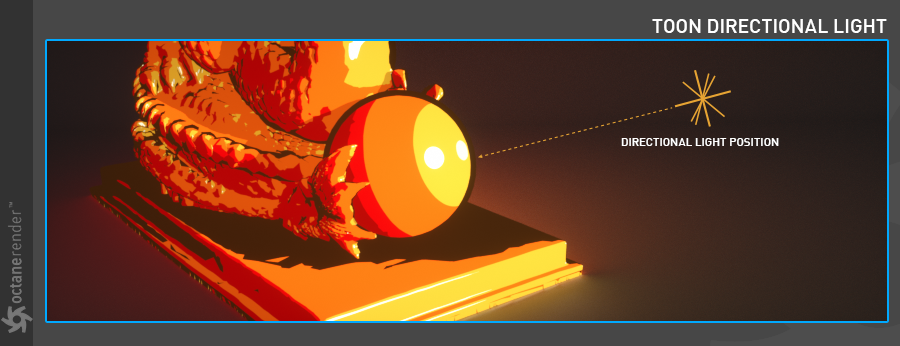Toon Light
Toon lights are required in order for the Toon material, described here, to function properly. There are two different types of Toon lights:
- Toon Point Light
- Toon Directional Light.
Toon Point Light
This option adds point light to the scene. Depending on your purpose, you can set "point light" to your desired position in your scene. It is suitable for local illumination.
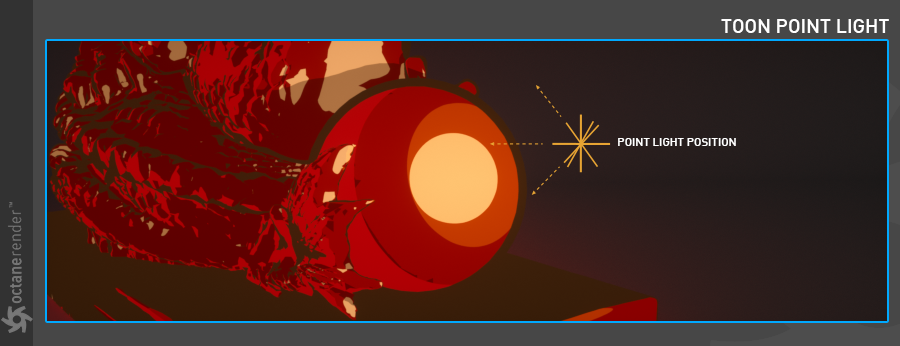
When created, the ToonPointLight and a Light tag will be placed in the object manager. The options for the Toon Light will be available when the light is selected, in the "toon light" tab. You can change the brightness and intensity of the light by assigning Octane textures to the texture channel. For example, to change the intensity of the light, assign a "Float texture" to the texture channel and set the float slider to the desired value. For both light and intensity, assign "RGB spectrum" and change the strength of the light with color. The following images show both cases.
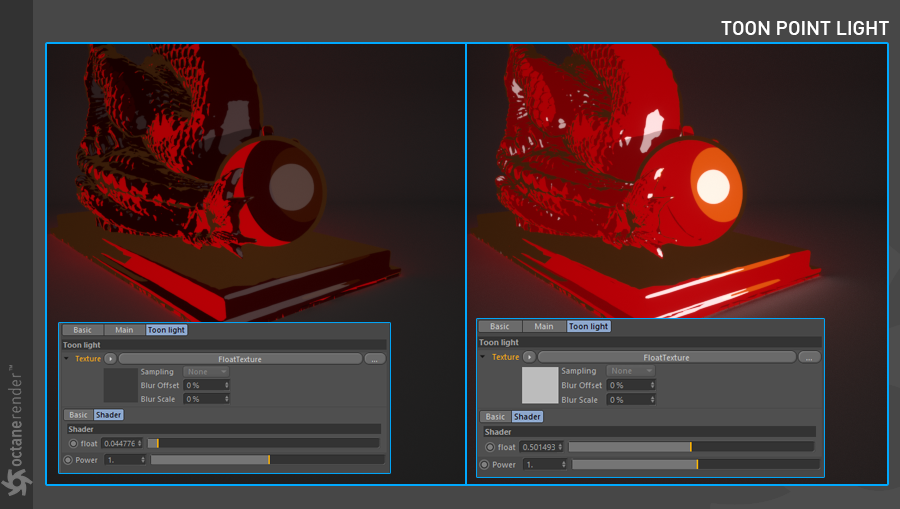
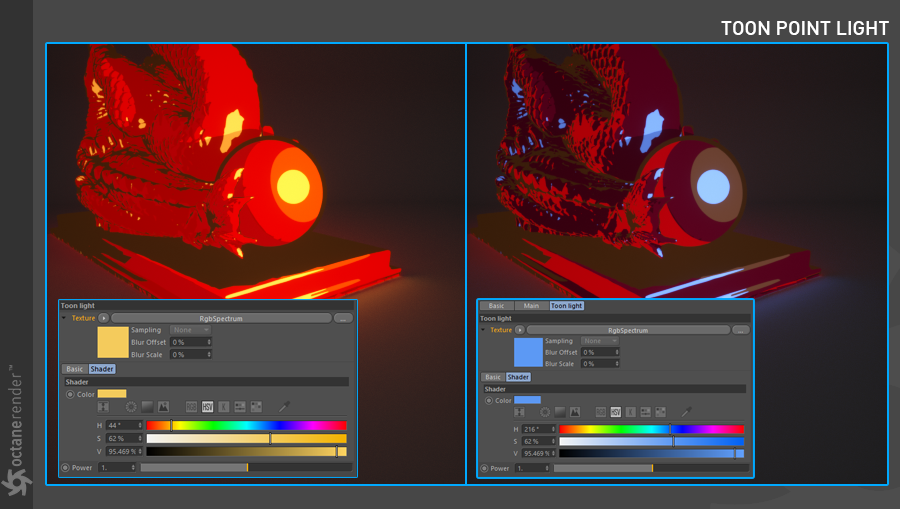
Toon Directional Light
This option adds a directional light to the scene. It is like the native sunlight object of Cinema 4D and is suitable for global lighting. Rotation is more important than Position. The options we have already mentioned in "Point Light" are also available here.