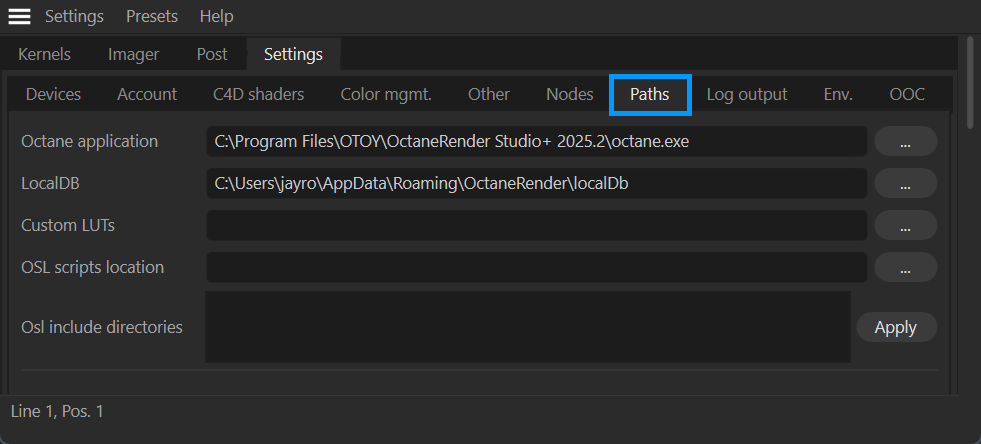Paths Tab
The Paths tab is used to manage the locations of the assets used by Octane, such as the Octane Standalone application, and are discussed below:
|
|
live viewer — paths tab
|
Octane Application
The file path location of the OctaneRender® Standalone application is needed here and is required if you want to use "Edit in Standalone" option in the File menu in Live Viewer. You will need to update this information whenever you upgrade your plugin or standalone application.
Local DB
This is the file path location of your LocalDB material files downloaded from the LiveDB.
Custom LUTs
This is the file path location for any custom look-up tables (LUT) that you wish to make available to your renders.
OSL Scripts Location
The file path location of the OSL scripts installed when you installed the OctaneRender for Cinema 4D plugin. If you add or download OSL scripts and want them available to Octane, just place those scripts in this directory for the easiest access.
OSL Include Directories
Similar to the file paths options in Cinema 4D, here you can specify multiple file path locations for OSL scripts.