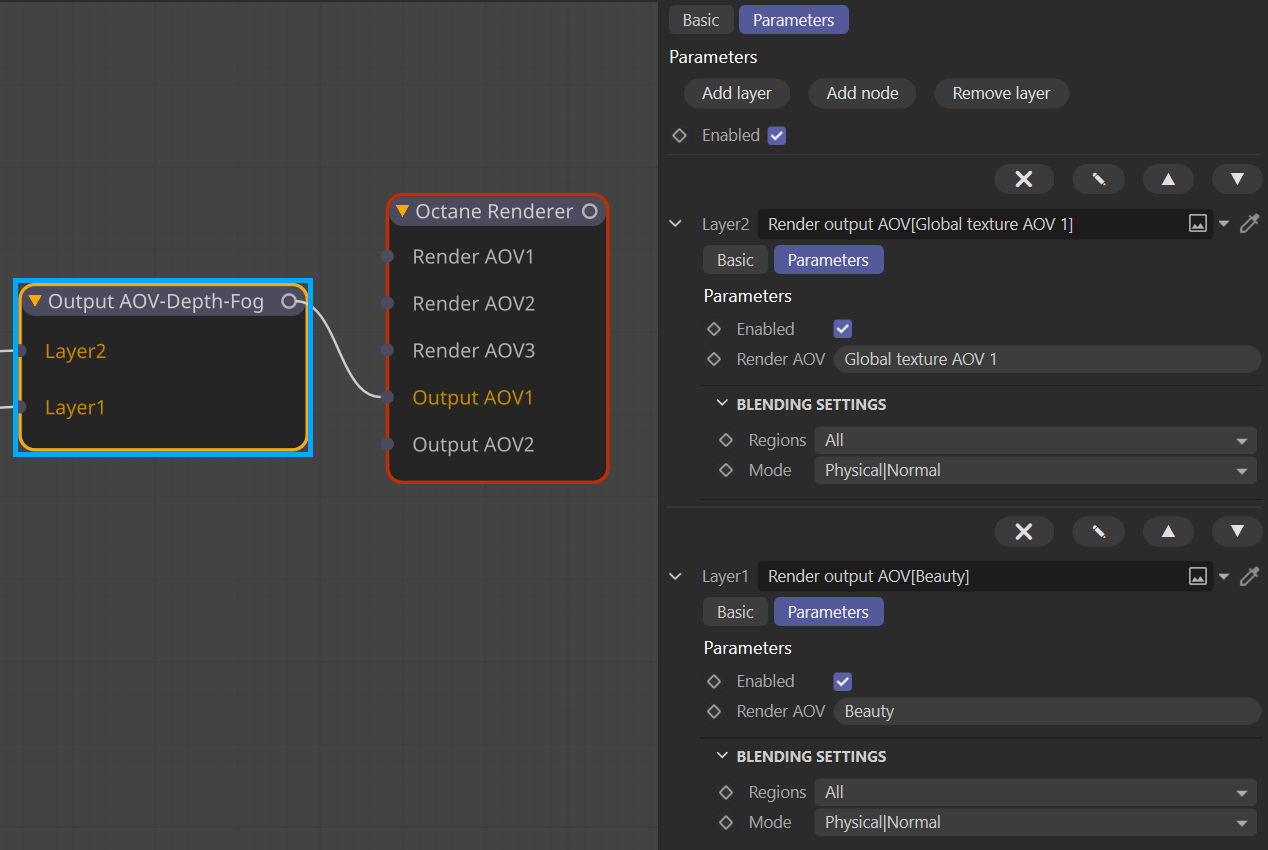Output AOVs
The Output AOV node facilitates a self-contained composite built within the node itself, using layers. The Output AOV node connects only to the Output AOV input of the Octane Renderer node. As the Octane Renderer node can accept multiple Output AOV node inputs many different, self-contained composites can be created.
Output AOV Layers
Each Output AOV node can have multiple layers, via the Add Layer button. Layers can be removed with the Remove Layer button (note that layers are removed starting at the top of the layer list, newest layer first). Specific nodes can be added with the Add Node button, and this action will add a new layer as well.
|
|
output aov node
|
Each Output AOV Layer has a variety of controls and blend modes.