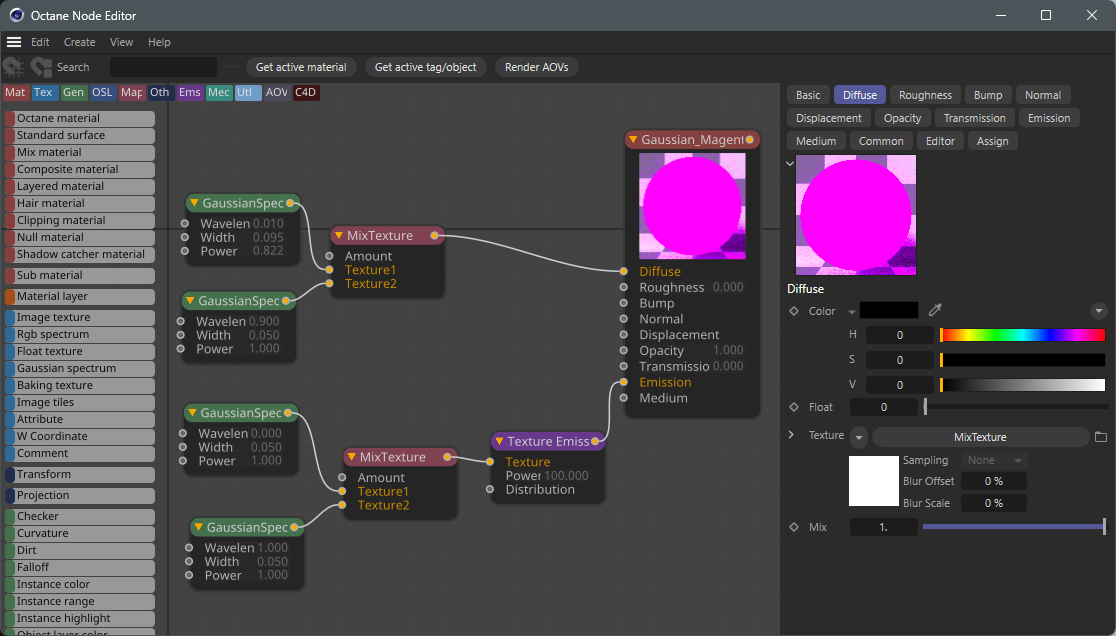Material Editor vs. Node Editor
The OctaneRender® Node Editor is a graphical way to build your materials, as opposed to the Cinema 4D Material Editor, which is more stack/layer-based. You can build Octane materials with either method, and you can easily go back and forth between the two without restriction.
In the Octane Node editor, you build materials by making connections between a variety of different nodes, each type offering special functions that can color correct, transform, or otherwise create or modify a variety of attributes and looks for the final result. You can add Image Texture maps, procedural texture generators and control core material attributes as needed. You can create very sophisticated material node graphs, or you can keep it simple — whatever your project requires.
The Node Editor displays the tabs and turn-downs found in the Cinema 4D Material Editor for any selected node.
|
|
octane node editor
|
|
IMPORTANT Live Viewer MUST be active in order for Material shader previews to update and reflect the result of the material. |