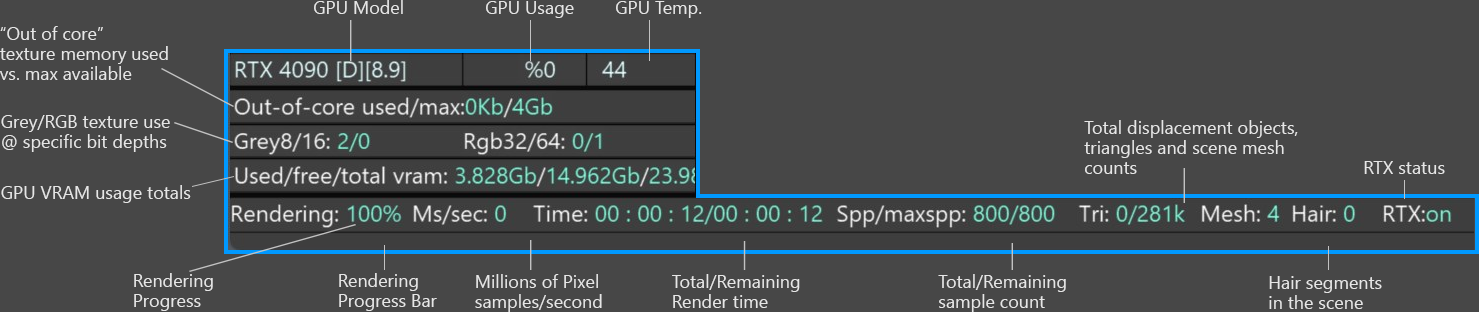Live Viewer Info & Progress
By default, various statistics for your scene is displayed in the information boxes in the lower left of your Live Viewer window. Crucial information such as how much GPU VRAM you use, or the temperature of your GPU card are presented here. To enable or disable these options, left click anywhere in the Live Viewer window and choose "Toggle Info" from the pop-up menu. You can also limit the amount of information presented as needed, just by clicking once in the window. As you do so, the various information blocks will appear or disappear. To restore all the information displays, use the Toggle Info option again.
|
|
lv info & progress section
|
As noted, there are several sections in the Info & Progress section:
- GPU Model — Your GPU model number is displayed in this block.
- GPU Usage — Displayed as a percentage.
- GPU Temperature — Displayed in Centigrade.
- Out of Core Usage — Shows the amount of out-of-core memory used vs. the maximum amount allocated.
- Texture Memory Usage — For both grayscale and RGB textures
- VRAM usage — Used/Available/Card Maximum
- Rendering Progress Percentage
- Pixel Sampling Rate
- Time Remaining and Total Projected Time
- Remaining and Max Sample Count — In samples per pixel (SPP)
- Displacement Memory and Mesh Counts
- Hair Segments in the scene
- Overall Rendering Progress Bar