Falloff
The Falloff Texture is used to control the blend of two materials depending on the viewing angle of the material's geometry.
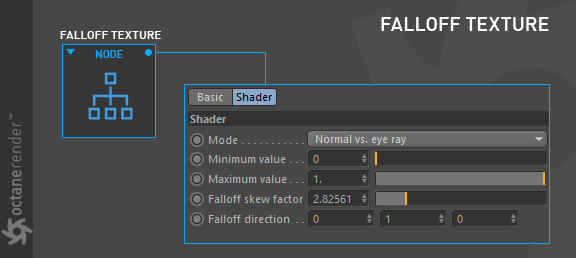
How to Use
Open the Node editor and prepare the setup as seen in the image below. In this setup, two different materials are linked to the Mix material and amount is controlled by the Falloff Texture. The whiteness towards the edges is actually a classic fresnel result. With the help of the Falloff mode value, you can fake the fresnel effect, and it will adapt itself according to the camera angle. (That said, Glossy and Specular materials produce realistic IOR and Fresnel, so such a cheat is not advised.) In the following example, "Normal vs. eye ray" is used as the Falloff Mode and is explained below.
The Falloff texture can be used for a variety of purposes, of course. For example, it can be used to cover your objects with "dust", or it can be used on fabrics like velvet.
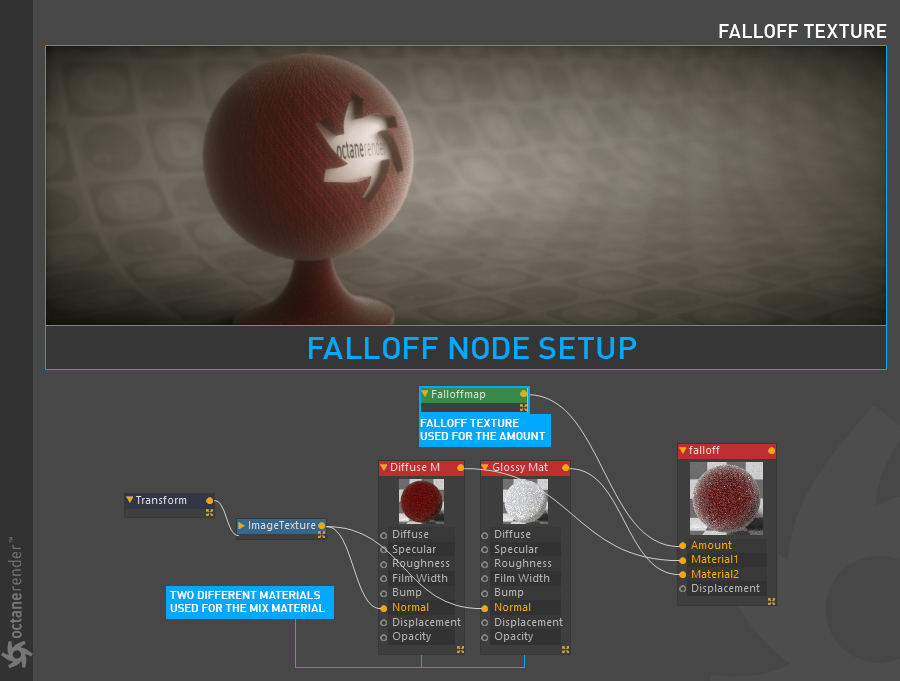
Falloff Texture Settings
Mode
The Falloff Texture node has three options available in the Mode menu:
Normal vs. Eye Ray
Normal vs. Vector 90 Degrees
Normal vs. Vector 180 Degrees
The options are explained as follows.
Normal vs. Eye Ray
This is the default mode where the falloff is calculated from the angle between the surface normal and the eye ray. This mode is more commonly used for reflections and the falloff color range affects faces directly in front of the view and gradually falls at angled faces towards the sides as it falls away from the straight on viewing angle. Therefore, the Falloff Direction parameter does not apply.

Normal vs. Vector 90deg
The falloff is calculated from the angle between the surface normal and the specified direction vector maxing out at 90 degrees. This is similar to the default mode except that it maintains the effect of the color range according to the Falloff Direction x/y/z.
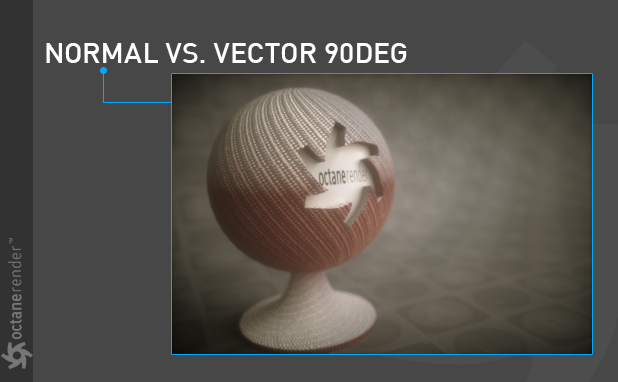
Normal vs. Vector 180deg
The falloff is calculated from the angle between the surface normal and the specified direction vector maxing out at 90 degrees. This is similar to the default mode except that it maintains the effect of the color range according to the Falloff Direction X/Y/Z.
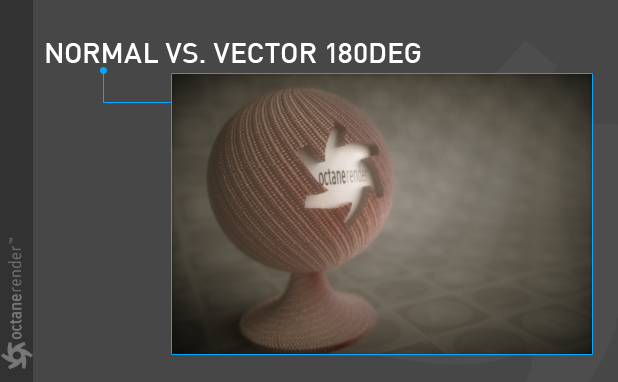
Minimum and Maximum Value
The relative amount of the Minimum and Maximum values that are at an angle to the straight on view. 0.1 will lead to almost complete coverage by the grazing value regardless of viewing angle, whereas 1 will lead to almost complete coverage by the normal value.

Falloff Skew Factor
This parameter is used to balance the influence of the normal and grazing angles. A low value means that the influence of the grazing angle is stronger — any textures controlled by the falloff Maximum value will cover more of the surface. Higher Skew Factor settings result in a stronger influence of the normal angle — any textures controlled by the Minimum value will cover more of the surface.
Falloff DirectIon
The direction vector that is used by the Normal vs. Vector 90deg and Normal vs. Vector 180deg modes. For most materials, the fresnel effect (the default mode) is usually correct while falloff direction is used for exceptional cases which can be adjusted relative to the camera. Changing the rotation of the object will not change the orientation of the falloff direction.