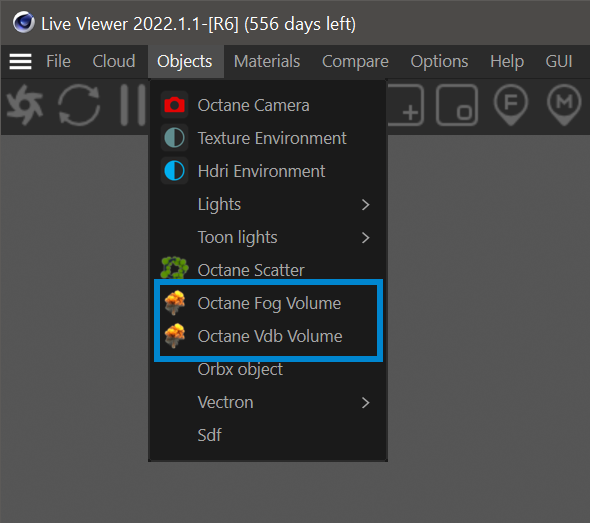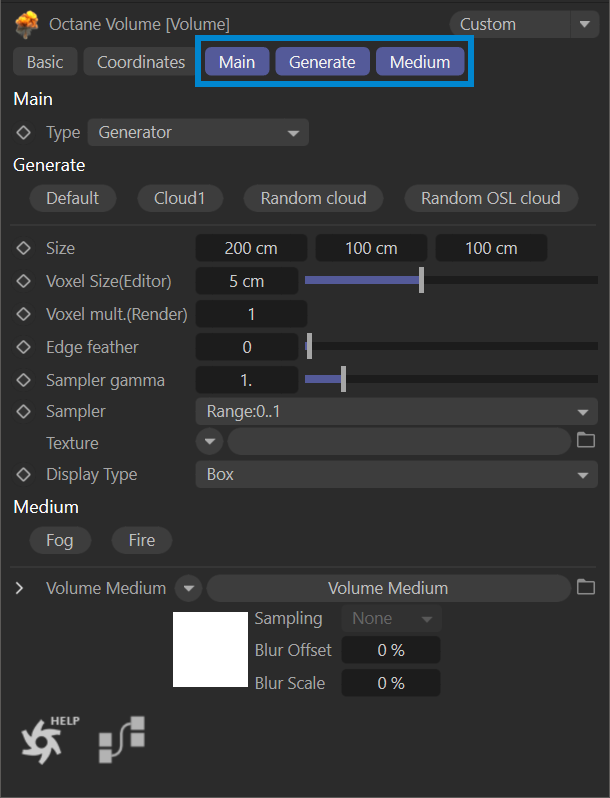Creating/Loading Volumetrics
To create a Volumetric object in OctaneRender®, select Objects > Octane Fog Volume or VBD volume from the Live Viewer menu.
|
|
volumetrics
|
Upon creating a volume, the following panel will be displayed in the Cinema 4D Attribute Manager. The panel is divided into 5 tabs, the first two tabs are the classic Cinema 4D tabs. The remaining 3 tabs are specific to the volume. Different sets of tabs are displayed as determined by the setting in the Type drop down menu.
|
|
volumetrics — fog volume
|