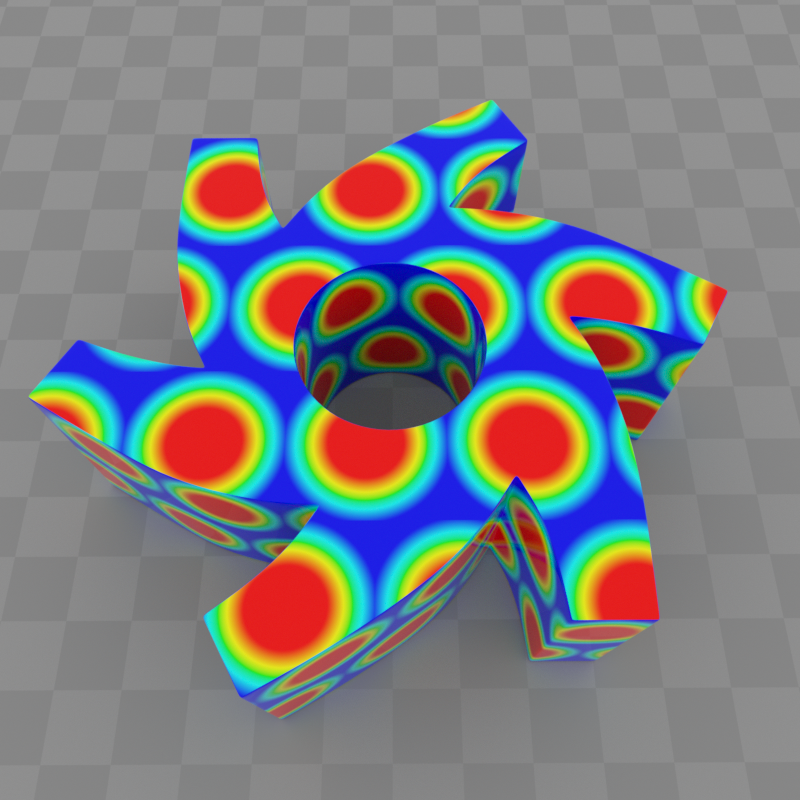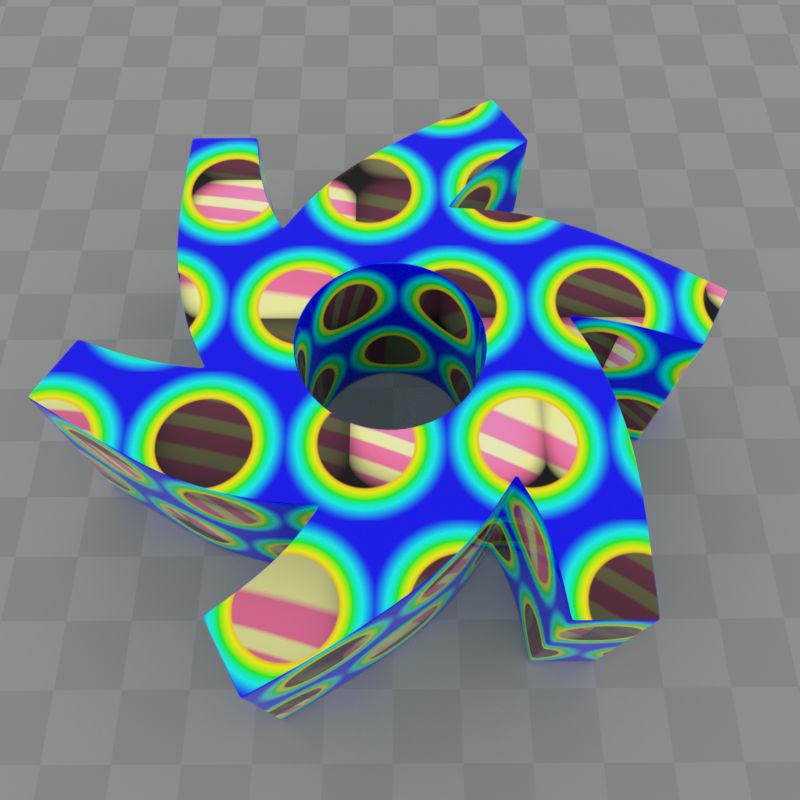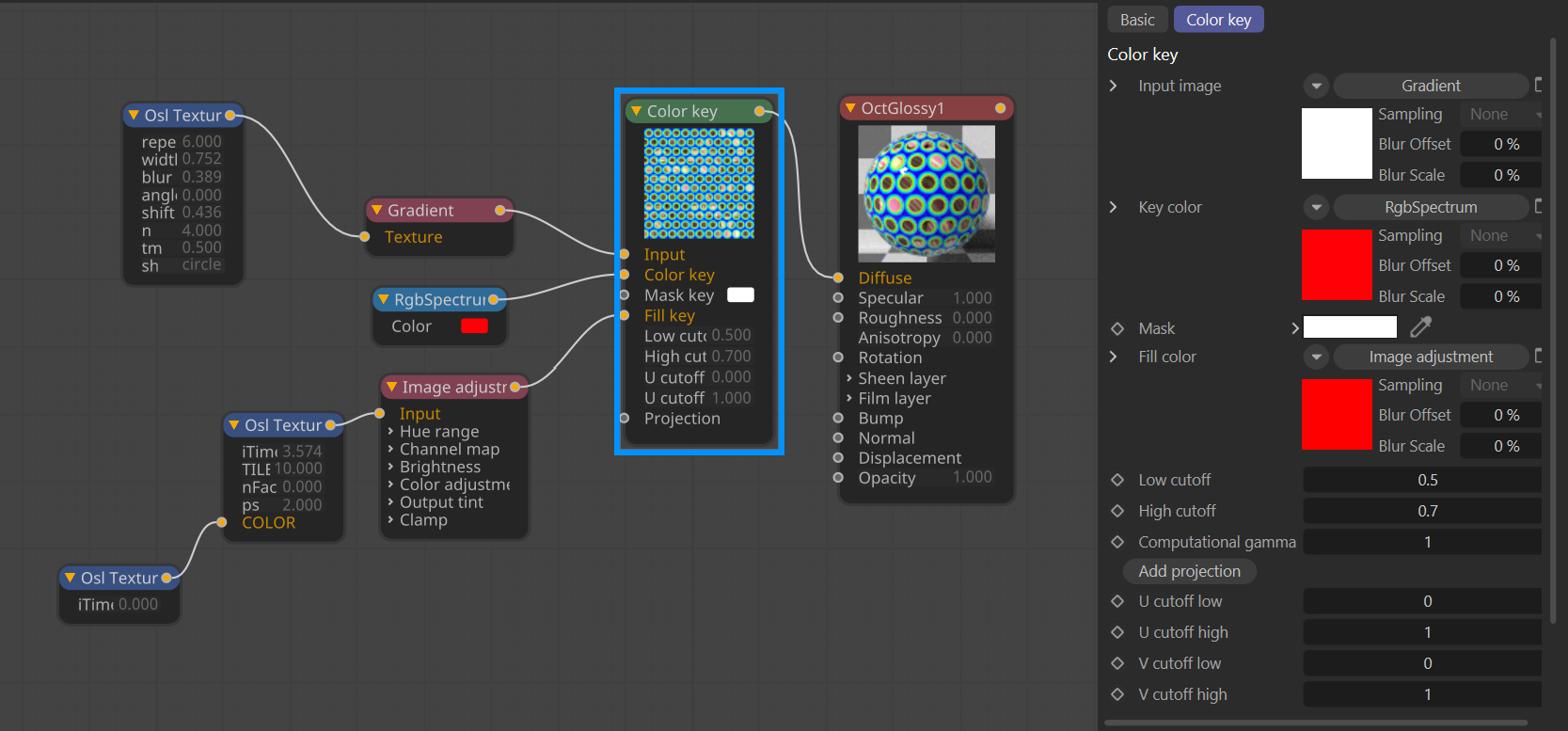Color Key
The Color Key node is used to key out a specified color in a connected texture map. The illustration shows an OSL Circles shader being used as the diffuse color of the material, with the red portions of the shader removed by the Color Key node and replaced with an OSL stripes shader.
|
|
color key node setup
|
The user intereface for the Color Key node is shown in the illustration.
Color Key Parameters
The available parameters for the color key node are listed below:
Input Image — Image to be keyed.
Key Color — The color to be keyed.
Mask — Garbage matte should be connected here.
Fill Color — The color or image texture meant to replace the keyed area.
Low/High Cutoff — The low and high cutoff for the color difference.
Computation Gamma — Adjusts the color range midtones before computing the difference.
Projection — Specifies the projection type to be used for this texture.
U Cutoff Low/High — Specifies the low and high edge of simple 2D cutoff in the U direction.
V Cutoff Low/High — Specifies the low and high edge of simple 2D cutoff in the V direction.