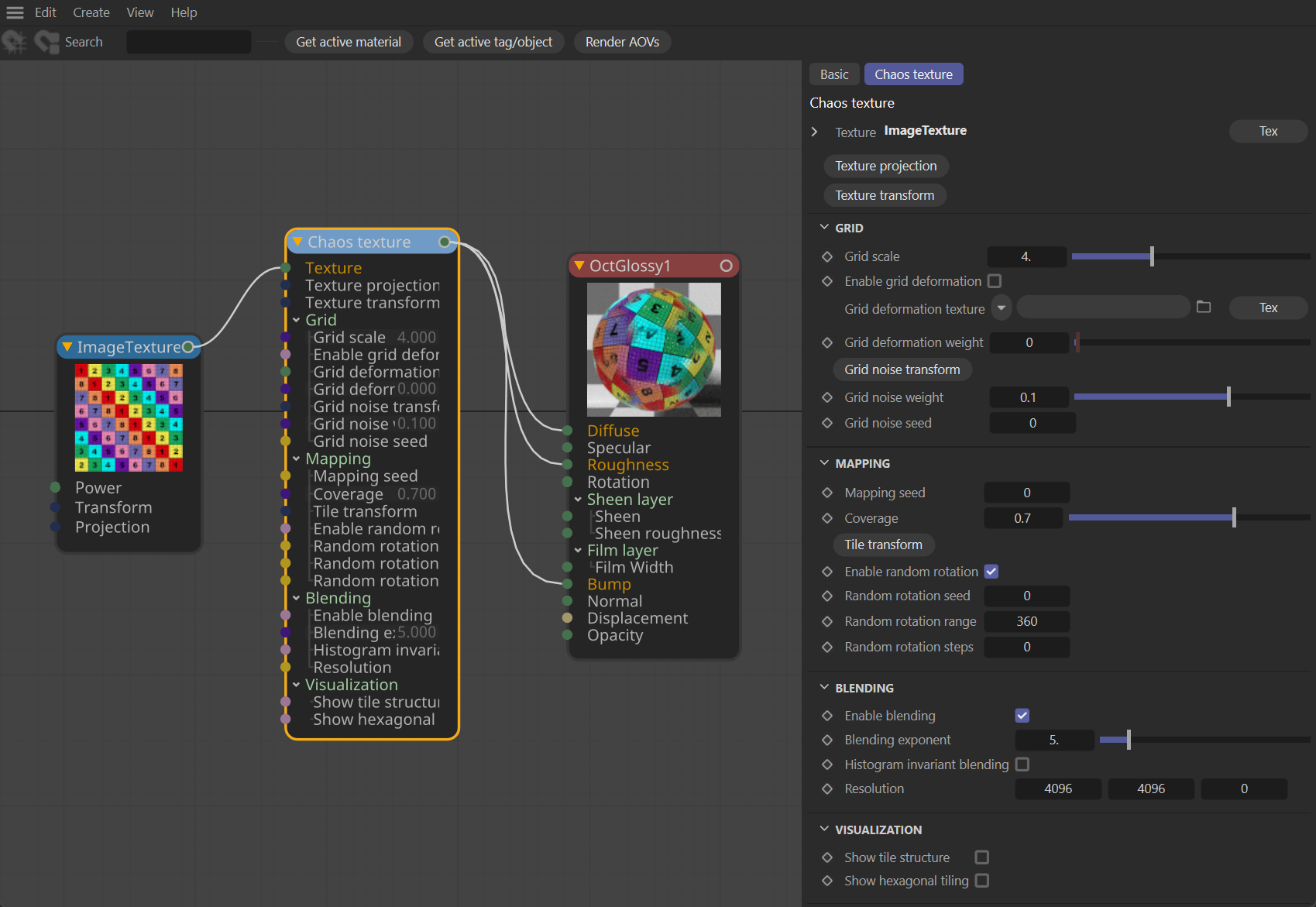Chaos Texture
The Chaos texture node has been updated with the following new features. Scenes using the older version of the node will continue to do so.
- Support for projections other than Mesh UV.
- Use as a normal map with corrected rotation.
- Distort the grid with a texture.
- Distort the grid with an internal noise.
- Seed input controlling the main mapping randomization.
- Tile transform to offset all tiles' rotation/scale/translation.
- Rotation steps on random rotation.
- Option to disable blending.
- Increased max blending exponent.
- Option to colorize the hexagonal tiles for visualization purposes.
The OctaneRender® Chaos Texture node randomly scatters an input texture over a surface or UV space, as shown in the image below. This is a great way to hide seams of image textures not intended for seamless use. Some patterns will hide better than others, of course.

There are a variety of controls in the Chaos Texture node for blends and coverage, as the settings show in the illustration below:
|
|
chaos texture node
|
Texture
This is the slot where textures are assigned. Procedural textures produce some interesting results. For bitmaps, use the Image Texture node.
Grid Group
Grid Scale
Controls the size of the grid tiles.
Enable Grid Deformation
Enable randomization of the tiles' edges.
Grid Deformation Texture
Grayscale texture used to deform the tiles' edges.
Grid Deformation Weight
Magnitude of the bias coming from the deformation texture.
Grid Noise Transform
Rotation, scale and translation of the internal noise used to deform the grid.
Grid Noise Weight
Magnitude of bias coming from the internal noise used to deform the grid.
Grid Noise Seed
Seed to randomize the internal noise used to deform the grid.
Mapping Group
Mapping Seed
Seed used to randomize the area of the source texture used for each tile.
Coverage
Controls the area of the source texture from which the tiles are sourced from. If the source texture isn't self-tiling lower this number to avoid seeing UV boundary seams in the result. If the value is too small self-similarities in the output will be more apparent.
Tile Transform
Transform of the UV space at the tile level.
Enable Random Transformation
Enable rotation randomization at the tile level.
Random Rotation Seed
Seed used for the random rotation of tiles.
Random Rotation Range
Maximum amount of rotation applied to individual tiles.
Random Rotation Steps
Number of possible values taken by the random rotation over the range. A value of zero disables stepped rotation.
Blending Group
Enable Blending
Enable randomization of the tile edges.
Blending Exponent
Grayscale texture used to deform the tile edges.
Histogram Invariant Blending
Enable histogram invariant blending. This makes the output texture histogram closer to the one of the input. This option is only compatible with LDR images.
Resolution
Resolution used to sample the input texture. This is only used if the source texture is not an image or if histogram invariant blending is enabled.
Visualization Group
Show Tile Structure
Shows the Tile Structure used to create the chaos output.
Show Hexagonal Tiling
Shows the hexagonal tiling pattern used to create the chaos output.