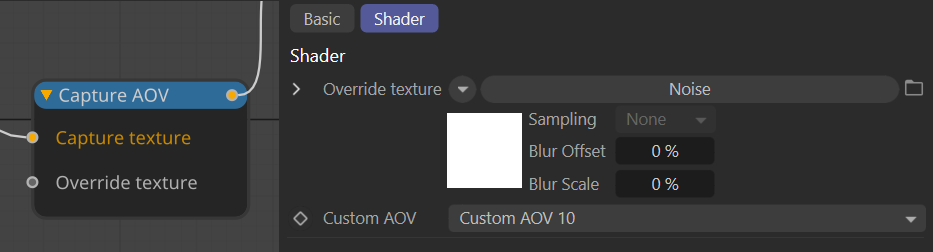Capture AOV
The Custom Texture/Capture AOV node is used to write an input texture to a specific Custom AOV while also being used within a material. For example, if an image texture input is being used for the albedo of a material, the image can also be output as an AOV to be used as mask in post, via the Capture to Custom AOV node. The image below shows the Capture to Custom AOV node with options. There are two inputs:
Capture Texture — This input will apply the texture within the material as specified by the connections within the material, and will also output the material to the specified Custom AOV.
Override Texture — This input will output the texture to the specified AOV, but it will IGNORE the texture for the material.
The Shader tab for the node has some additional options:
Type — This drop down menu allows a selection of different treatment types for the node. When Capture AOV is chosen from the Texture List, the Type is preset to Capture to Custom AOV.
Custom AOV — This drop down menu shows a list of all of the Custom AOVs in the scene from which to select for output to this node.
|
|
capture to custom aov
|
Using the Capture to Custom AOV Node
The following steps show how to use the Capture to Custom AOV for output as a custom AOV to be used as a mask.
- In the standard Node Editor configuration, choose Texture > Custom Texture > Capture AOV and drag out the node into the work area of the editor.
- Connect the desired Image Texture node into the Capture Texture input.
- Choose the Custom AOV number from the Custom AOV list in the node.
Now the Custom AOV from the Render AOV Group tab needs to be set up:
- Go to Render Settings > Octane Renderer > Render AOV Group tab Render AOVs turn down and choose Add Render AOV and Choose Custom AOV from the list.
- Set the value to match the Custom AOV made above.
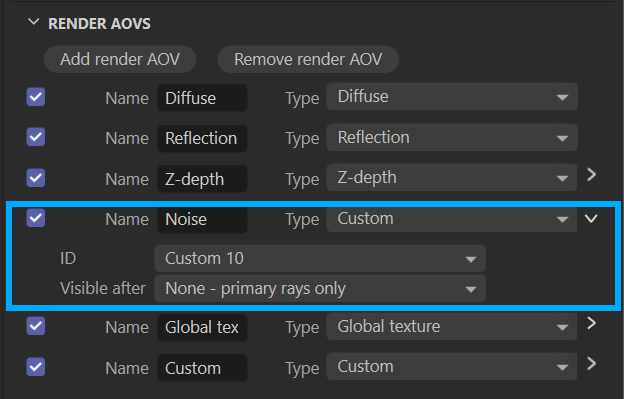
Select the AOV button in the Live Viewer for that AOV to see the output. In this case, the Cstm2 AOV button below shows the AOV for the gold material applied to the bust on the right. The AOV also captures the reflections of the material on the other scene objects, showing that AOVs are much more than simple masks.
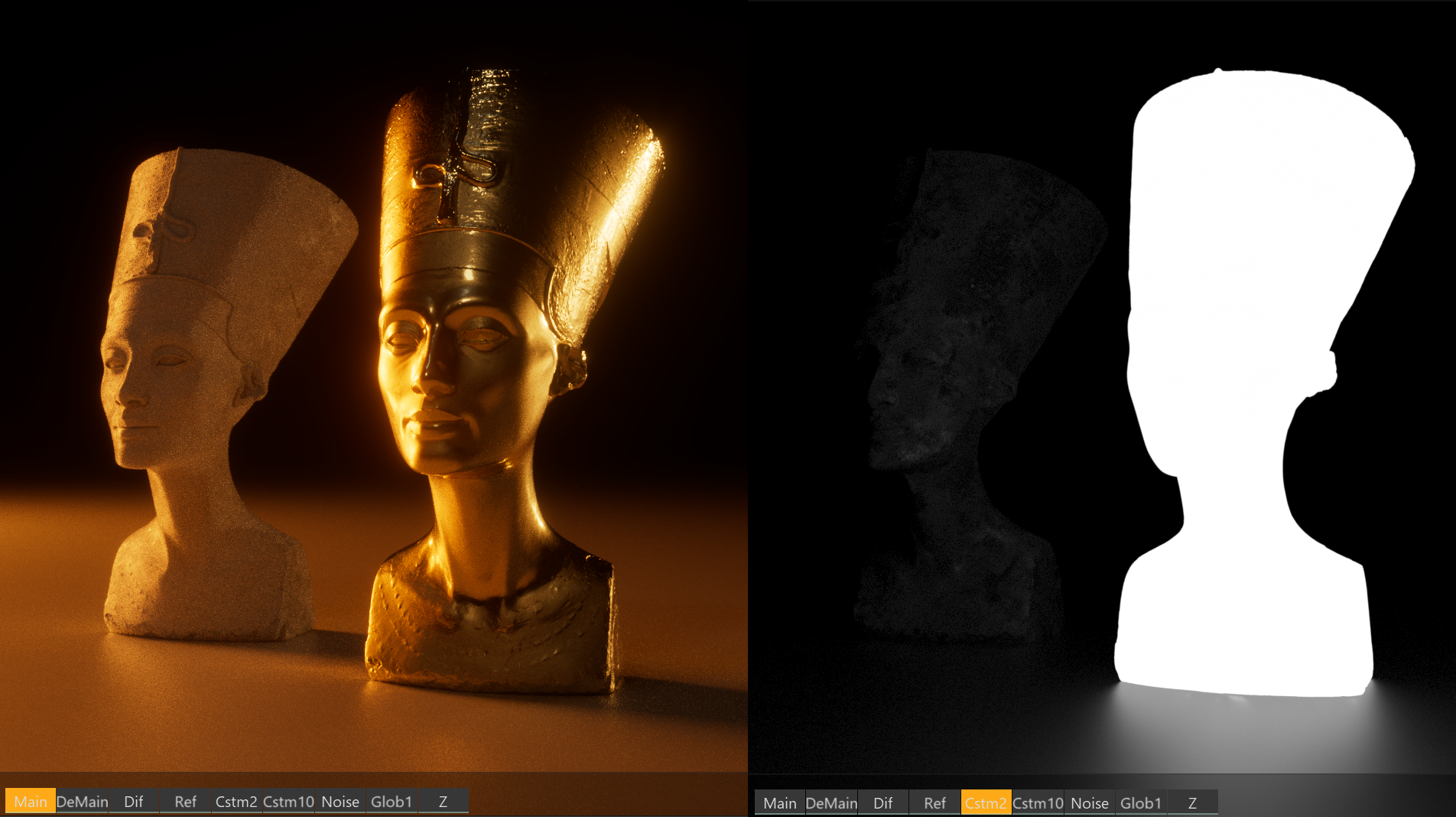
More can be found here.