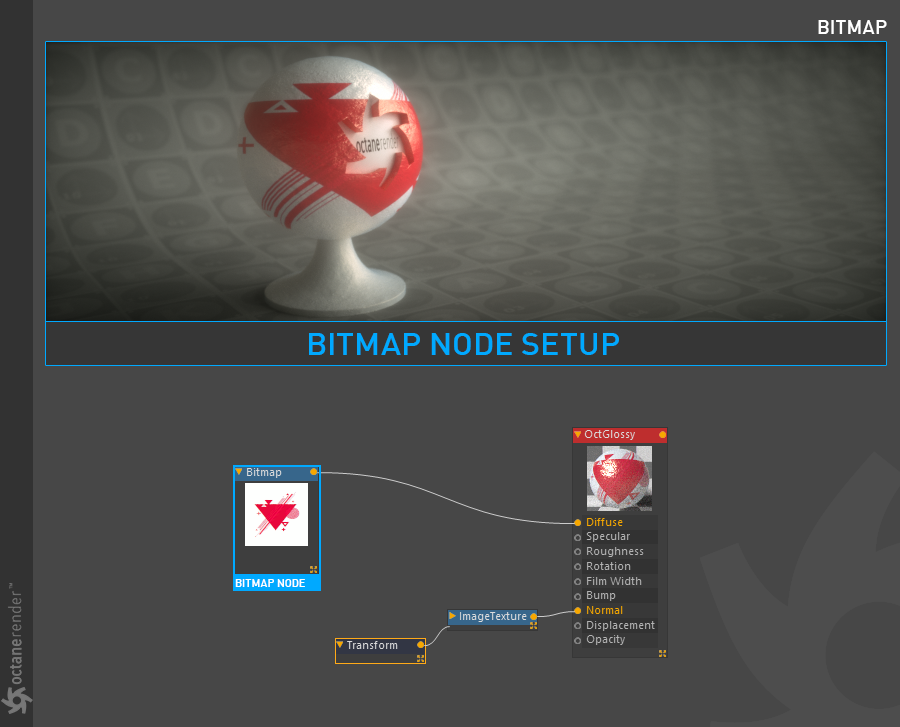Bitmap
The Bitmap node uses the native "image loader" from Cinema 4D. The OctaneRender® Image Texture node is the superior choice for image loading operations, and should be used instead, as it performs a variety of optimizations that are not available to the Bitmap node. VRAM use is much more efficient with the Octane Image Texture node as well.
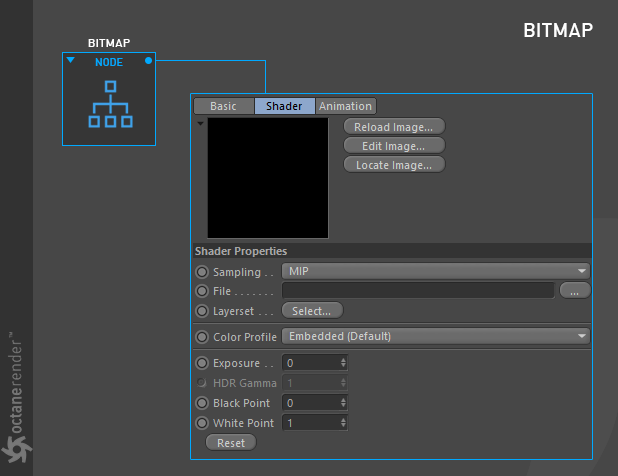
How to Use
Open the Node Editor and prepare the setup as you see in the image below. Here, the "Bitmap" node is connected to diffuse channel of the material. The Cinema 4D texture transform tools are used for texture transform operations with the Bitmap node. Additionally, you can choose "transform" from effects using the layer shader from the classic material window. As a projection you can also adjust the material from the Material Tag in the Object Manager. All of these are native tools of Cinema 4D and are described in the Cinema 4D help file.
It is also possible to use Bitmap Node with Native Octane texture nodes. For example, you can use "Bitmap" with nodes such as Color Correction, Clamp texture, Invert, Mix, Multiply, Add, Subtract and Compare.