Using IES Lights
IES is a file format that contains the description of a light’s properties. It simulates realistic architectural lights based on real-world lights sold by vendors. You can obtain IES profiles online - many light manufacturers provide free IES files to download.
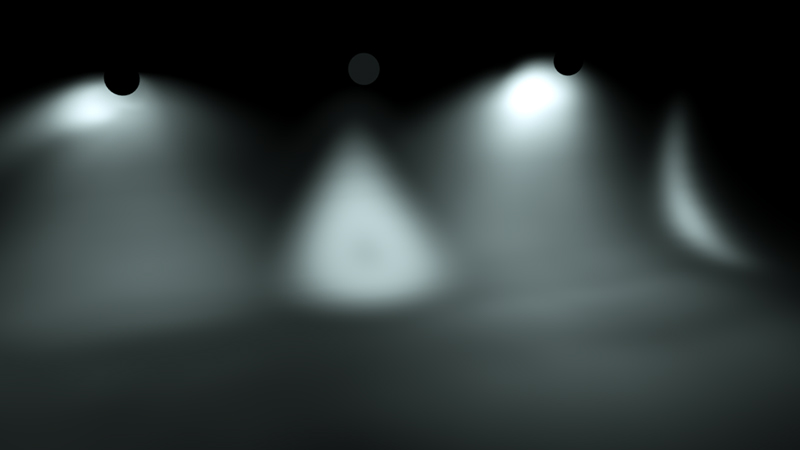
Figure 1: Various IES light profiles shaping the light distribution
You can add IES profiles to an existing light source from the Shader Editor. Load the IES file into the Grayscale Image node and connect it to an emission's Distribution pin.
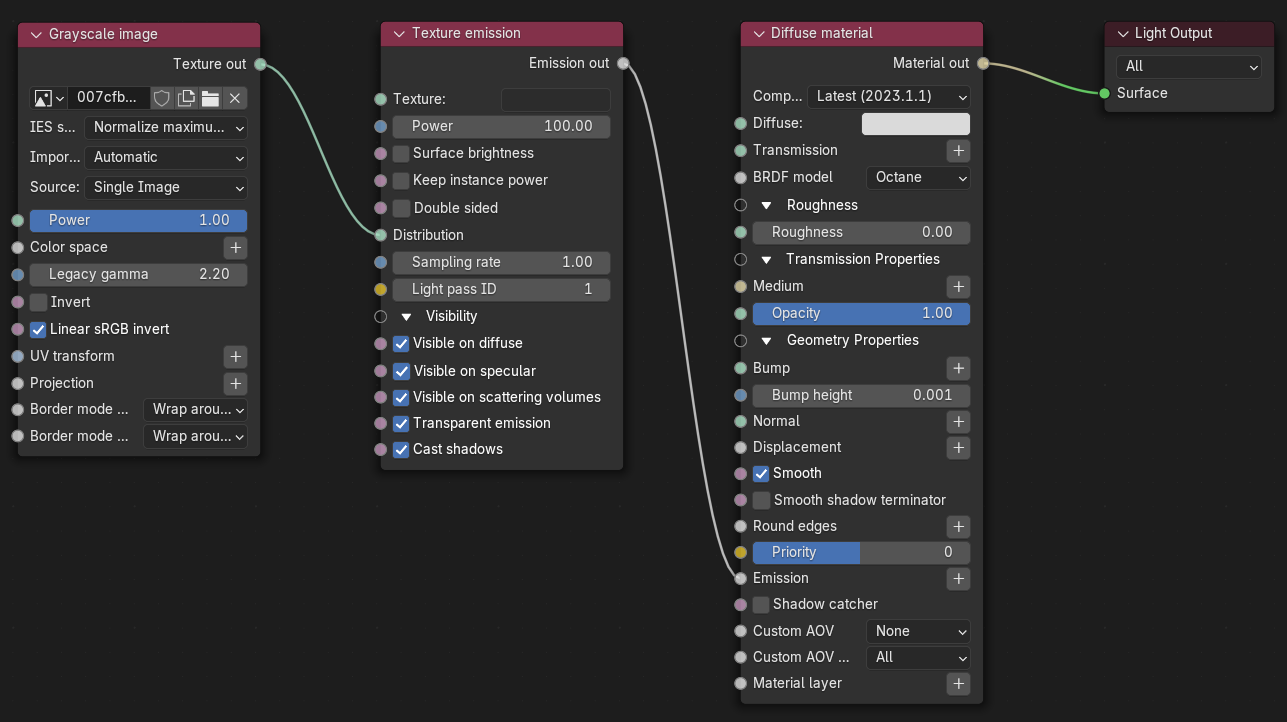
Figure 2: Using the Grayscale Image node to add an IES profile to a light source