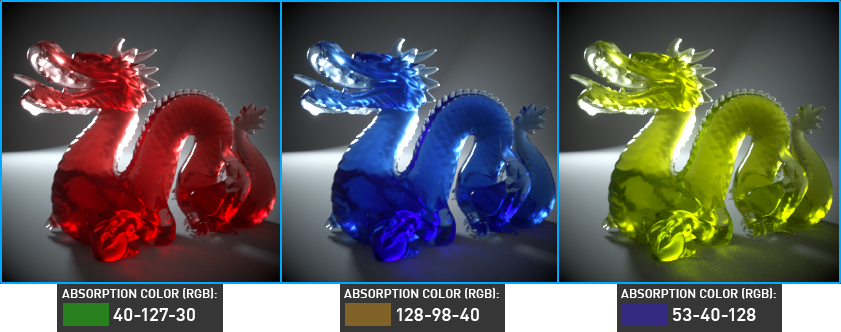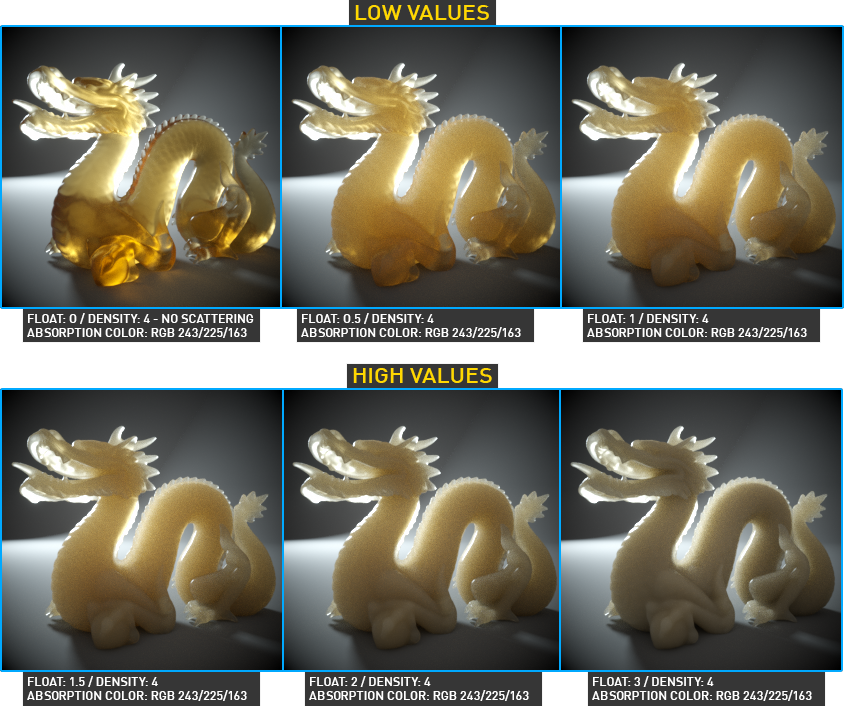Scattering
The Scattering medium is used to create the look of subsurface scattering. Scattering contains parameters for both scattering and absorption. This is the phenomena where light rays enter a surface, are scattered within the material of surface and then exit again. It is the key to creating the look of realistic human skin and other organic surfaces.
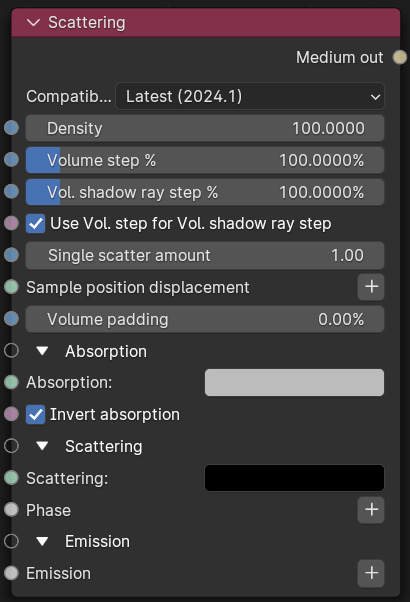
Figure 1: Scattering Node
Parameters
- Compatibility version - The Octane version that the behavior of this node should match.
- Density - Determines the density of the particles in the surface. The larger the scale value, the more likely light will be absorbed when passing through the surface.
- Volume Step Length - Only applicable when rendering Volume mediums. This attribute may need to be adjusted depending on the surface. The default value for the step length is 4 meters. Should the volume be smaller than this, the step length will need to be decreased. Please note that decreasing this will reduce the render speed. Increasing this value will cause the ray marching algorithm to take longer steps. Should the step length far exceed the volume’s dimensions, then the ray marching algorithm will take a single step through the whole volume. Most accurate results are obtained when the step length is as small as possible.
- Volume Shadow Ray Step Length - Step length that is used by the shadow ray for marching through volumes.
- Use Volume Step Length for Volume Shadow Ray Step Length - Check box for using the Volume Step Length for the Volume Shadow Ray Step Length as well.
- Single scatter amount - Determines how often we calculate direct light in volumes, as a ratio of scatter events.
- Sample Position Displacement - Allows a texture to control a volume's sample positions displacement.
- Volume padding - Expands the volume bounding box by the given percentage in all 6 directions, but only if sample position displacement is being used.
- Absorption - By default, the absorption attribute is controlled by a value slide ranging from 0 - 1 where 0 is no absorption and 1 is full absorption. A color or texture can be added to replace the value slider. The color's value and saturation can be used to further determine the absorption amount. Note: If the Invert Absorption attribute is active, these values will be behave in the opposite fashion, for example: 0 will be full absorption and 1 will be no absorption.
Absorption can also be controlled using color values. The observed color is the complementary color (opposite color) of the specified color value if the Invert Absorption parameter is deactivated (figure 2).
|
Absorption Color — rgb
|
Figure 2: Using color values to determine absorption.
- Invert Absorption - Inverts the absorption value allowing the specified absorbed color to be the actual color that is visible.
- Scattering - The Scattering value determines how quickly light is scattered as it moves through the surface. A high value means that light is scattered sooner as it enters the surface, a low value means that light passes deeper into the surface before it is scattered. A value of 0 disables scattering entirely. This can be either a grayscale or color texture. When using a float or grayscale texture, values greater than zero determine how quickly the light scatters (figure 4).
|
scattering — float
|
Figure 3: Various float values and their effects on the Scattering parameter.
- Phase - The Phase function controls the direction of the light as it is scattered in the surface. A value of 0 results in light being scattered equally in all directions, positive values result in forward scattering, where the photons continue in roughly the same direction they were going when they entered the surface. Negative values result in backwards scattering where the light moves through the surface in the direction roughly opposite to the angle at which the light entered the surface. Additionally, the Schlick node can be used to control which direction the scattering occurs.
- Emission - This parameter allows the volume to emit or generate its own illumination.