Output AOV parameter
You can use the "Output AOV parameter" texture node to build effect layers. An effect layer takes an image produced earlier in the compositing process and applies some texture operations to it. For example, you could combine some light passes together, and then use the new texture layer to run the result through a custom color correction OSL shader. The "Output AOV parameter" texture node is a placeholder to be used anywhere in the texture node tree where an image from the compositor should be substituted. These images will be produced during compositing and then made available during evaluation of the texture. Parameters are numbered - parameter 0 is the result of the layer underneath the texture layer, and additional output AOV layers to be made available as parameters during texture evaluation can be added to the texture layer itself.
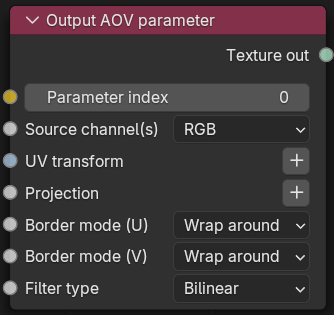
Figure 1: Output AOV parameter Node
Parameters
- Parameter index - The index of the parameter to use from the current output AOV layer (starting at 1), or 0 to use the result of the layer beneath the current output AOV layer.
- Source channel(s) - Which channel(s) to read from the image.
- UV transform - UV coordinate transformation.
- Projection - Projection type to use for this texture.
- Border mode (U) - Determines the texture lookup behavior when the U coordinate falls outside [0, 1].
- Border mode (V) - Determines the texture lookup behavior when the V coordinate falls outside [0, 1].
- Filter type - The type of filtering to apply when sampling the image.