Metallic layer
The Metallic layer is used for highly reflective materials that have colored reflections. For more information, see the Metallic Material topic in this manual.
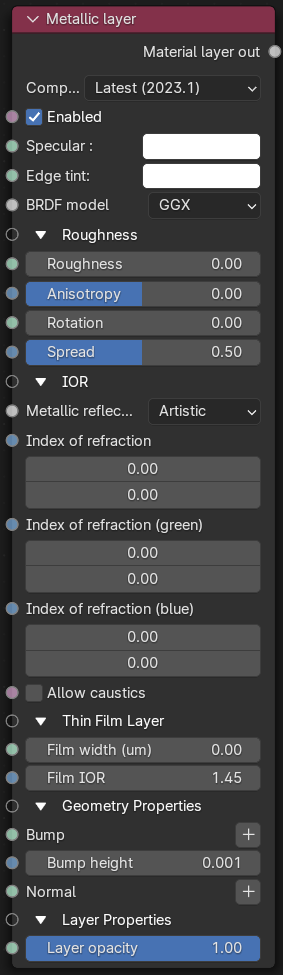
Figure 1: Metallic layer Node
Parameters
- Compatibility version - The Octane version that the behavior of this node should match.
- Enabled - Whether this layer is applied or skipped.
- Specular - The layer's coating color.
- Edge Tint - The color of the edge of metal, only used in metallic Layer with Artistic and IOR + Color mode.
- BRDF Model - The BRDF (Bidirectional Reflectance Distribution Function) determines the amount of light that a material reflects when light falls on it. For Glossy materials, you can choose from six BRDF models. Specific geometric properties (the micro-facet distribution) of the surface affects each BRDF, which describes the surface's microscopic shape (i.e. micro-facet normals) and scales the brightness of the BRDF's reflections. Refer to the topic on BRDF Models for more information.
- Octane
- Beckmann
- ĢGX
- GGX (energy preserving)
- STD
- Ward
- Roughness - The Metallic layer's roughness.
- Anisotropy - The Metallic layer's anisotropy. A value of -1 is horizontal, while 1 is vertical. A value of 0 is Isotropic.
- Rotation - The Metallic Anisotropic reflection's rotation.
- Spread - Determines the tail spread of the specular BSDF.
- Metallic Reflection Mode - Changes how OctaneRender® calculates the Metallic material's reflectivity.
- Artistic - Uses the albedo color.
- IOR + Color - Uses the albedo color and adjusts the brightness using the IOR.
- RGB IOR - Uses the three IOR values for 650, 550, and 450 nm, and ignores albedo color.
- IOR - Complex-valued Index Of Refraction (n-k*i), which controls the Fresnel effect of the Metallic material's specular reflection. For RGB mode, this serves as the Index Of Refraction for the red light (650nm).
- IOR (Green) - For RGB mode, this is the Index Of Refraction for the green light (550nm).
- IOR (Blue) - For RGB mode, this is the Index Of Refraction for the blue light (450nm).
- Allow Caustics - If enabled, the photon tracing kernel will create caustics for light reflecting or transmitting through the object.
- Film width (um) - Simulates the look of a thin film of material on the surface. This is useful when you want to create an effect such as the rainbow colors that appear on an oil slick surface. Larger values increase the effect's strength.
- Film IOR - Controls the thin film's IOR by adjusting its visible colors.
- Bump - Creates fine details on the material’s surface using a Procedural or Image texture. Often a Greyscale image texture connects to this parameter - light areas of the texture indicate protruding bumps, and dark areas indicate indentation. You can adjust the Bump map's strength by adjusting the Power or Gamma values on the Image texture node.
- Bump height - The height represented by a normalized value of 1.0 in the bump texture. 0 disables bump mapping, negative values will invert the bump map.
- Normal - Distorts the layer normals using an RGB image.
- Layer Opacity - Controls the layer's opacity with a Greyscale texture.