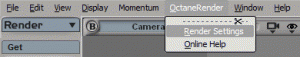
To deactivate the OctaneLive Account to work with the plugin on another machine, is easy.
Open the Render Options over the menu with OctaneRender -> Render Settings.
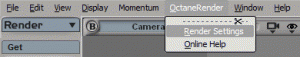
Switch to the OctaneLive Account tab and hit the Deactivate button.
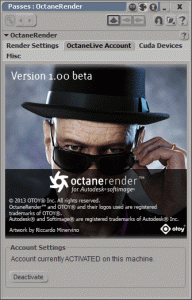
The tab will change to the version where you can input your OctaneLive Account information.
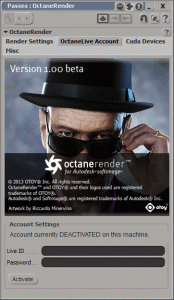
Your OctaneLive Account for the plugin is now deactivated. To activate it, read the Activating Your OctaneLive Account section.
.