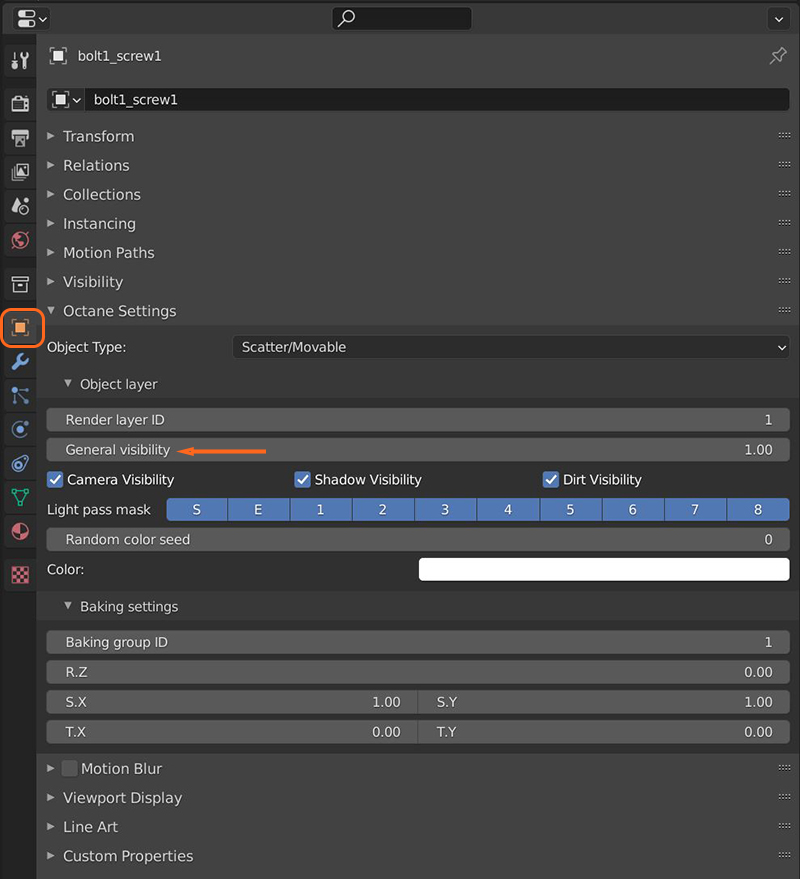
OctaneRender® supports four Object visibility properties for Mesh object visibility. These visibility options are found in the Object context menu, under the Octane Properties rollout (Figure 1).
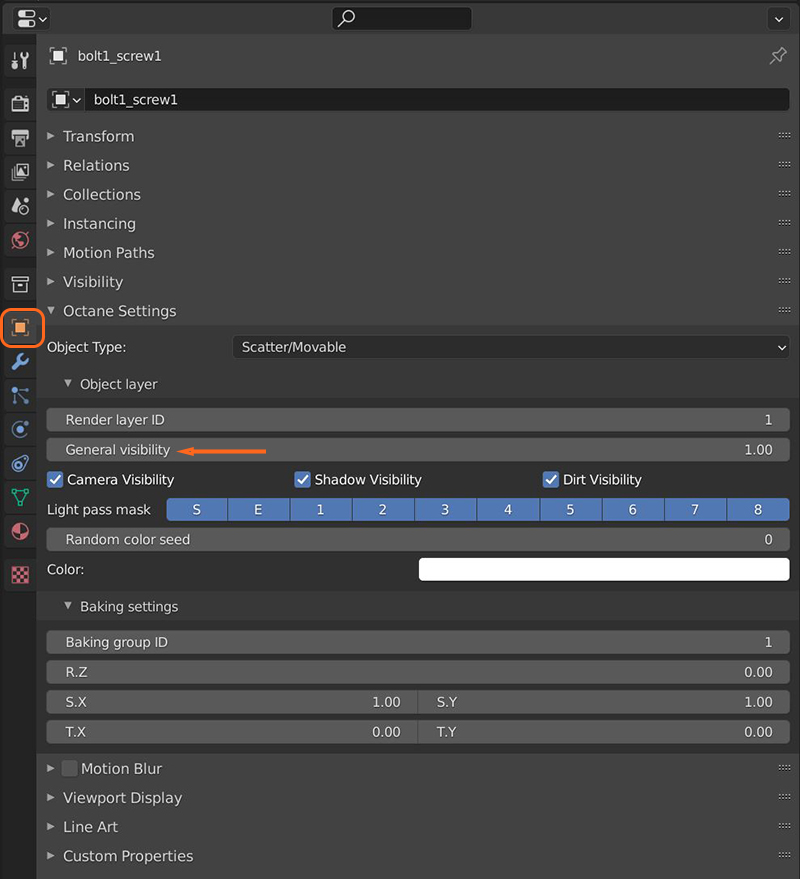
Figure 1: The Visibility options under the Octane Properties rollout
General Visibility Slider - Controls the degree of visibility for the Object and its shadow.
Camera Visibility - Makes the Object visible to the camera.
Shadow Visibility - Makes the Object's shadows visible to the camera.
Dirt Visibility - If checked, this option will make the mesh affect meshes that use a Dirt texture. If disable, any mesh using a Dirt texture node will ignore that mesh.