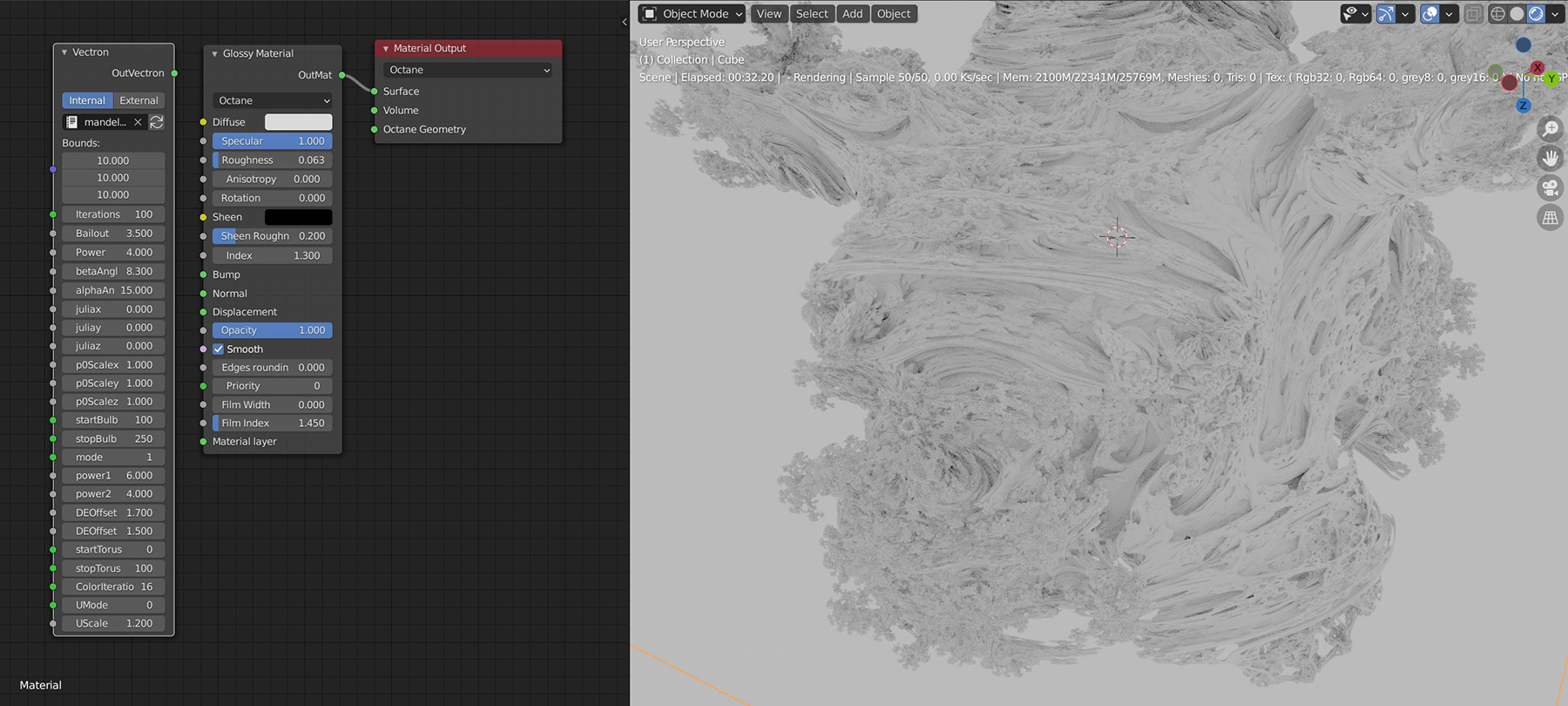
Vectron (Vector-Polygon) is a Procedural uber primitive, providing infinite procedurally-generated scenes, volumes, and geometry, which bypass Meshes and Volumes. Vectrons have zero-memory footprints, driving increased efficiencies when compared to meshes or volumes generated on CPUs. This enables Vectron to provide procedurally-generated scenes on the GPUThe GPU is responsible for displaying graphical elements on a computer display. The GPU plays a key role in the Octane rendering process as the CUDA cores are utilized during the rendering process. without using VRAM. Vectron provides tools in your workflow, and it helps render triangle-free geometry with OctaneRender's built-in OSL (Open Shader LanguageA shading language developed by Sony Pictures Imageworks. There are multiple render engines that utilize OSL as it is particularly suited for physically-based renderers.) support and OSL texture shaders.
To start using the Vectron node, add it to the Shader Editor window along with the selected object's shading network (Figure 1). Then, in the Properties window, go to the Object Data Properties tab and add the material to the Node Graph parameter and the Vectron node to the Octane Geo Node parameter (figure 2). Vectron OSL code and files can be found from various sources across the web or they can be coded from scratch.
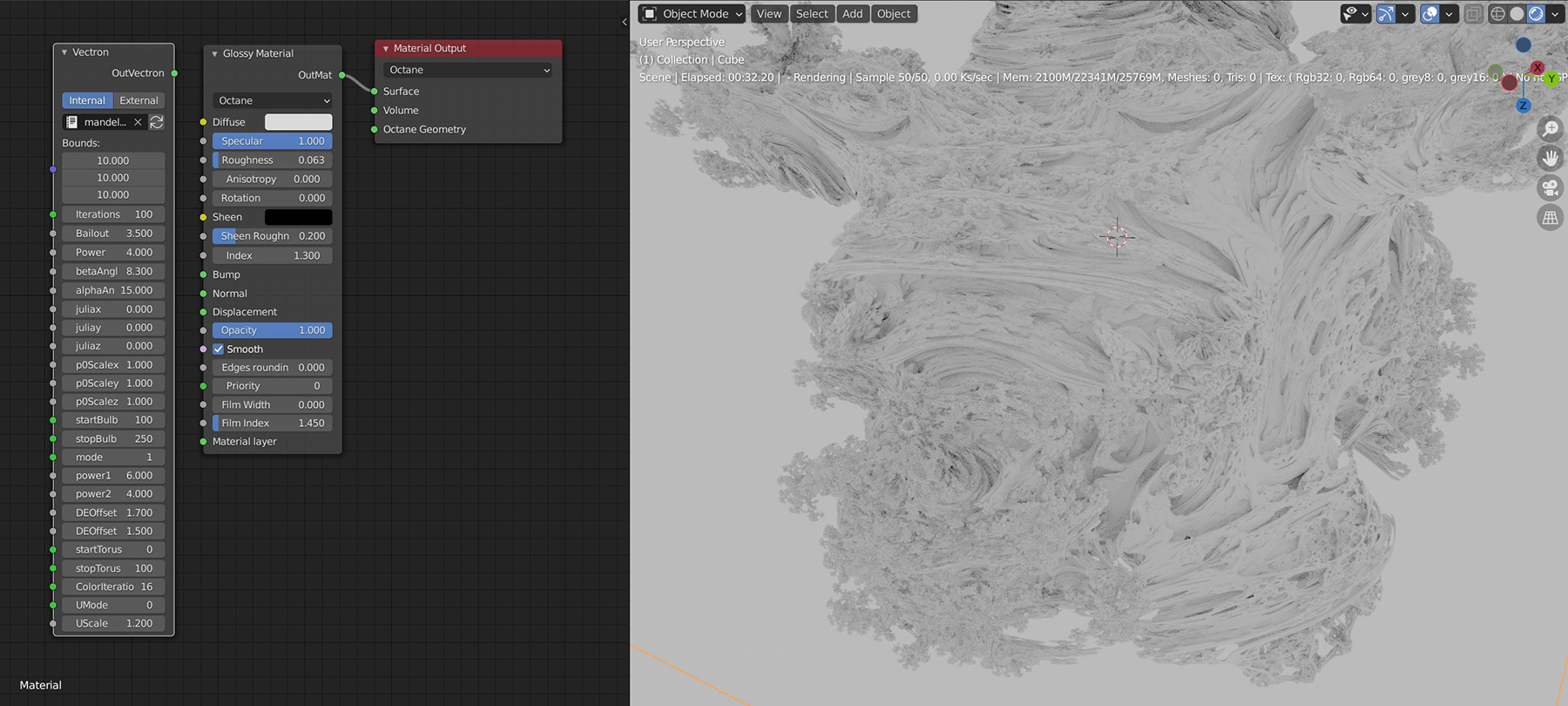
Figure 1: Using the Scatter in Volume node to scatter cube instances inside a cube shape.
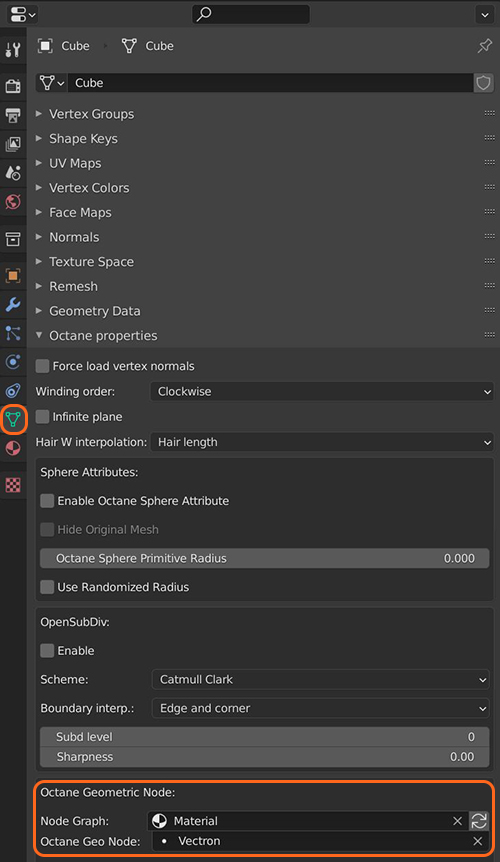
Figure 2: Adding the Vectron node to a cube in a Blender scene.