
You can make Environment maps an environment for lighting and an environment for the background. Apart from having an HDR image to light the Environment, you can specify a different Environment for the background and also see that background in reflections.

Figure 1: An Image texture is visible in the reflections while a Daylight environment illuminates the scene
The Visible environment incorporates reflections and refractions from a second HDRIAn image which presents more than 8 bit per color channel unlike most common image formats. or image. You may also want this second HDRI to serve as a backplate, and this backplate can be visible or invisible.
The Visible environment node has options for controlling the Environment's behavior when it's the visible Environment. When you use the Node as a normal Texture environment from the Octane Environment dropdown, these options are ignored:
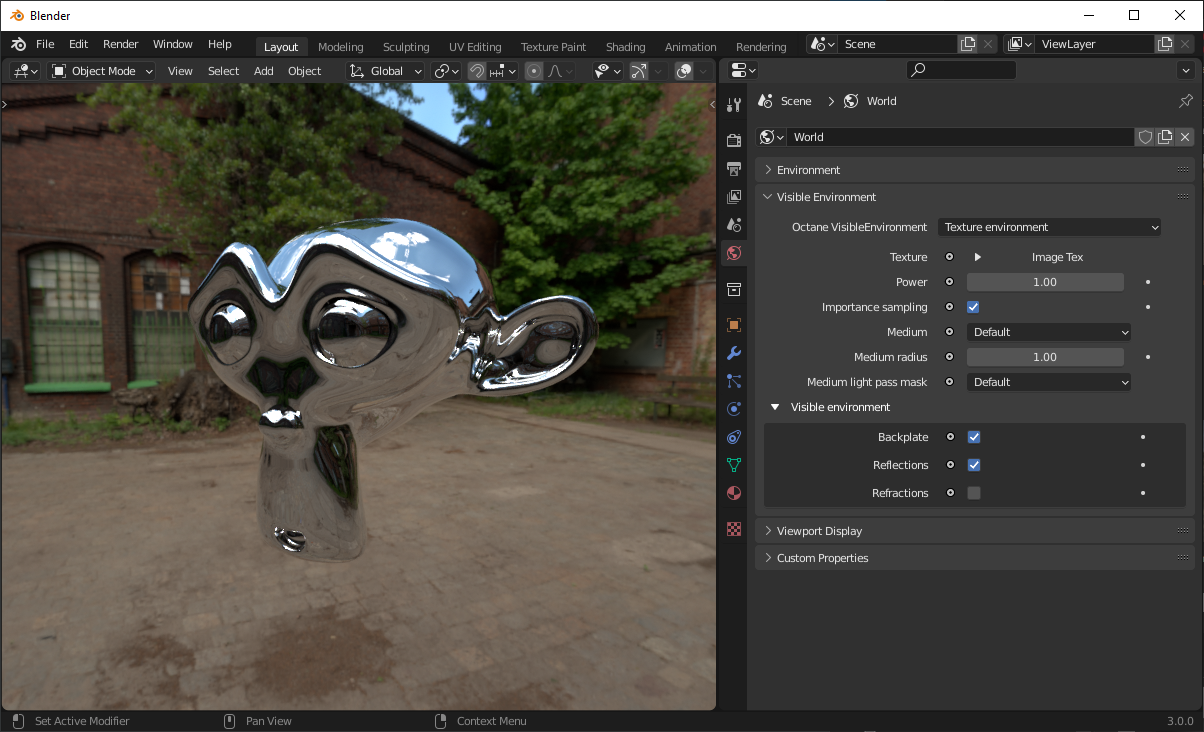
Figure 2: A Texture environment visible in the backplate and reflections
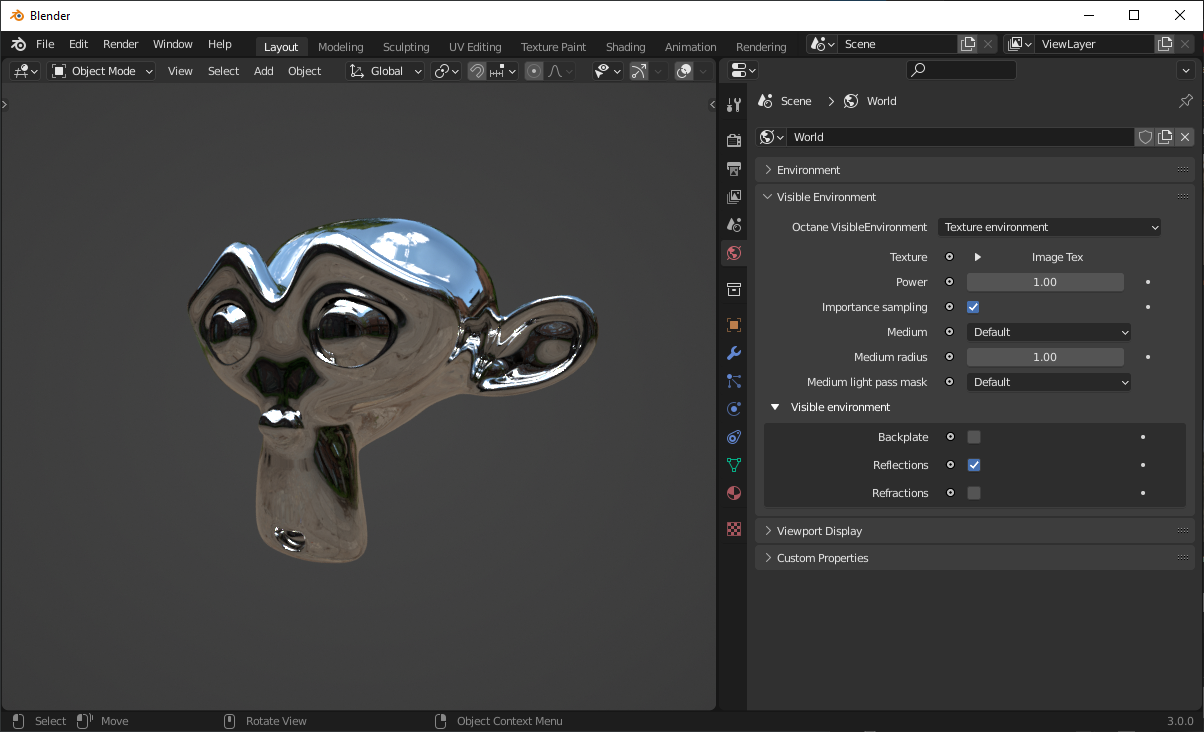
Figure 3: A Texture environment visible in the reflections only