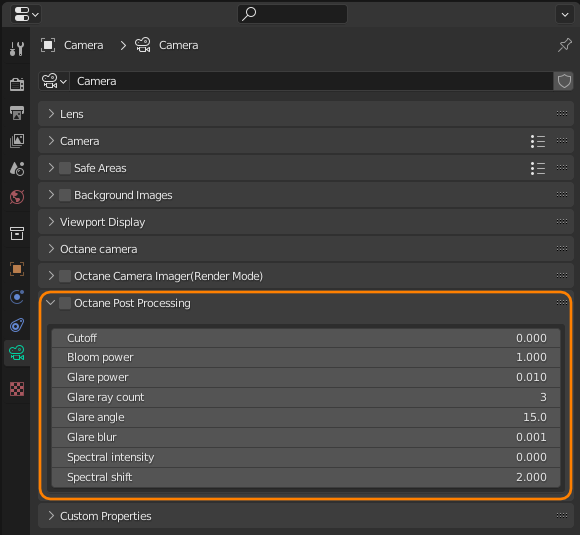
The Post ProcessingEffects such as Bloom and Glare that are applied after a scene has been rendered. Effects provide various tools to enhance render results after the rendering process has been completed. This feature is accessed as one of the rollouts under the Camera Object Data Properties tab (Figure 1). Post-processing effects added via the Octane Postprocessor rollout will not cause the engine to re-render.
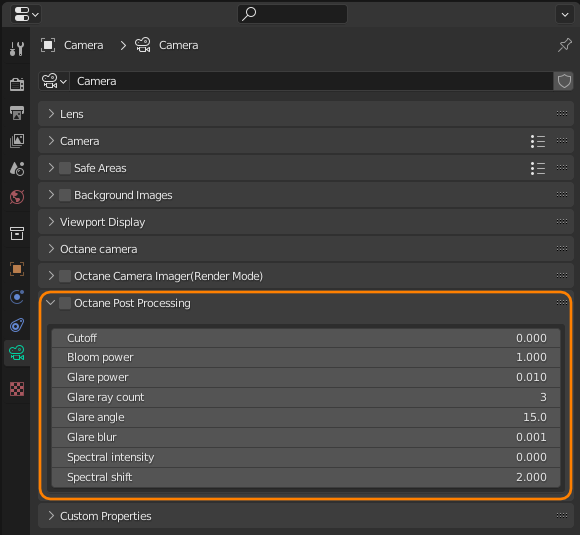
Figure 1: Accessing the Post Processing effects.
Enable Checkbox - This is a boolean value used to enable or disable post-processing effects on the resulting render. Post-processing is disabled by default.
Cutoff - Applies bloom/glare to pixel values above the Cutoff value.
Bloom Power - Controls the size of the glow originating from an emitter, the size of the halo of light originating from the sun and/or concentrated light on reflective glossy materials to add a bloom effect to the rendered image.
Glare Power - Controls the size of the visible rays originating from an emitter, the size of the glare originating from reflective glossy materials at a point where concentration of light is at the highest to add a glare effect to the rendered image.
Glare Ray Count - Controls the number of visible rays radiated or reflected.
Glare Angle - This is used to adjust the rotation of the glare relative to the object. A glare angle of -90 and 90 results to one main horizontal glare, and a glare angle of 0 results to one main vertical glare.
Glare Blur - Controls the sharpness of the glare. Smaller values will result to a crisp linear glare and this is softened as the value is adjusted and set higher.
Spectral Intensity - Used to adjust the intensity distribution of the rays across a source. This affects the strength or weakness (brightness) of the radiant energy.
Spectral Shift - Used to adjust the displacement of the spectrum as the frequency of light emitted from a source changes affecting the visible spectrum relative to the source on the scene. The shift is evident by a color change, similar to the Doppler Effect, as the distance travelled by the ray from its source increases or decreases.
Example of added post processing effects:
