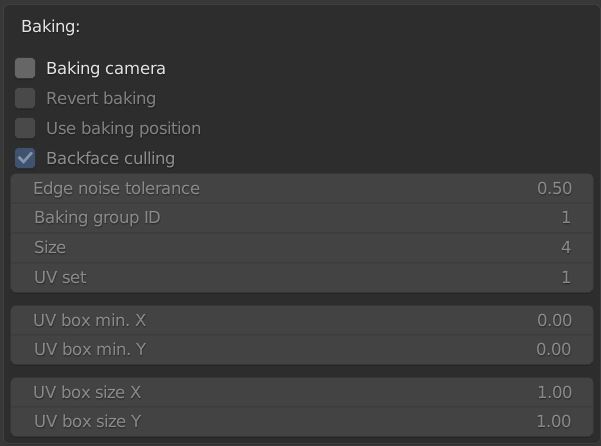
The Baking camera works with Texture baking. This is a process bakes scene lighting into a Texture map based on an Object's UV texture coordinates. The resulting Texture can map back onto the surface to create realistic lighting in a real-time rendering environment. This technique is often used in game engines and virtual reality for creating realistic environments. The Baking camera works with the Baking Layers available in the Render LayersRender layers allow users to separate their scene geometry into parts, where one part is meant to be visible and the rest of the other parts “capture” the side effects of the visible geometry. The layers allow different objects to be rendered into separate images where, in turn, some normal render passes may be applied. The Render layers are meant for compositing and not to hide parts of the scene. window. More information on baking layers can be found in the Octane Baking Layers topic in this manual.
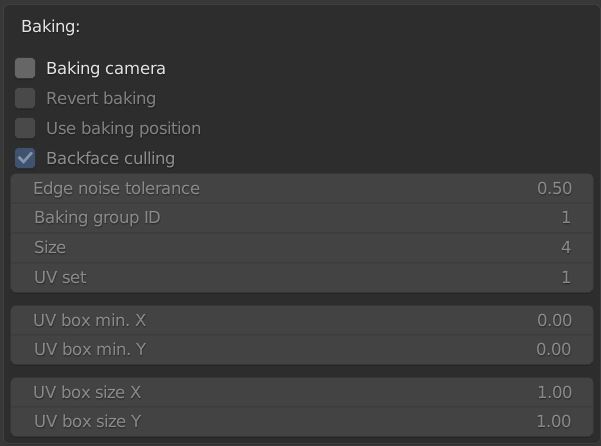
Figure 1: The Baking Camera options
Revert Baking - Flips the Camera's rays and uses the Mesh as a camera to render the rest of the scene.
Use Baking Position - Uses the provided position for baking position-dependent artifacts.
Backface Culling - Bakes the back geometry faces.
Edge Noise Tolerance - Specifies an edge noise tolerance, which removes hot pixels appearing near the edge UV geometry. Values close to 1 do not remove any hot pixels, while values close to 0 remove all hot pixels.
Baking Group ID - Specifies the Group ID to bake. By default, all Objects belong to the default Baking Group number 1. You can arrange new baking groups to use Object layers or Object layer maps, similar to the way render layers work.
Size - The number of pixels added to the UV map edges. Due to interpolation when mapping a Texture to a Mesh, sometimes a black edge appears because the Texture is black (no data) beyond the UV mesh. To avoid this, add padding around the baked data's edges. The padding size is specified in pixels.
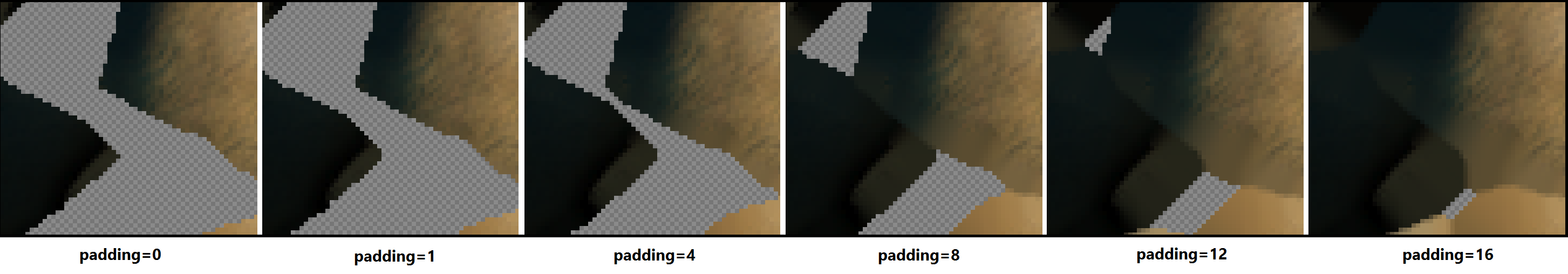
Figure 2: Padding samples
UV Set - Select the set of UV coordinates to use for the Baking camera.
UV Box Min. X And Y - The coordinates for the origin of the bounding region in UV space for baking.
UV Box Size X And Y - The size of the bounding region for baking in UV space.