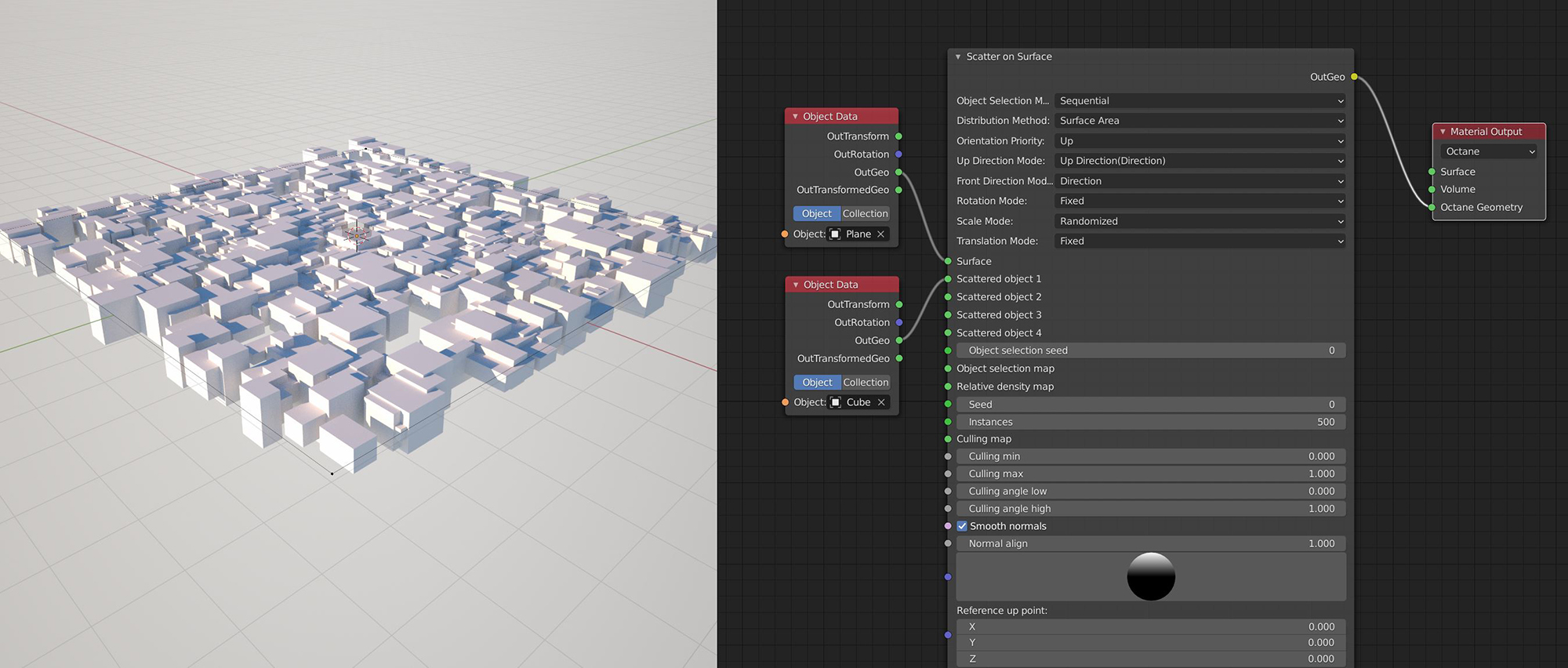
One of the features that makes Octane so powerful is the ability to handle a very large number of instances. Generating instances is usually done via third party tools which generate scatter data that can be imported into Octane.
Octane 2020.2 adds the node Scatter on Surface which generates an arbitrary number of instances according to various patterns and distributes them across a surface (figure 1).
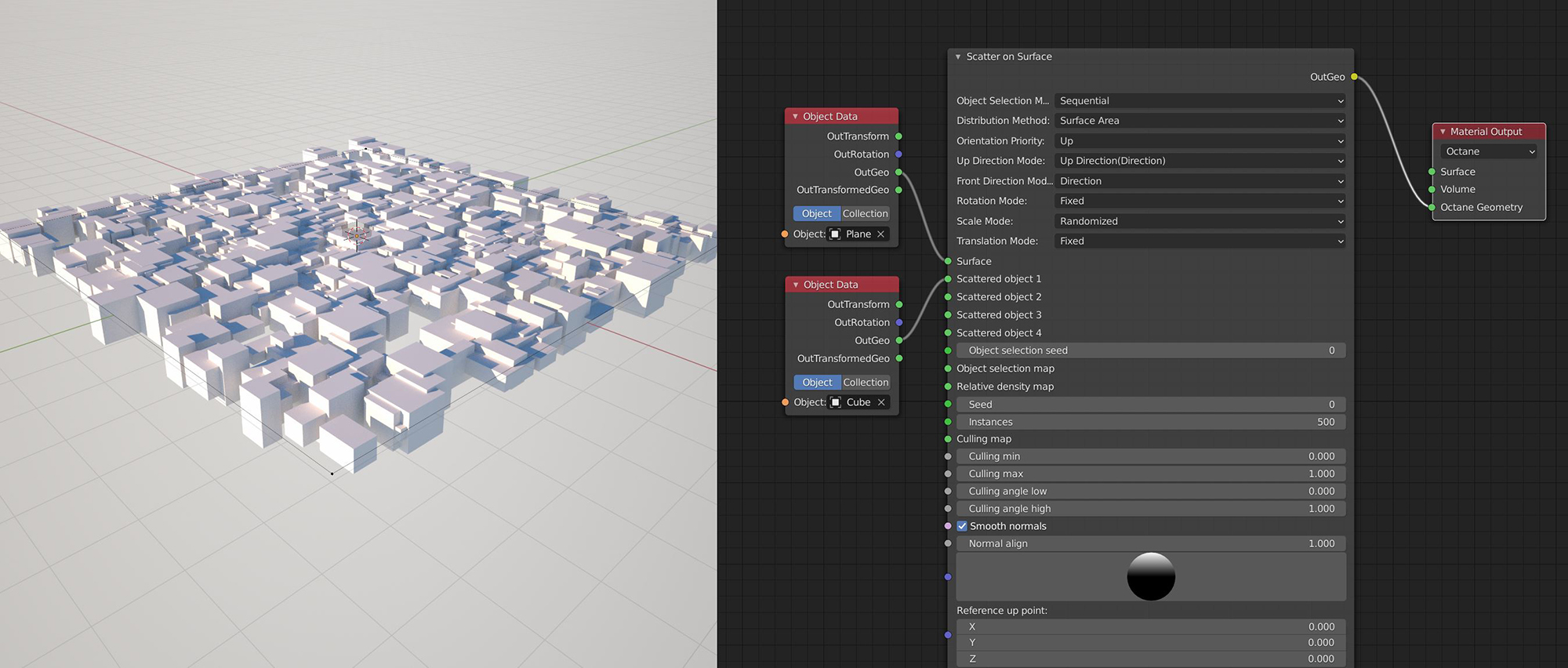
Figure 1: Using the Scatter on Surface node to scatter cube instances across a plane.
Scatter on Surface Parameters
Object Selection Method - The method for scattering the connected objects. The available scattering methods are Sequential, Random, and Selection Map.
Distribution Method- The method used to distribute the instances on the scatter surface.
Vertex: Instances are placed on the vertices of the surface.
Polygon Center: Instances are placed at the centroids of the scatter surface's polygons.
Surface Area: Instances are placed uniformly over the scatter surface.
Relative Density: Controls the density of the scattered instances using a specified texture map.
Orientation Priority - If the Up and Front Vector are not orthogonal, this parameter determines which one has priority.
Up Direction Mode - Selects between the use of a reference direction or a reference point. Reference point allows for finer (more localized) control over the orientation of the scatter objects.
Front Direction Mode - Selects between the use of a reference direction or a reference point for the front direction of the scattered objects.
Rotation Mode - Determines how the rotation parameters will affect the instanced geometry.
Scale Mode - Determines how the scale parameters will affect the instanced geometry.
Translation Mode - Determines how the translation parameters will affect the instanced geometry.
Surface - A geometry object can be specified here as the surface for scattering objects.
Scattered Object (1,2,3,4) - The objects to be scattered.
Object Selection Seed - Seed value used to randomize the selection of source objects.
Object Selection Map - The texture map used to associate each instance with a source object. This is only applicable when Selection Map is selected as the Object Selection Method.
Relative Density Map - The texture map used to control the relative density of the instances. This is only used when Relative Density is selected as the Distribution Method.
Seed - The global seed used to randomize instance placement.
Instances - When the Distribution Method is set to Surface Area or Relative Density, this parameter determines the total number of instances to scatter across the surface.
Culling Map - Texture map used to associate each instance with a value to control culling where instances in darker areas are more likely to be culled.
Culling Min - All instances in areas of the map that have a value below this threshold are removed.
Culling Max - All instances in areas of the map that have a value above this threshold are removed.
Culling Angle Low - All instances on surfaces with a normal below this threshold in relation to the reference up vector are removed.
Culling Angle High - All instances on surfaces with a normal above this threshold in relation to the reference up vector are removed.
Smooth Normals - Determines whether there should be smoothing applied across the surface of the instances.
Normal Align - Blend factor between the reference up direction and the default normal of the instance. Values closer to 0 align the instance with the reference up direction and values towards 1 align with the default normal.
Reference Up Point - When Up mode is set to Point, the reference up vector will point towards this location.
Reference Up Direction - This parameter provides an interactive sphere for determining the reference up direction.
Reference Front Point - When Front mode is set to Point, the reference front vector will point towards this location.
Rotation Min - Specifies the minimum rotation value for the instances.
Rotation Max - Specifies the maximum rotation value for the instances.
Rotation Step - When the Rotation mode is set to Random or Map and this parameter is non-zero, the values will be aliased to the nearest step.
Rotation Map - The texture map used to associate each instance with a factor to control rotation.
Scale Min - Specifies the minimum scale value for the instances.
Scale Max - Specifies the maximum scale value for the instances.
Scale Step - When the Scale mode is set to Random or Map and this parameter is non-zero, the values will be aliased to the nearest step.
Scale Map - The texture map used to associate each instance with a factor to control scale.
Translation Min - Specifies the minimum translation value for the instances.
Translation Max - Specifies the maximum translation value for the instances.
Translation Step - When the Translation mode is set to Random or Map and this parameter is non-zero, the values will be aliased to the nearest step.
Translation Map - The texture map used to associate each instance with a factor to control translation.