Create a sphere (used as an emitter) for the flow by pressing Shift+A and selecting a sphere. Then define it as a smoke fluid by going to the Physic Properties tab and clicking the Fluid button. Enter these values:
- Type - Flow
- Flow Type - Smoke
- Flow Behavior - Inflow
- Flow Source - Mesh
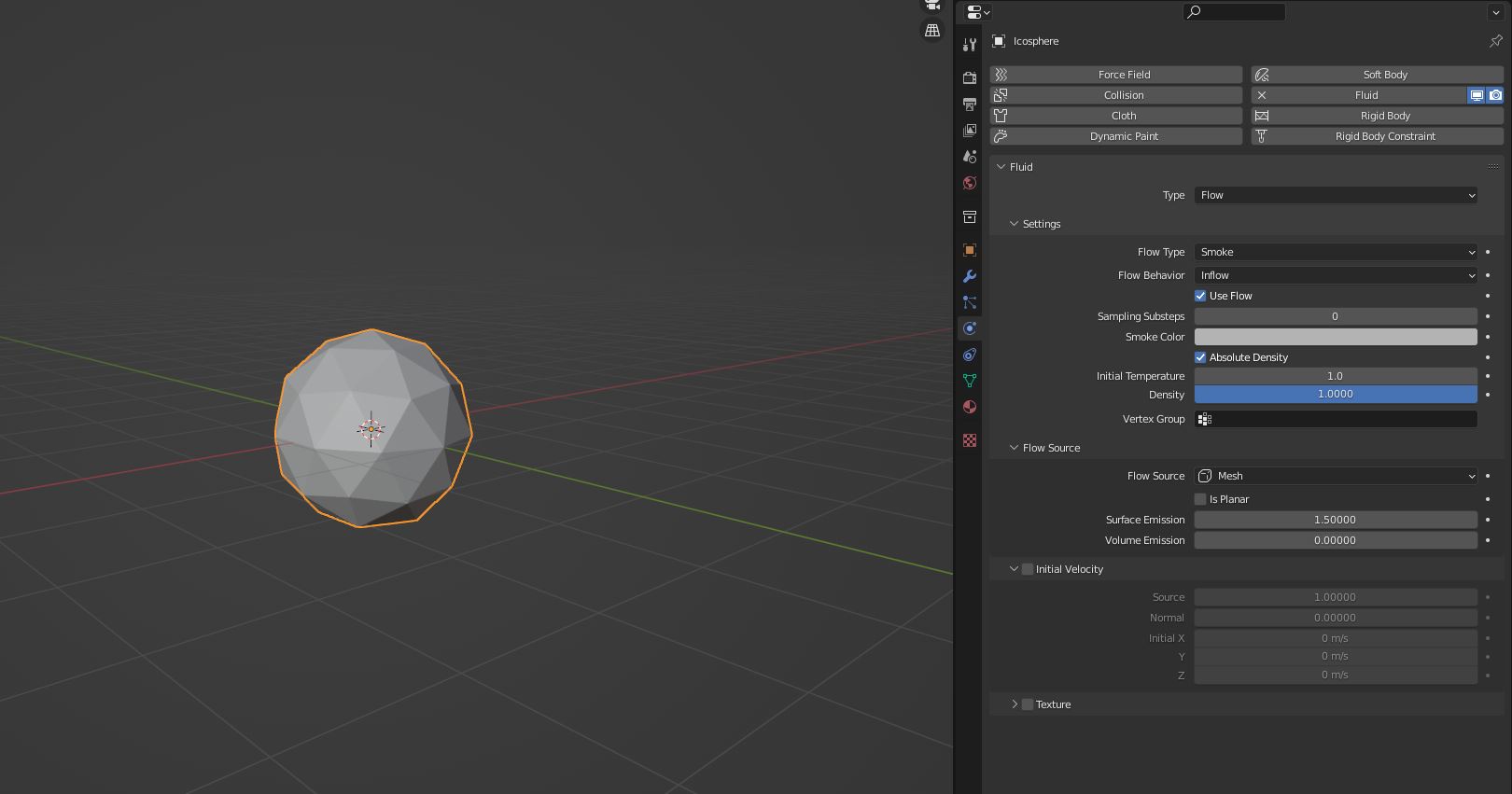
Figure 1: Creating a sphere emitter
Create a cube for the smoke's domain. The cube needs to encompass the sphere emitter or no smoke will be created in the domain. Select the cube, then go to the Physic Properties tab and and clicking the Fluid button. Enter these values:
- Type - Domain
- Domain Type - Gas
- Resolution Divisions - 128
- Enable Adaptive Domain
- Vorticity - .1
- Cache - Define the directory to store you generated volume data
- Precision Volumes - Full
- Press the timeline play button and watch the smoke get generated in the cube domain.
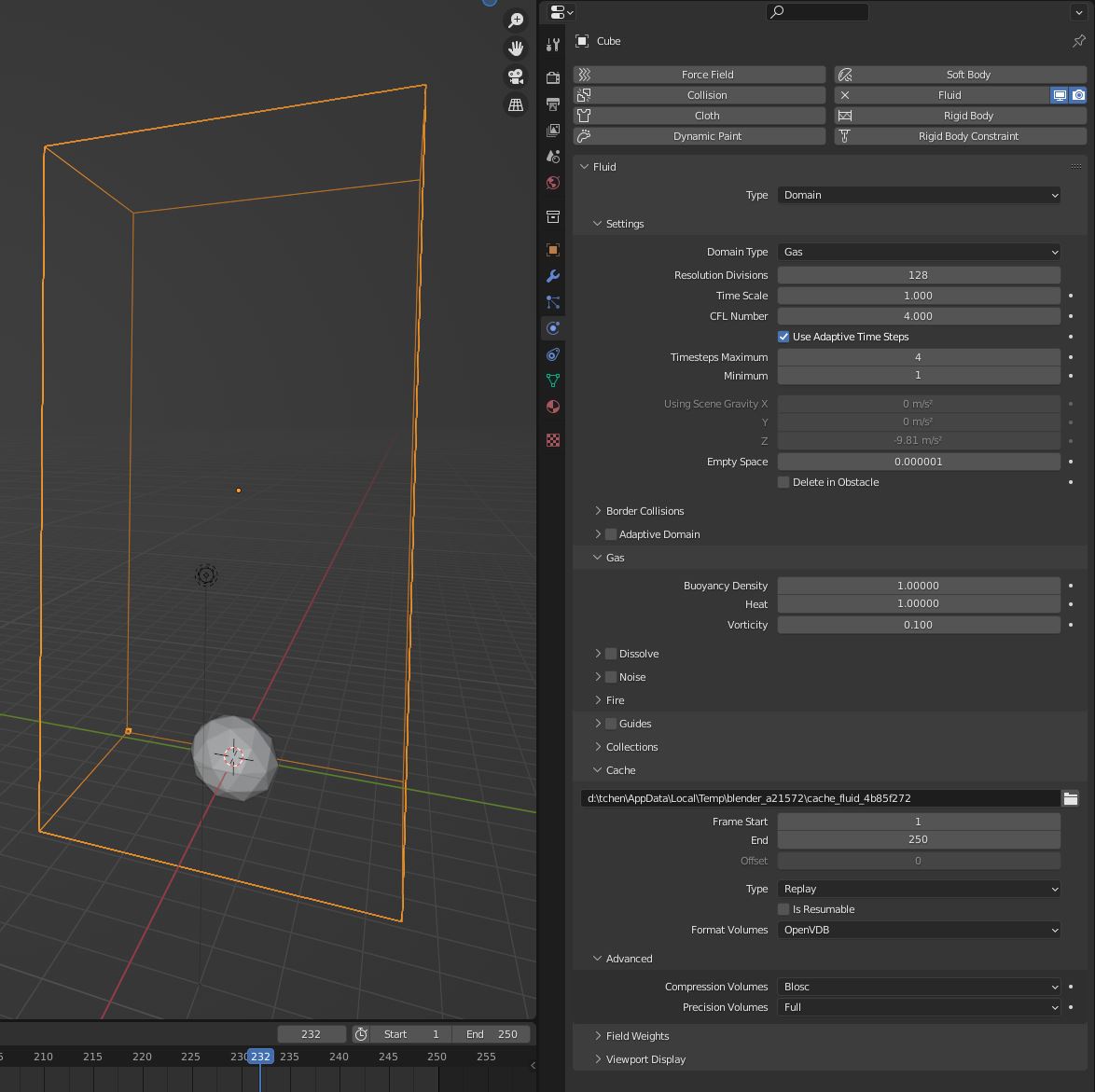
Figure 2: Gas Domain for smoke
Create a MaterialThe representation of the surface or volume properties of an object. for the cube.
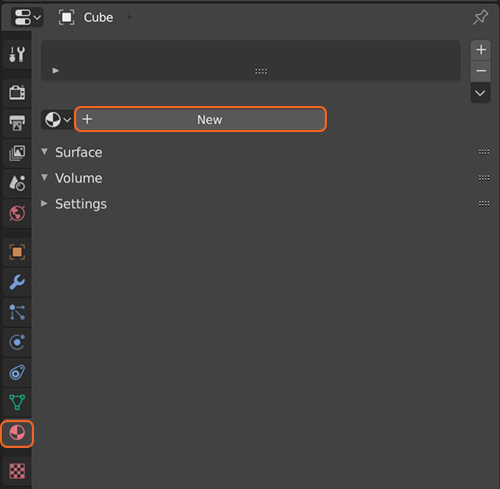
Figure 3: Creating a new Material
With the cube still selected, switch to the Shader Editor view.
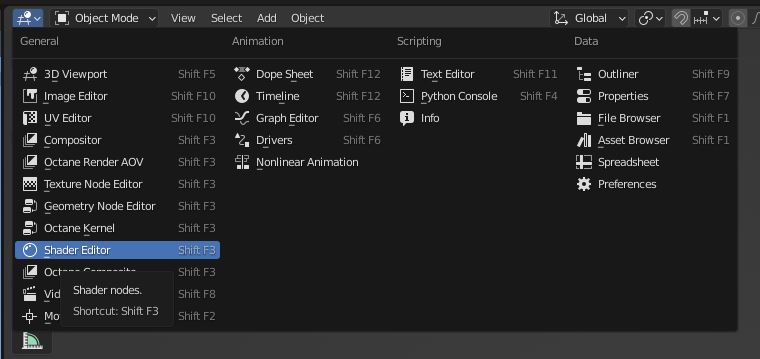
Figure 4: Selecting the Shader Editor
OctaneRender® applies a Universal material, but since you are using a Volume, replace the Universal material with an OctaneRender® Volume medium and connect it to the Volume input pin.
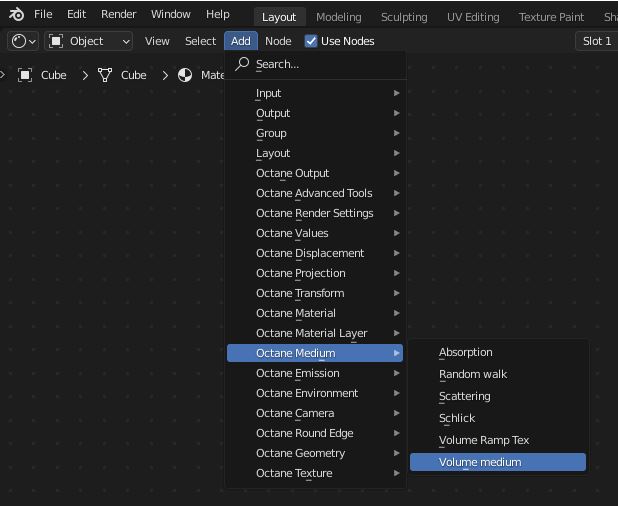
Figure 5: Adding a Volume medium
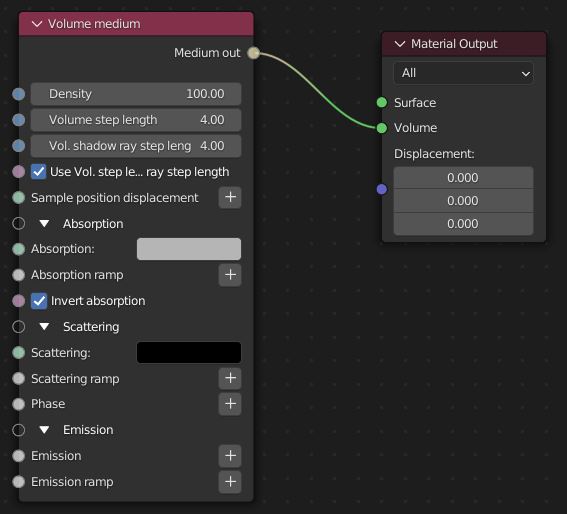
Figure 6: Volume medium connected to Volume input pin
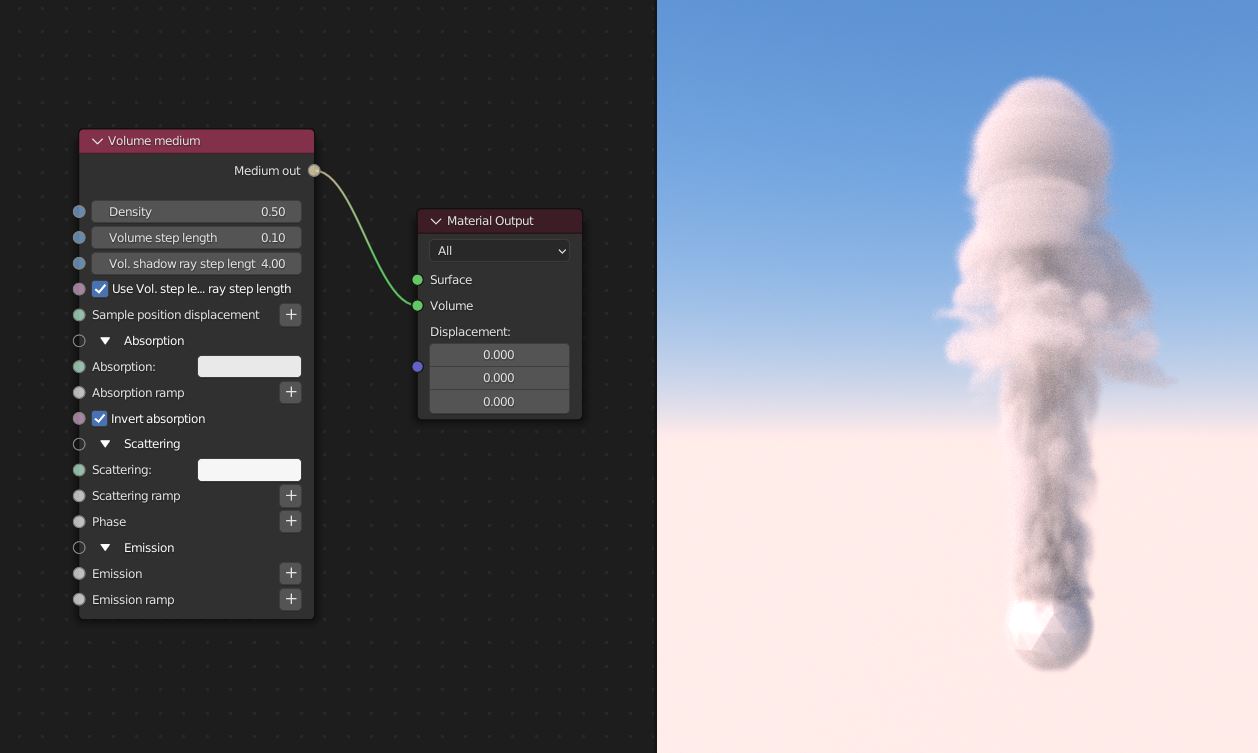
Figure 7: Volume medium Adjustment