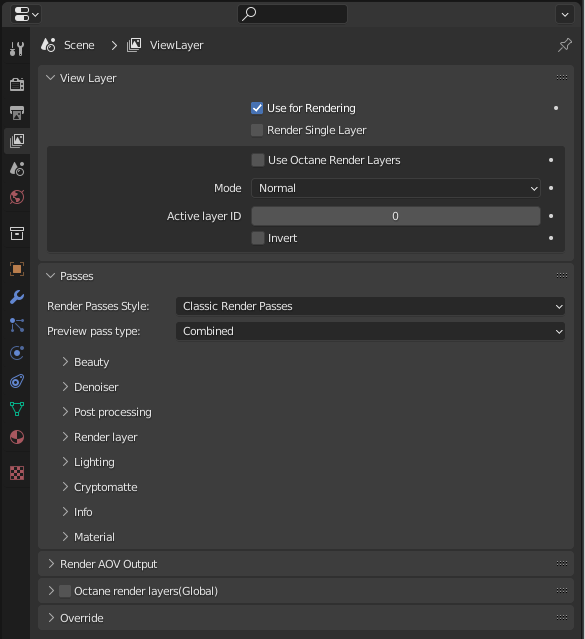
OctaneRender’s Render PassesRender passes allow a rendered frame to be further broken down beyond the capabilities of Render Layers. Render Passes vary among render engines but typically they allow an image to be separated into its fundamental visual components such as diffuse, ambient, specular, etc.. allow users to isolate different aspects of the scene, respectively rendering each aspect across multiple images. This is particularly useful in fine-tuning projects, compositing, and creating remarkably detailed and photo-realistic images.
Render Passes are processed differently by different render engines. Since OctaneRender is a separate render engine it also uses its own set of Render Passes and these can be found under Blender’s Layer Properties tab (Figure 1).
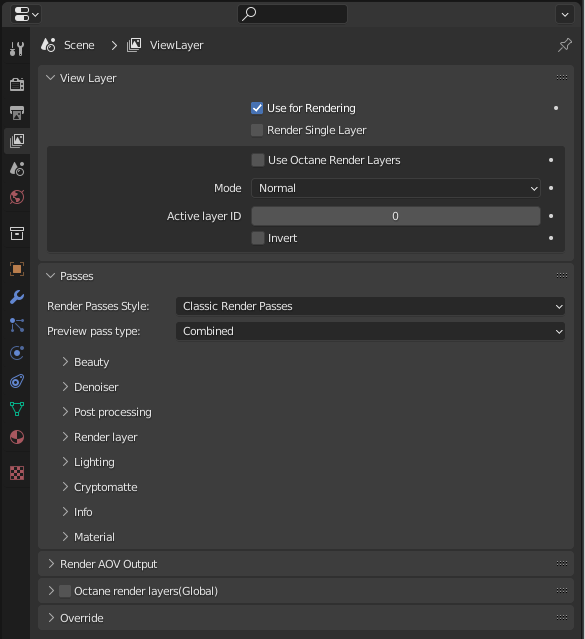
Figure 1: Render passes settings.
The Preview Pass Type selects the pass that will rendered on the live render view (Blender 3D View window Rendered Viewport Shading method) or in the final render view (F12). The default Combined pass is the main beauty pass.
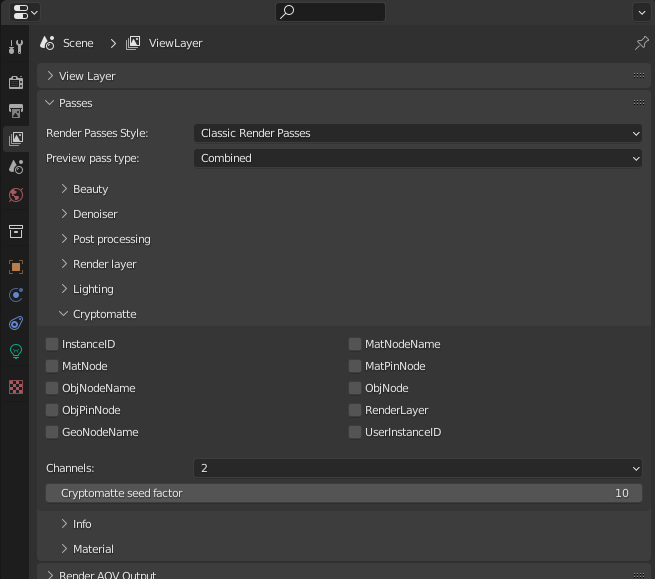
Figure 2: Cryptomatte passes settings.
The Cryptomatte Passes work with the Direct Light and Path Tracing kernels to render Cryptomattes for use in compositing. They are rendered one at a time, and they contain the masks for all object layers or materials in a scene. The masks also have correct anti-aliasing, and they take into account other features such as motion blur, transparency, and depth-of-field.
OctaneRender® generates Cryptomatte Passes according to the following IDs:
Arbitrary Output Variables (AOVs) are essentially the same as render passes. They contain additional information output from OctaneRender® that can be used for compositing, checking shader output, or debugging an issue. AOVs can include data passes such as normals, object positions and so on. In Octane AOVs can also include shading information, unlike other systems.
NOTE: The AOV system in Octane 2020.x is an initial implementation, and is expected to be completed during the Octane 2021.x product cycle. Currently, the implementation matches that of the Render Passes, with the added ability to create simple composites within the NodeGraph Editor window.