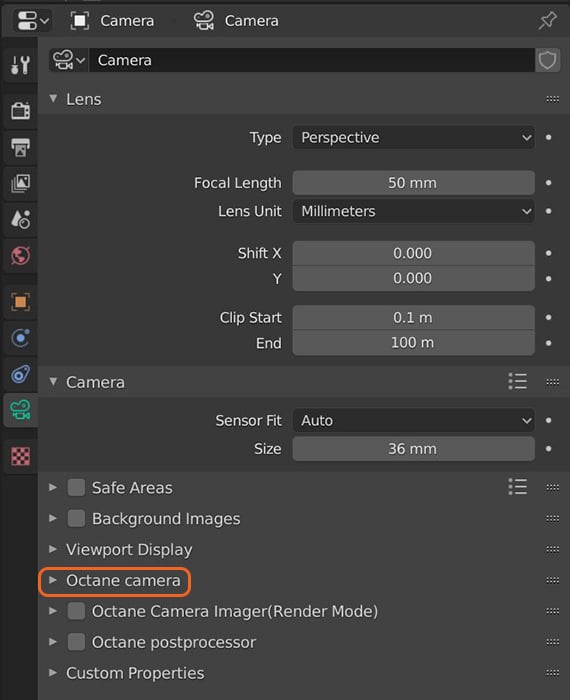
OctaneRender® for Blender® has five Camera types:
If there are no cameras present in the scene, create a Blender® Camera and choose a camera Type. To adjust the camera's attributes, navigate to the camera’s properties under the Lens, Camera and Octane Camera rollouts. The Octane Camera rollout contains attributes for all of the camera types and each attribute's status depends on the camera type you select.
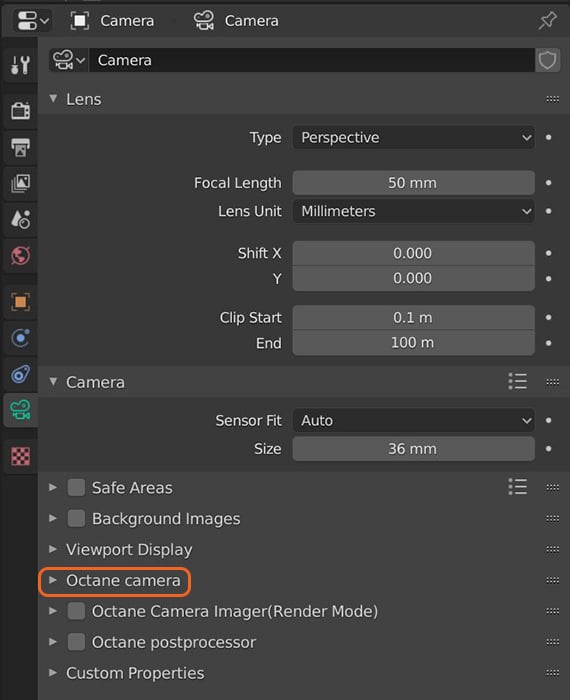
Figure 1: Accessing Octane camera parameters from the Camera rollout