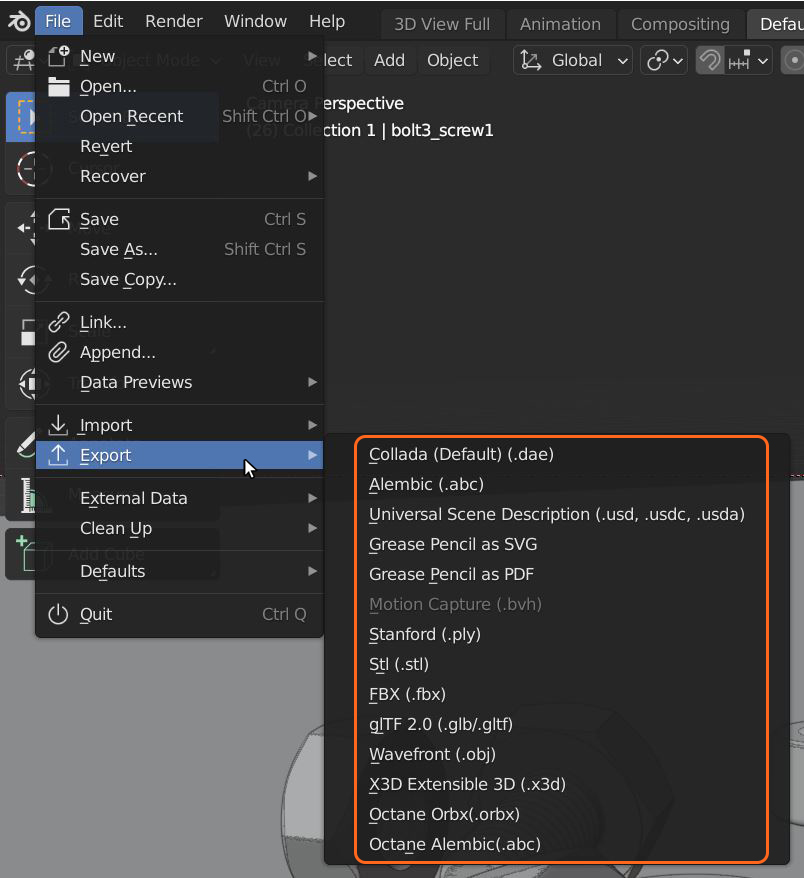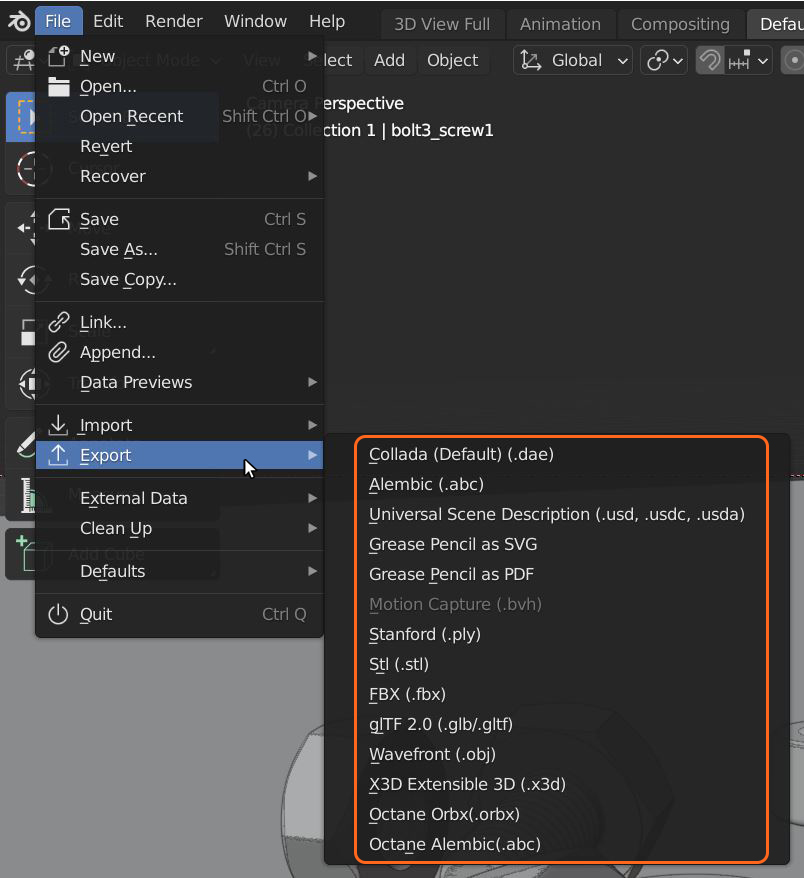
The Integrated Plugin has its own AlembicAn open format used to bake animated scenes for easy transfer between digital content creation tools. and ORBXThe ORBX file format is the best way to transfer scene files from 3D Authoring software programs that use the Octane Plug-in such as Octane for Maya, Octane for Cinema 4D, or OctaneRender Standalone. This format is more efficient than FBX when working with Octane specific data as it provides a flexible, application independent format. ORBX is a container format that includes all animation data, models, textures etc. that is needed to transfer an Octane scene from one application to another. export feature in case users would like to export the scene into the Standalone Edition for additional flexibility and final rendering. The Orbx exporter will produce a .ORBX file which includes the geometry and materials used in the scene. The ORBX file may only be used in the Octane ecosystem.
The Alembic exporter will export an Alembic file which is going to store all the geometric information available in the scene, including the objects animated transformations and deformations, instances and hair. The resulting Alembic file can be used in the Standalone Edition or in other 3D applications. Remember that the Alembic file is designed to share geometric information, so shading information is never stored in the .abc file.
Additionally it is possible to export a full animated .Orbx file that store all the Alembic information plus all the scene shading and render settings, ready to be used in Standalone Edition. The Octane ORBX and Octane Alembic export is available in Blender’s File -> Export options (Figure 1).