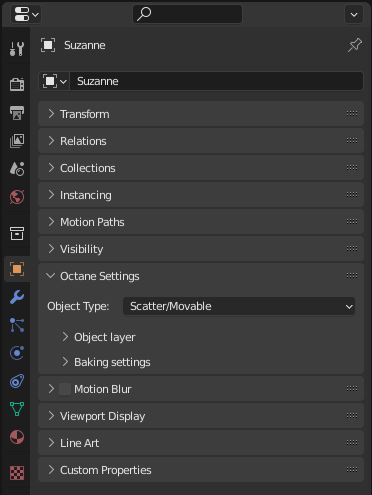
Before you start rendering a scene, you need to set the Mesh types for all of the geometry in the scene. This saves GPUThe GPU is responsible for displaying graphical elements on a computer display. The GPU plays a key role in the Octane rendering process as the CUDA cores are utilized during the rendering process. memory (if you're using Scatter types) and increases the rendering speed (the samples-per-second value) if you're using Global meshes for non-scattered Objects.
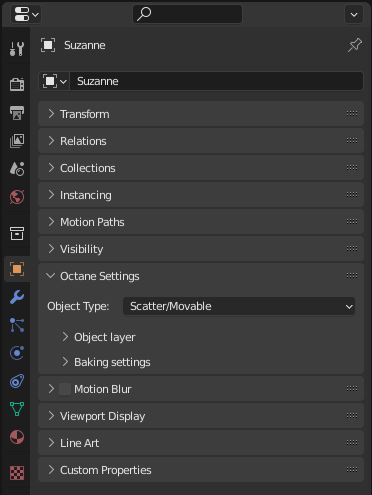
Figure 1: Setting the Mesh type in the Object Data window
There are five Mesh type options.
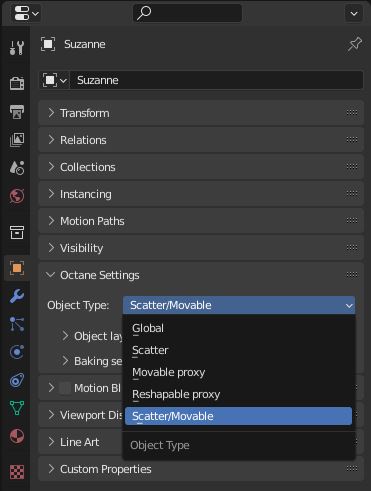
Figure 2: The Mesh types
Scatter/Movable - Previously named Auto (Experimental), this option can manage both Scatter or Movable (animated on transformations only, not deformed) meshes. This option will retranslate objects with this type specified for every frame when rendering an animation sequence.
Global - During scene translation, all Meshes with this type collapse into one common Mesh. This increases the rendering speed, but the translation time is much slower and GPU memory usage is much higher. Use this mode if you render a heavy interior scene as a still image. If you have enough GPU memory to fit the entire scene as one common Mesh, it does not matter that the translation time takes much longer because rendering the image may case take hours. You an save time by using Global meshes in heavy still images, as the rendering speed is much faster if the scene is used as one common Mesh. The Viewport refreshes slower if you have a lot of Global meshes in scene.
Scatter - OctaneRender® reloads Geometry objects with the Scatter type. This increases the scene translation speed and decreases GPU memory usage, but Objects with more scattering render with fewer samples per pixel.
Movable ProxyAn object saved as a separate file with the purpose of being reused in larger scenes. This is used to minimize any addition to the total polygon count in the scene, especially if the scene requires the same object to appear several times. If used in conjunction with instancing, Proxies help keep very large scenes from reaching polygon limits and also keeps the relative file size of the main project file manageable. - Similar to Scatter, but only the geometry types with Movable Proxy are retranslated and reloaded into OctaneServer for every frame when you render an animation sequence.
Reshapable Proxy - OctaneRender® reloads the full Mesh and evaluates every frame. This is useful for deforming mesh types like fluids.
Object Layer - Define how the objects are used with Render LayersRender layers allow users to separate their scene geometry into parts, where one part is meant to be visible and the rest of the other parts “capture” the side effects of the visible geometry. The layers allow different objects to be rendered into separate images where, in turn, some normal render passes may be applied. The Render layers are meant for compositing and not to hide parts of the scene.. More details are discussed in Rendering Section.
Baking Settings - Define how the objects are used with Baking. More details are discussed in Rendering Section.