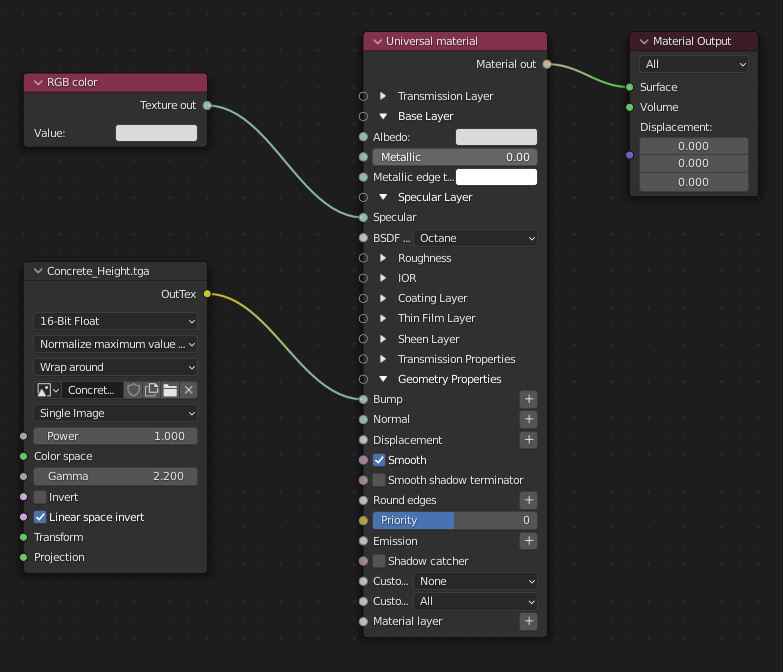
The Shader Editor window provides access to the OctaneRender® Node tree. There are many types of Nodes available, which are discussed in this topic and the TexturesTextures are used to add details to a surface. Textures can be procedural or imported raster files. section of this manual.
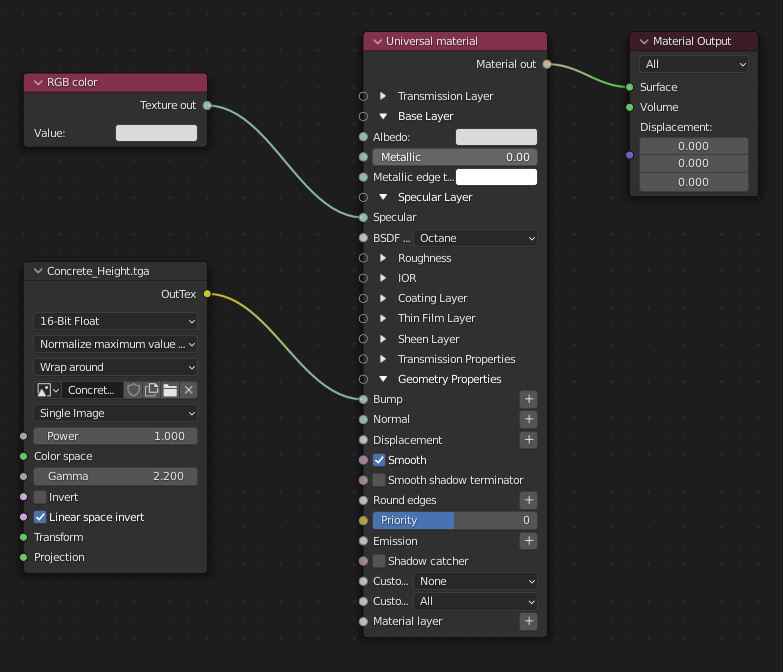
Figure 1: The Node Editor populated with OctaneRender® MaterialThe representation of the surface or volume properties of an object. nodes
MaterialsA set of attributes or parameters that describe surface characteristics. and their associated Nodes are accessible from the Material window.
Figure 2: Accessing Nodes from the Material window