Install Blender - OctaneRender® edition. If you have a previous version of Blender - OctaneRender® edition installed, then close Blender – OctaneRender® edition and the OctaneServer® and run the installation file that you downloaded from the OTOY® website, and follow the installation instructions.
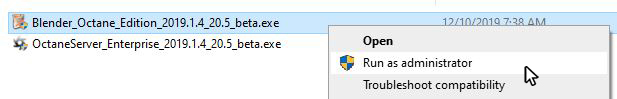
Figure 1: Running the Blender® installer
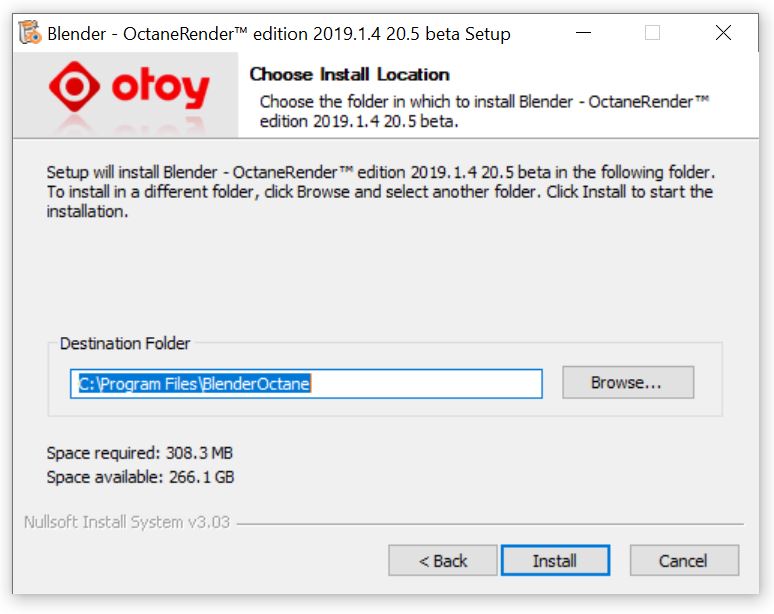
Figure 2: Installer window
Install OctaneServer®. If a previous version of OctaneServer® is installed and running, then close it and run the installation file. Follow the instructions. For Windows® systems, you can close OctaneServer® by right-clicking on the Server icon in the Windows® tray.
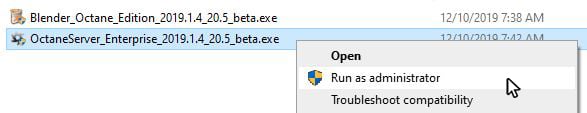
Figure 3: Running the OctaneServer® installer
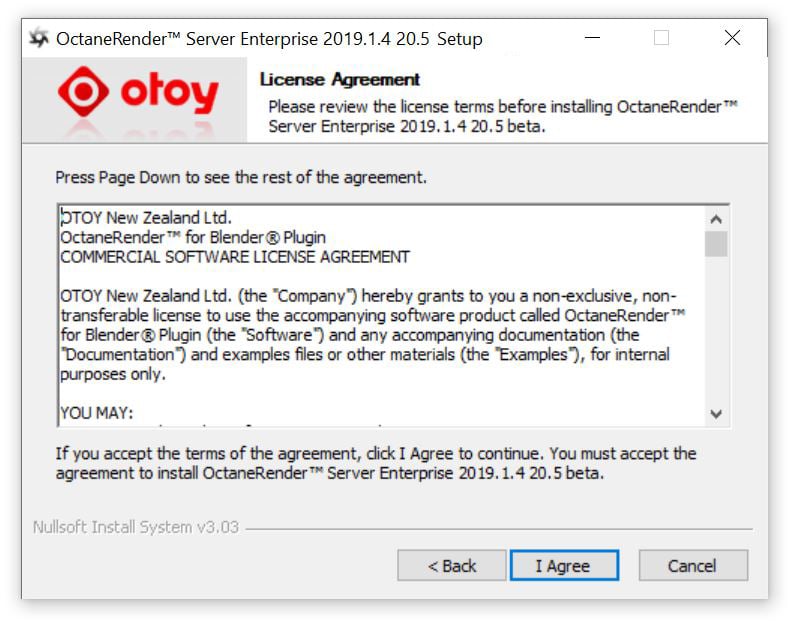
Figure 4: OctaneServer® installer window