Open topic with navigation
Installing On MacOS®
Download the installer file from the OTOY® website and run it to install the necessary OctaneRender® packages.
Please note some important things below.
- Unlike other plugins, OctaneRender® for Blender® does not have an add-on for the standard Blender installation from Blender.org.
- The plugin includes its own distribution of Blender®, which is compiled from the Standard Blender® installation from Blender's website, but with the added modules for OctaneRender®. Installing on macOS® is the same procedure as on Windows® except macOS® does not allow multiple copies of the same app. If you already have a standard Blender® installation, macOS® locates this even if it is not in the Applications folder. When macOS® detects a copy of Blender®, macOS® skips installing the OctaneRender® for Blender®. Therefore, make sure existing copies of Blender® are removed from macOS® before installing OctaneRender® for Blender®.
After the installation, you can install OctaneServer® and the full Blender - OctaneRender® edition.
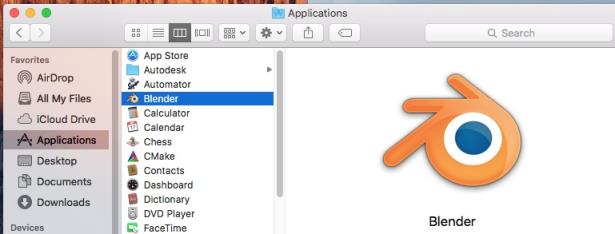 _
_
Figure 1: Installing Blender - OctaneRender® edition on the Applications folder
After a successful installation, start up OctaneServer® so you can start using OctaneRender® from within Blender®. Next, open Blender - OctaneRender® edition and go to User Preferences, find the OctaneRender module, then enable it.
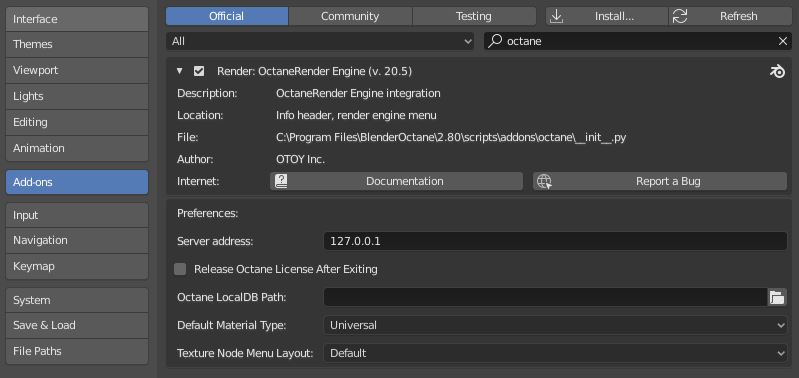 _
_
Figure 2: Enabling the OctaneRender® engine
Open topic with navigation
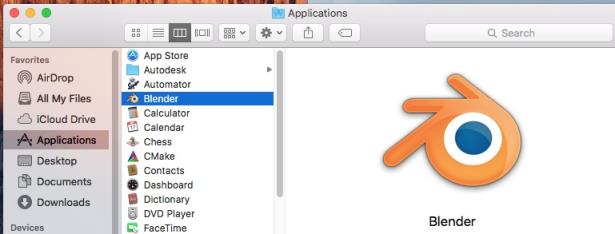 _
_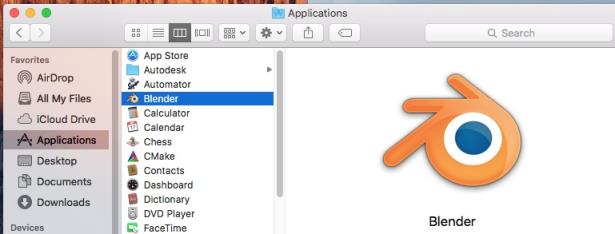 _
_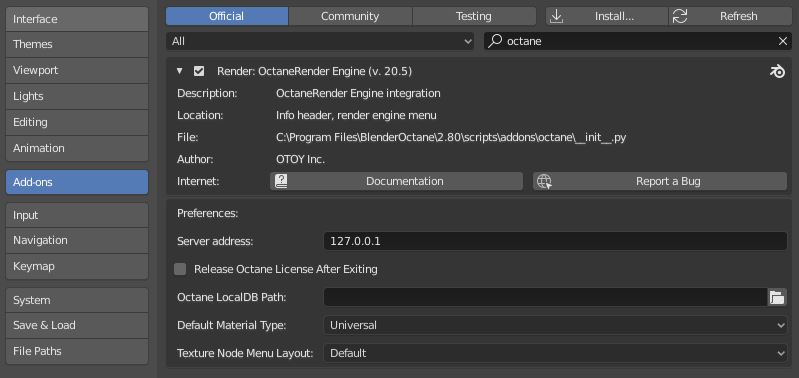 _
_