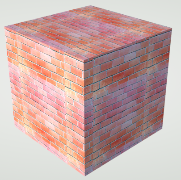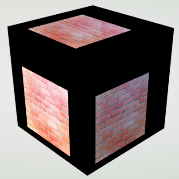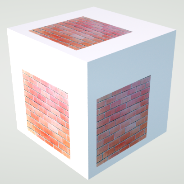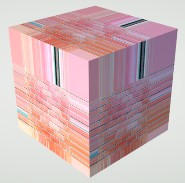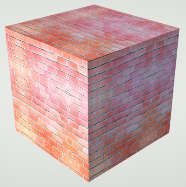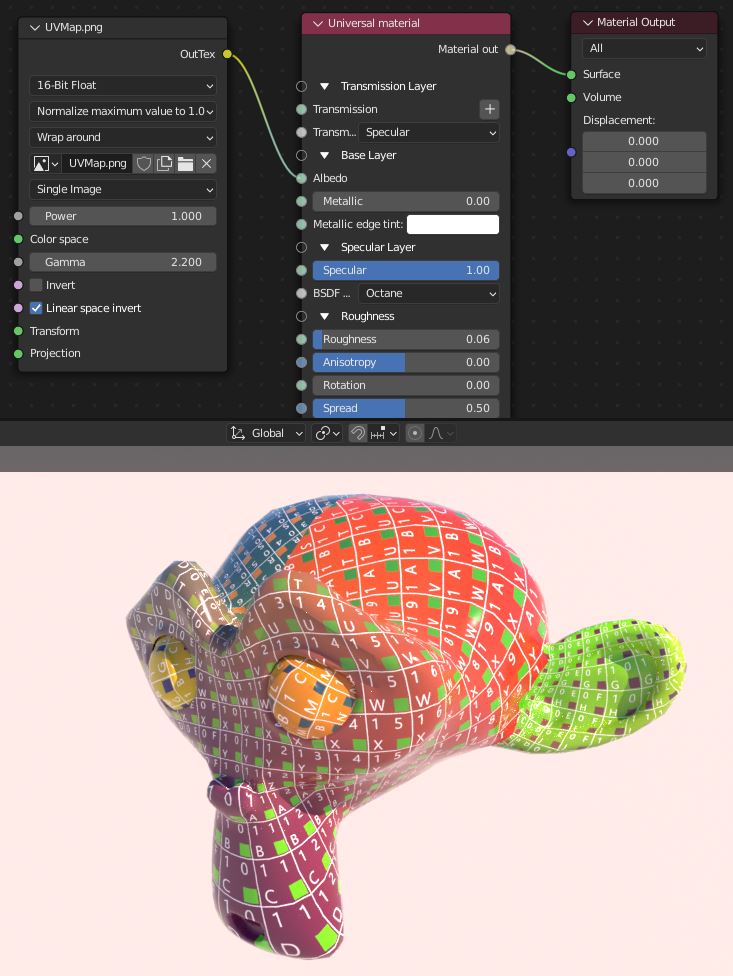
The Image Tex node imports external Texture maps to any MaterialThe representation of the surface or volume properties of an object. parameters that accept a Texture map.
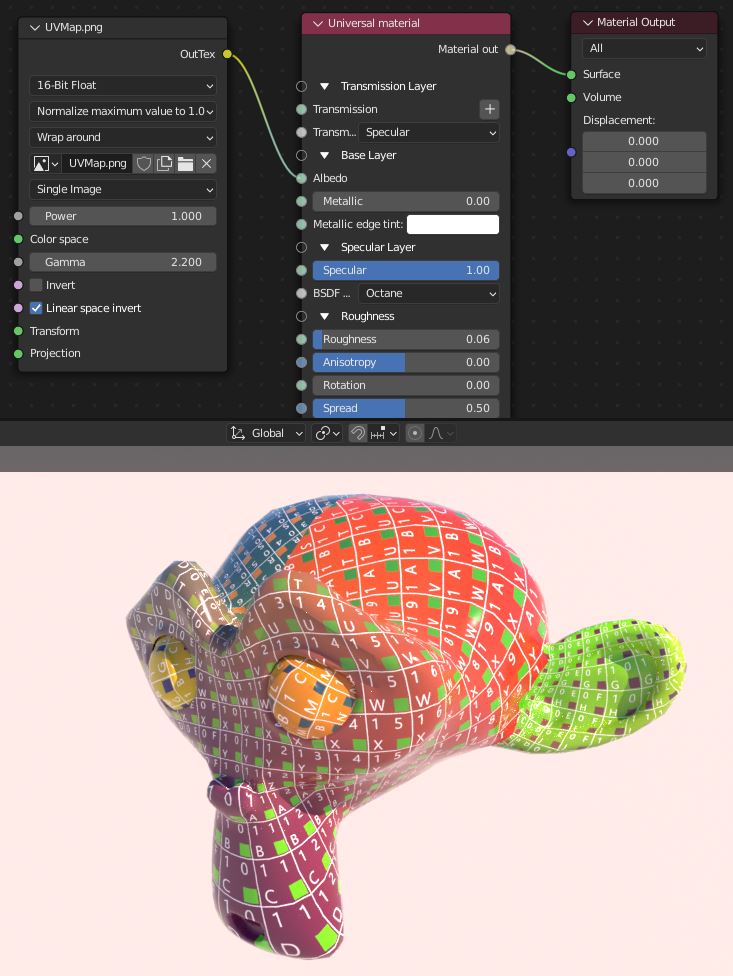
Figure 1: The typical Node Editor setup for using an imported Texture map
The Image tex converts all images to three-channel images, including greyscale images. To use memory resources efficiently, use the Image texture for color inputs. For greyscale channels such as Bump, use the Greyscale Image texture.
Power - Controls image brightness. Lowering the value makes the image look darker.
GammaThe function or attribute used to code or decode luminance for common displays. The computer graphics industry has set a standard gamma setting of 2.2 making it the most common default for 3D modelling and rendering applications. - Controls input image luminance, and tunes or color-corrects images if needed.
Transform - Positions, rotates, and scales the surface texture.
Invert - Inverts the image's color values.
Projection - Accepts OctaneRender®Projection nodes. If nothing is connected to this input, the Image texture uses the surface's UV texture coordinates by default. This also changes the UV set if the original surface contains more than one UV set. For more details, see the Octane Projection Node topic in this manual.
Border Mode - Sets the behavior of the space around the image if it doesn't cover the entire geometry. Wrap Around is the default behavior, which repeats the image in the areas outside the image's coverage. If you set this parameter to White Color or Black Color, the area outside the image turns to white or black, respectively.