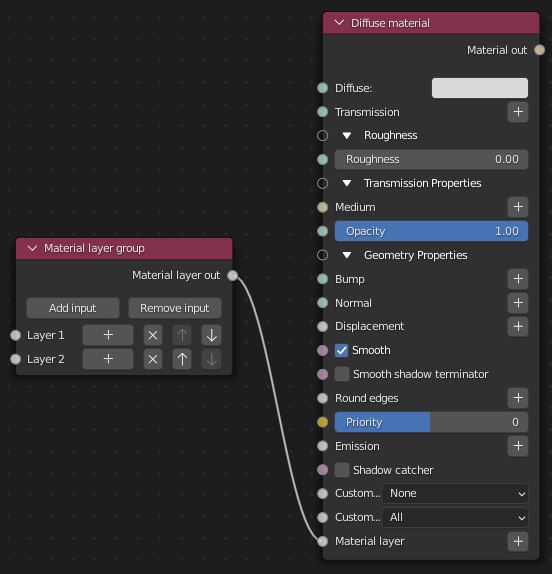
The MaterialThe representation of the surface or volume properties of an object. Layer Group node adds multiple Layers to existing OctaneRender® MaterialsA set of attributes or parameters that describe surface characteristics., without needing a Layer material node. It connects to the Material Layer pin on existing Materials.
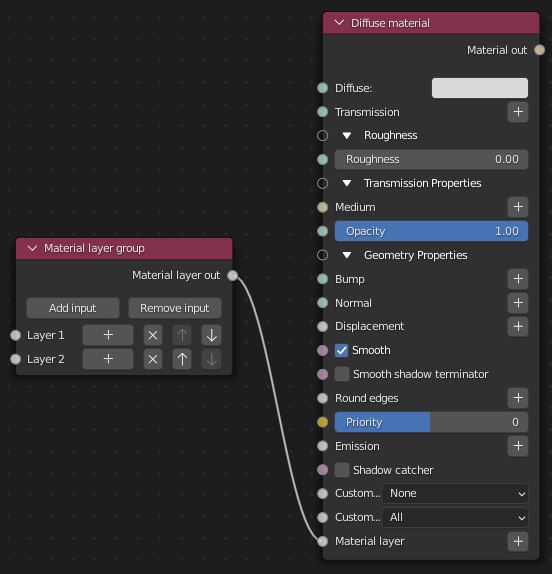
Figure 1: Connecting the Octane Layer Group node to the Material Layer input pin
Add Layer - Adds a new Layer input to the end of the node. You can add up to eight Layer inputs to a node.
Remove Layer - Removes the last Layer input on the node.
Layer 1 - 8 - The Material layer input.