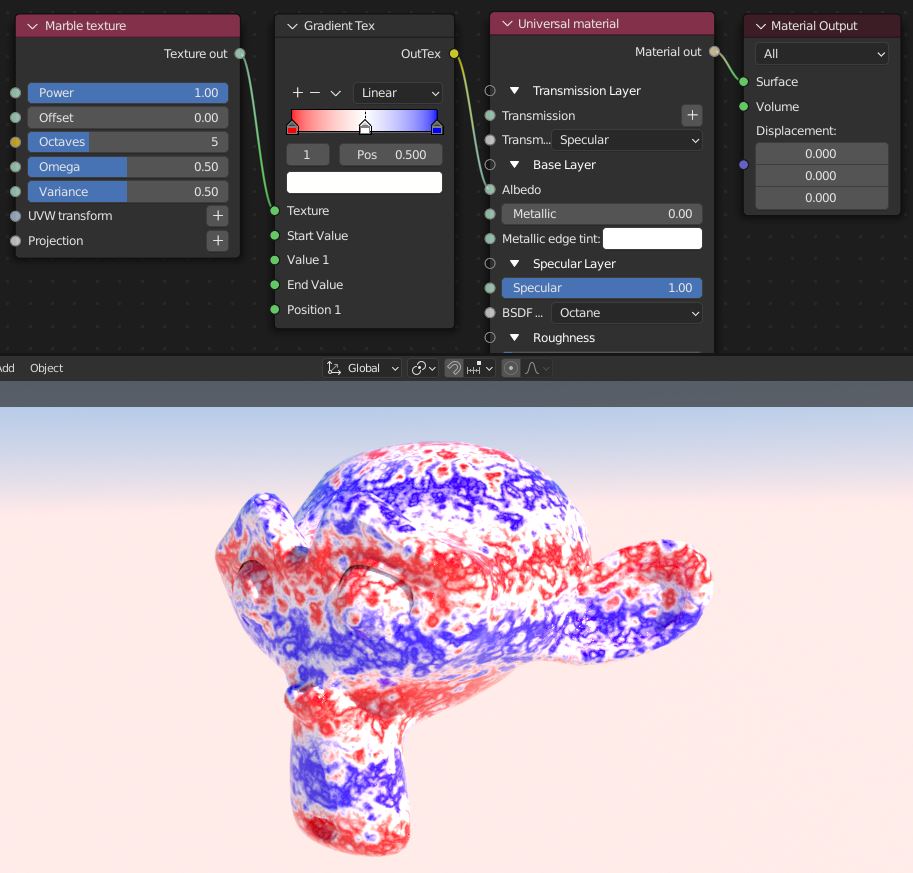
The Gradient Tex produces a gradient blend between colors. It accepts an input to determine how the gradient maps to the surface.
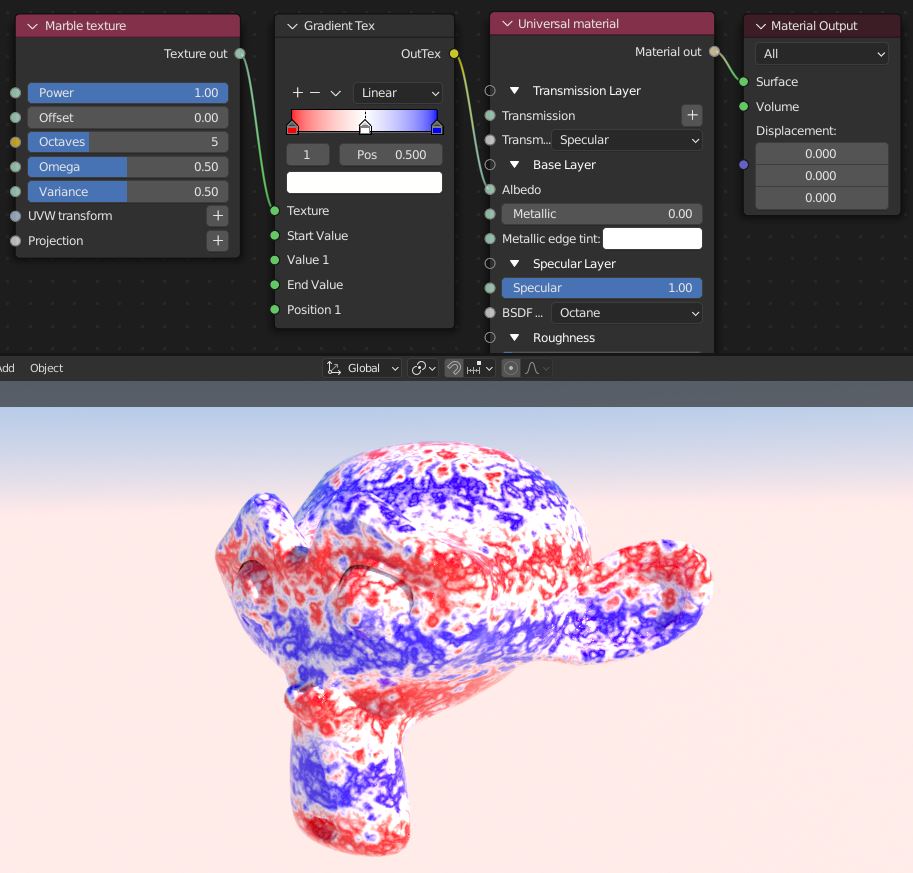
Figure 1: A Gradient Tex node colorizing a Marble texture
Gradient - Determines the gradient's colors. Use the + and - buttons to add or remove gradient markers. Each new marker creates an arrow and a new color input option. You can place the color on different parts of the gradient by dragging the marker around.
Interpolation - Select Constant, Linear, or Cubic to determine the color-blending rate from one marker to the next.
Input Texture - Determines how the color maps to the surface.
Start Value - Use the color swatches or RGB values to set the gradient's starting color.
End Value - Use the color swatches or RGB values to set the gradient's ending color.