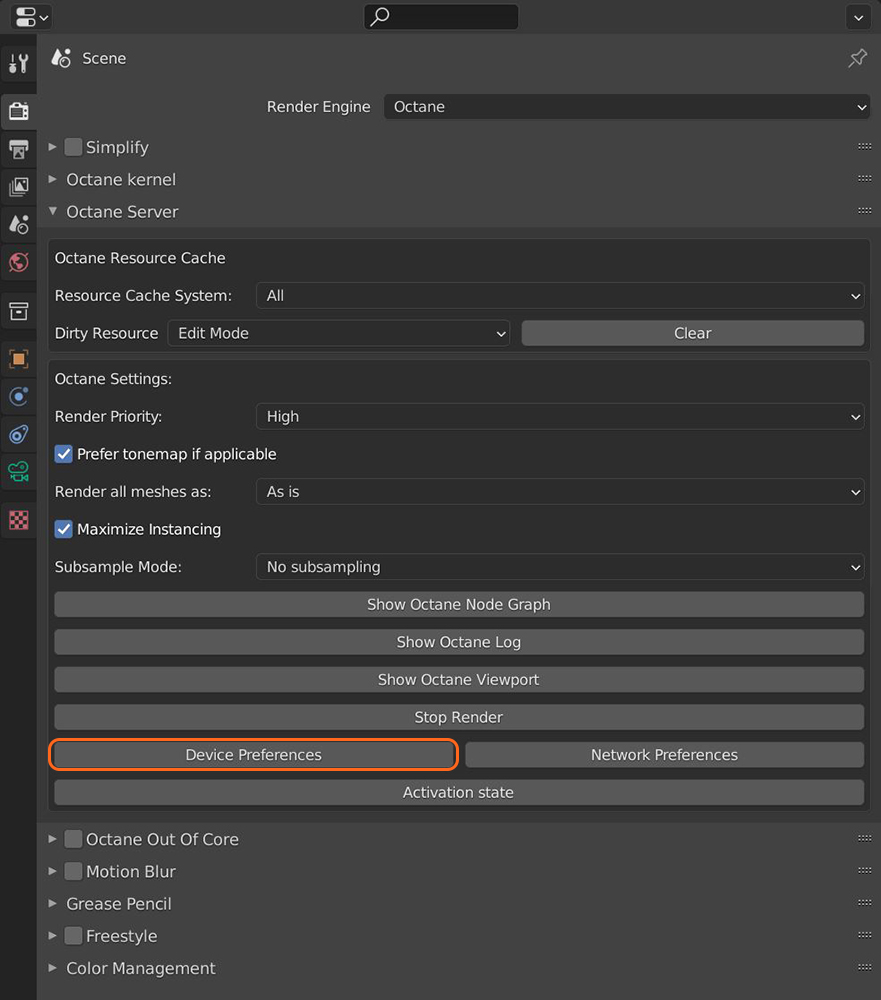
OctaneRender® uses one or more GPUs for rendering, which you can adjust by clicking the Device Preferences button (Figure 1), which opens the OctaneRender Devices Preferences window (Figure 2).
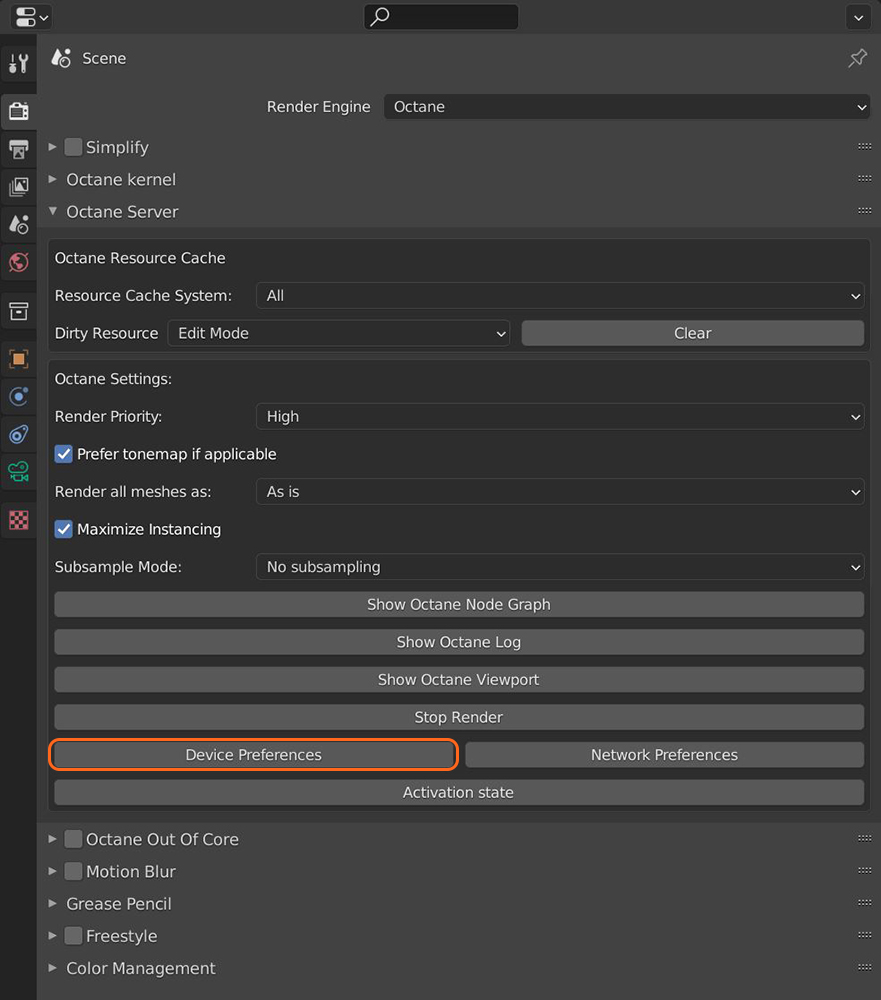
Figure 1: The Device Preferences button
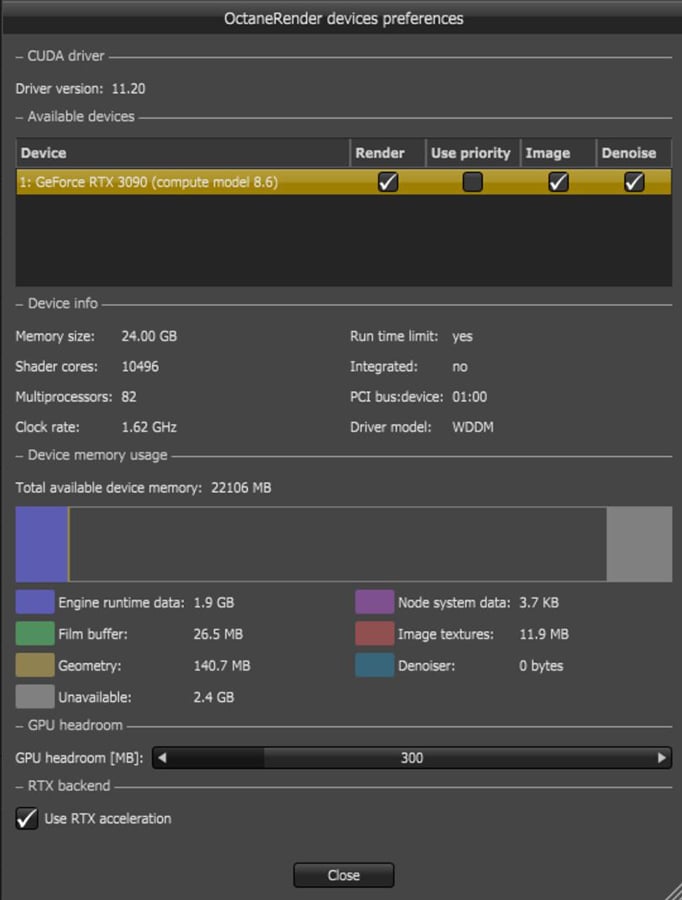
Figure 2: Selecting GPUs from the OctaneRender Devices Preferences window
For help with troubleshooting problems, please refer to the Troubleshooting topic in the Standalone manual and this manual.