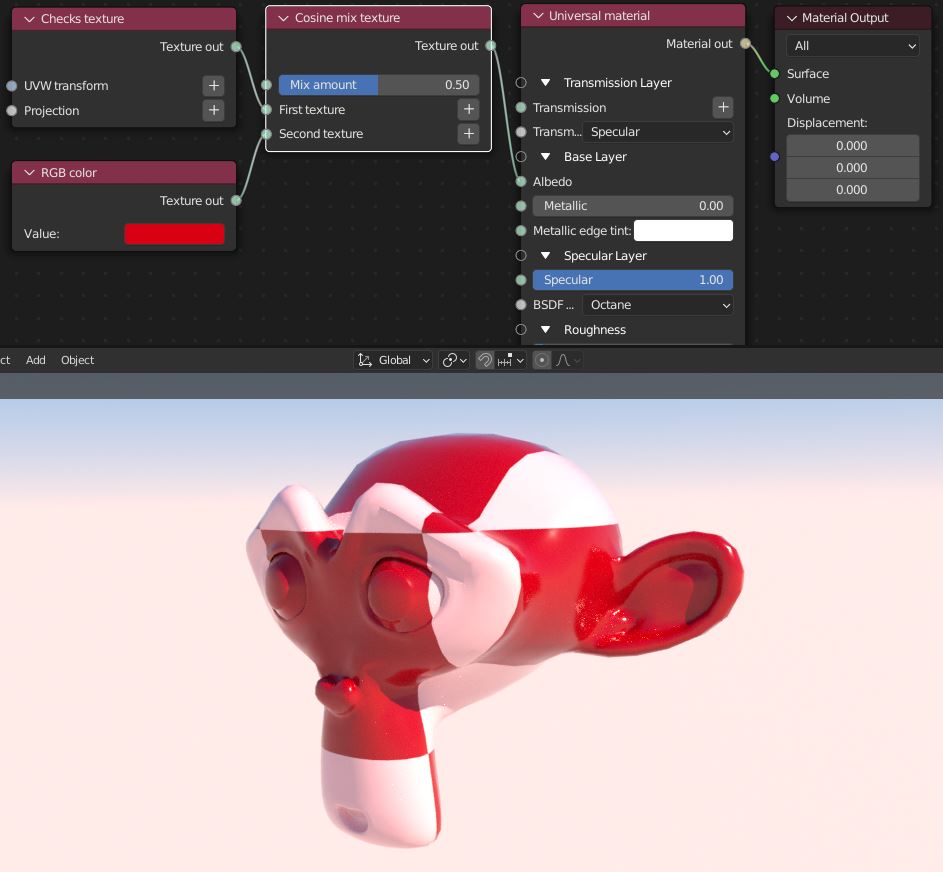
The Mix textures mix two textures together, either linearly or according to a cosine wave. In the example below, a Checks Texture combines with a RGB Color using a Cosine Mix texture, and connects to the Albedo channel of a Universal material.
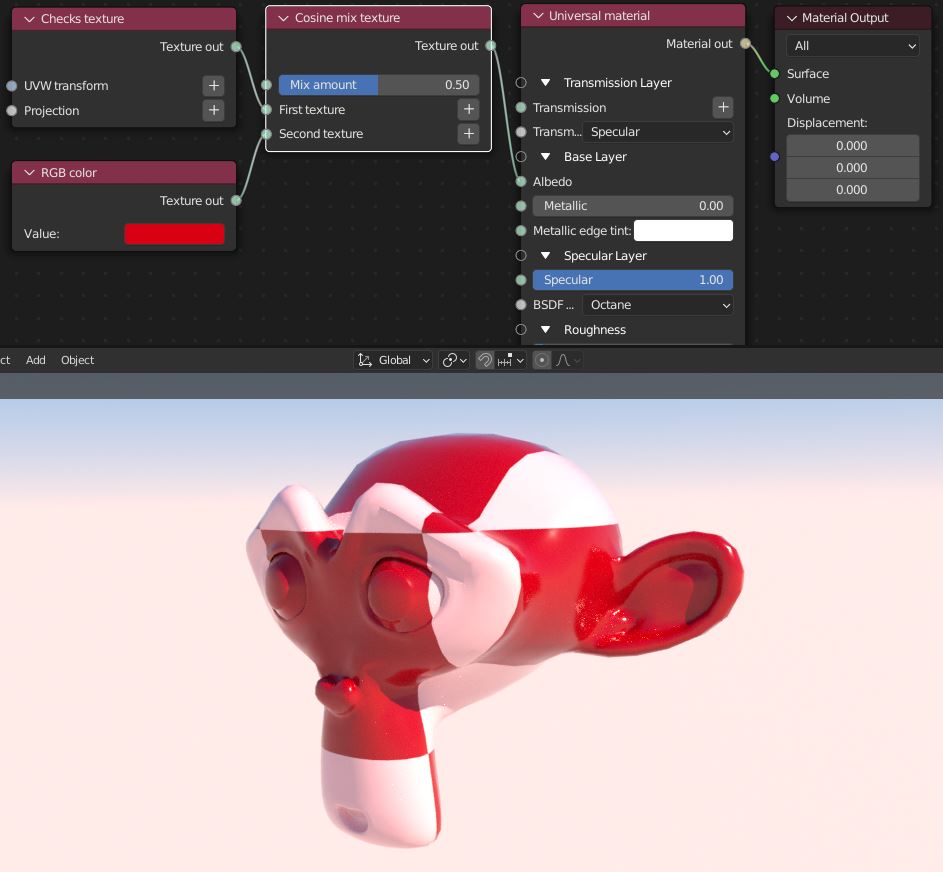
Figure 1: The Cosine Mix texture adds color to a Checks texture
The parameters of the Cosine Mix texture consist of the inputs for the two textures, and the Mix Amount parameter. The Mix Amount parameter accepts a float value or any texture that outputs a float, such as a Greyscale Image texture.