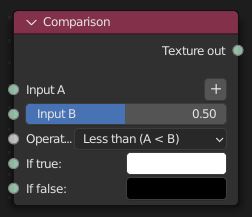
The Comparison node offers you the ability to use a logical comparison operator as a way to combine textures. The node takes four inputs: the first two inputs are the textures for comparison. The next two inputs are the result of the comparison.
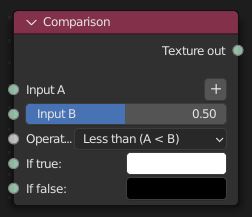
Figure 1: The various input pins for the Comparison node:
Input A - Texture A for comparison.
Input B - Texture B for comparison.
Operation - Comparison Statement between Texture A and Texture B.
True - Output this value if True.
False - Output this value if False.