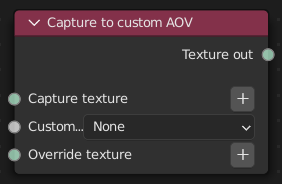
Allows you to capture the texture into a custom AOV.
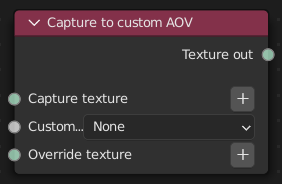
Figure 1: Capture to Custom AOV parameters
We added the possibility to capture textures via capture to custom AOV texture nodes. The idea behind those is to write the input texture to the specified custom AOV and pass the input texture value through to the destination of the capture texture node. You can also specify an "override" texture, which will be written to the custom AOV instead. The input texture is still what is passed through to the destination. This is useful if you either want to do some additional processing of the input texture before it's written to the custom AOV or to just record some other texture, whenever the input texture gets evaluated.