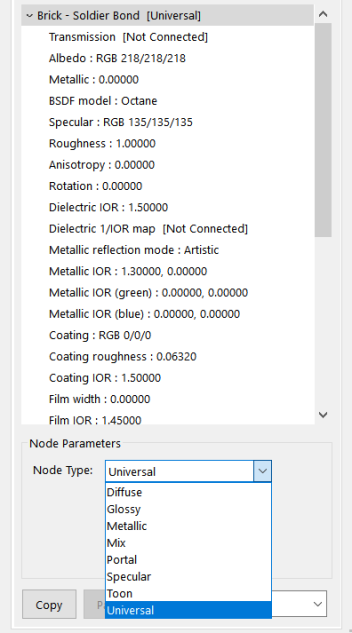
The Universal material is used to get substance maps and PBRA contemporary shading and rendering process that seeks to simplify shading characteristics while providing a more accurate representation of lighting in the real world. outputs into OctaneRender. Substance Painter and other engines map perfectly to this material.
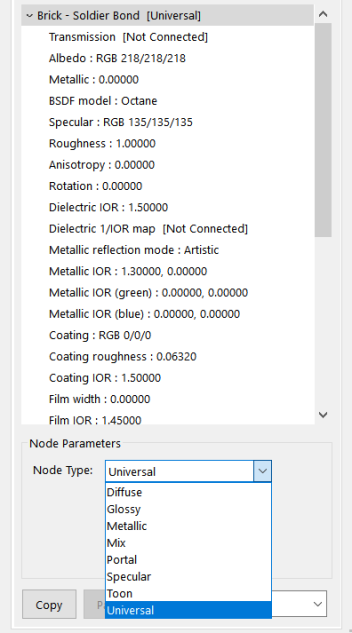
This material blends between dielectric and metallic with a metallic parameter 0 to 1. When compared to other materials, the Universal material is equivalent to the Metallic material when the Universal material's Metallic attribute is set to 1.0, while it is equivalent to the Glossy materialUsed for shiny materials such as plastics or metals. when the Universal material's metallic attribute is set to 0.0.
The Universal material is designed such that it follows after the workflow in the PBR model, since the Metallic material falls short of the metallic maps and roughness maps that are commonly derived from Substance Painter and other tools. It handles dielectric material (diffuse and glossy BRDF) and also metallic material (glossy BRDF) with assumed IOR or custom IOR for both dielectric and metallic surfaces.
MaterialThe representation of the surface or volume properties of an object. IOR in the base layer of Universal materials is also not limited to scalar values, and this can be controlled procedurally with texture type nodes and OSL shaders connected to a new IOR texture input pin.
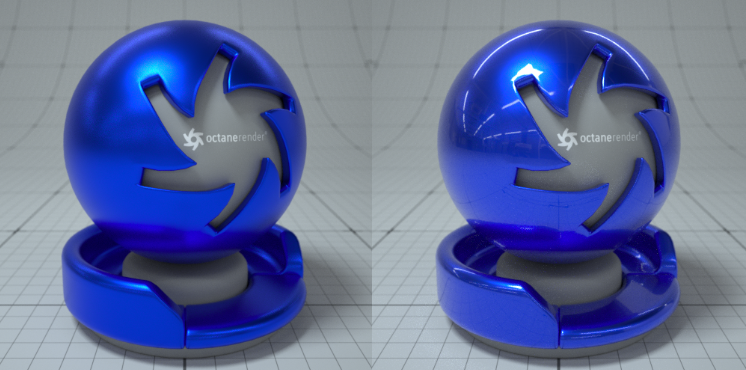
Figure 1: Example of coatings made possible by the Universal material
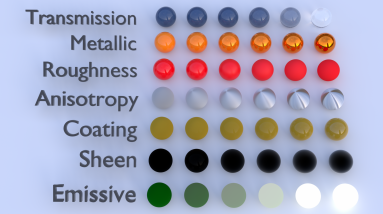
Figure 2: Basic and complex materials can be created procedurally using a Universal Material.
You can also import the BaseColor maps, Height maps, Normal maps, Occlusion maps and other texture maps for a scene that have been derived from major 3D painting software into OctaneRender and then re-link these texture maps to the corresponding pins of the Universal Material node (Figure 3 and 4). The Universal Material node will blend the glossy material and the metallic material depending on the settings of the metallic input.
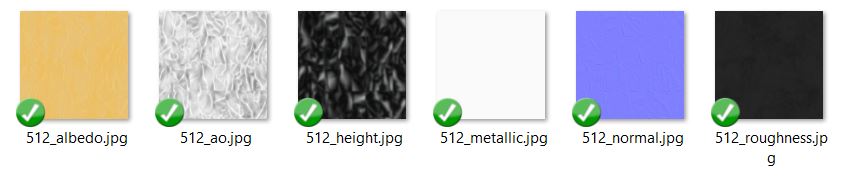
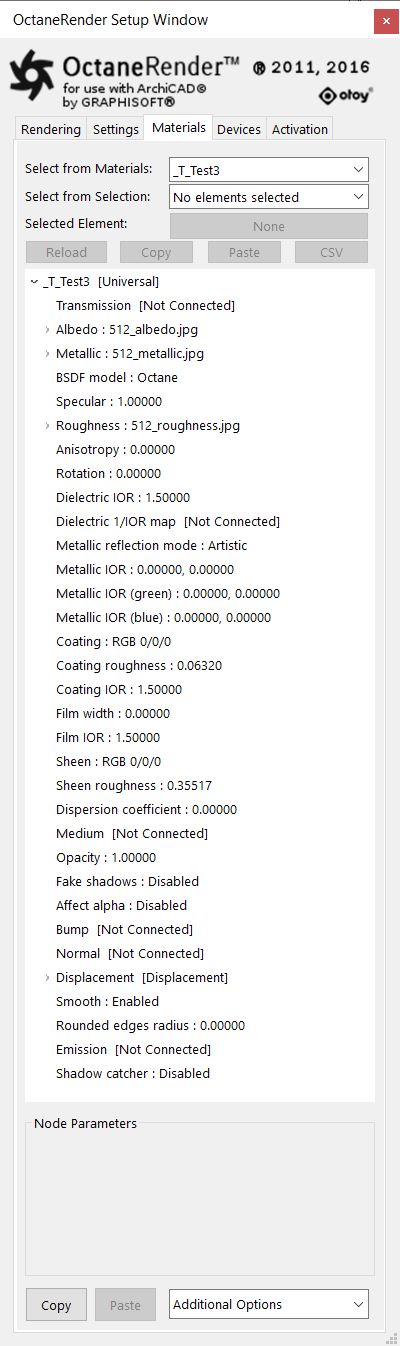
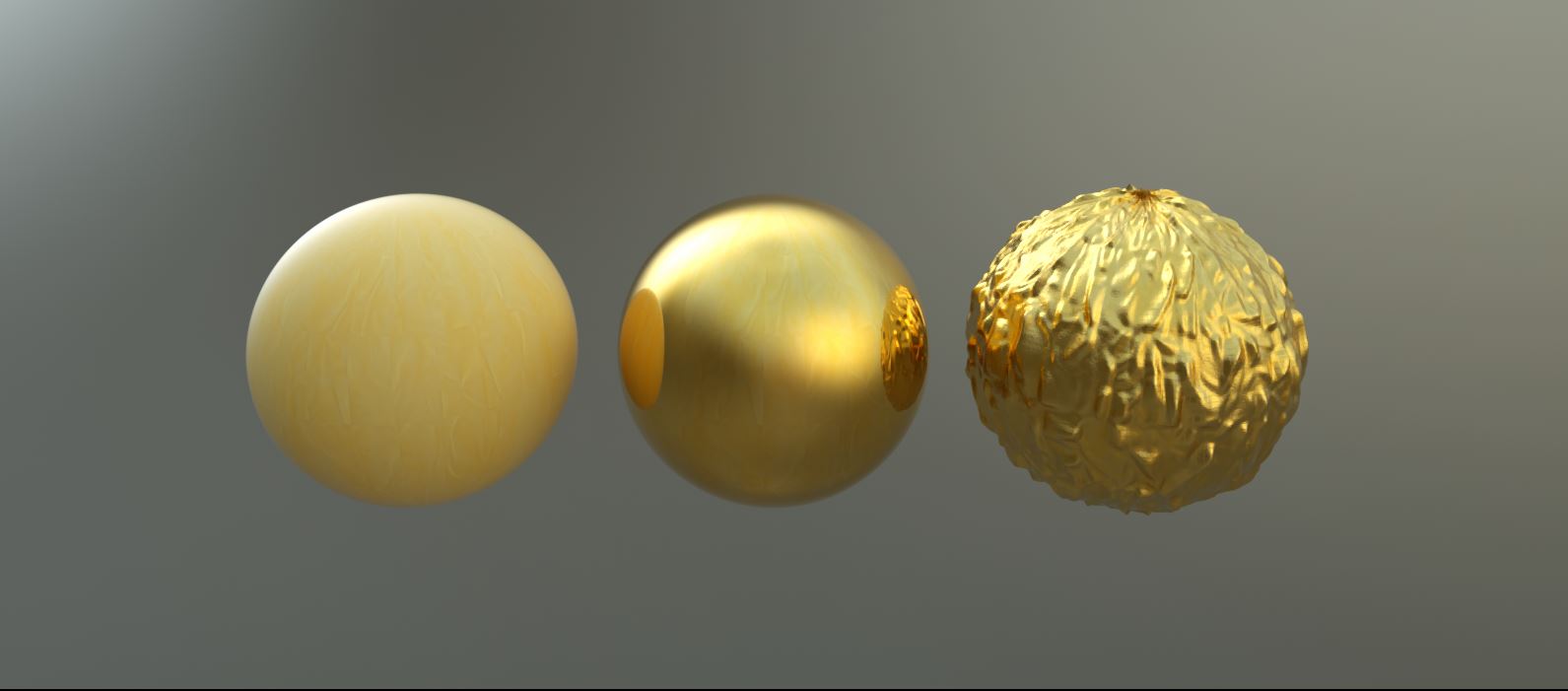
Figure 3: Relinking texture maps to the corresponding pins of the Universal Material. First globe object has only albedo texture. The middle globe has metallic and roughness texture added. And the right globe has also displacement texture added.
Next you can see another example of PBR textures used.
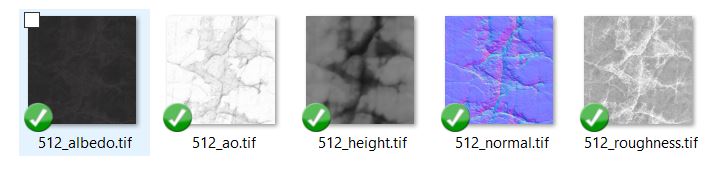
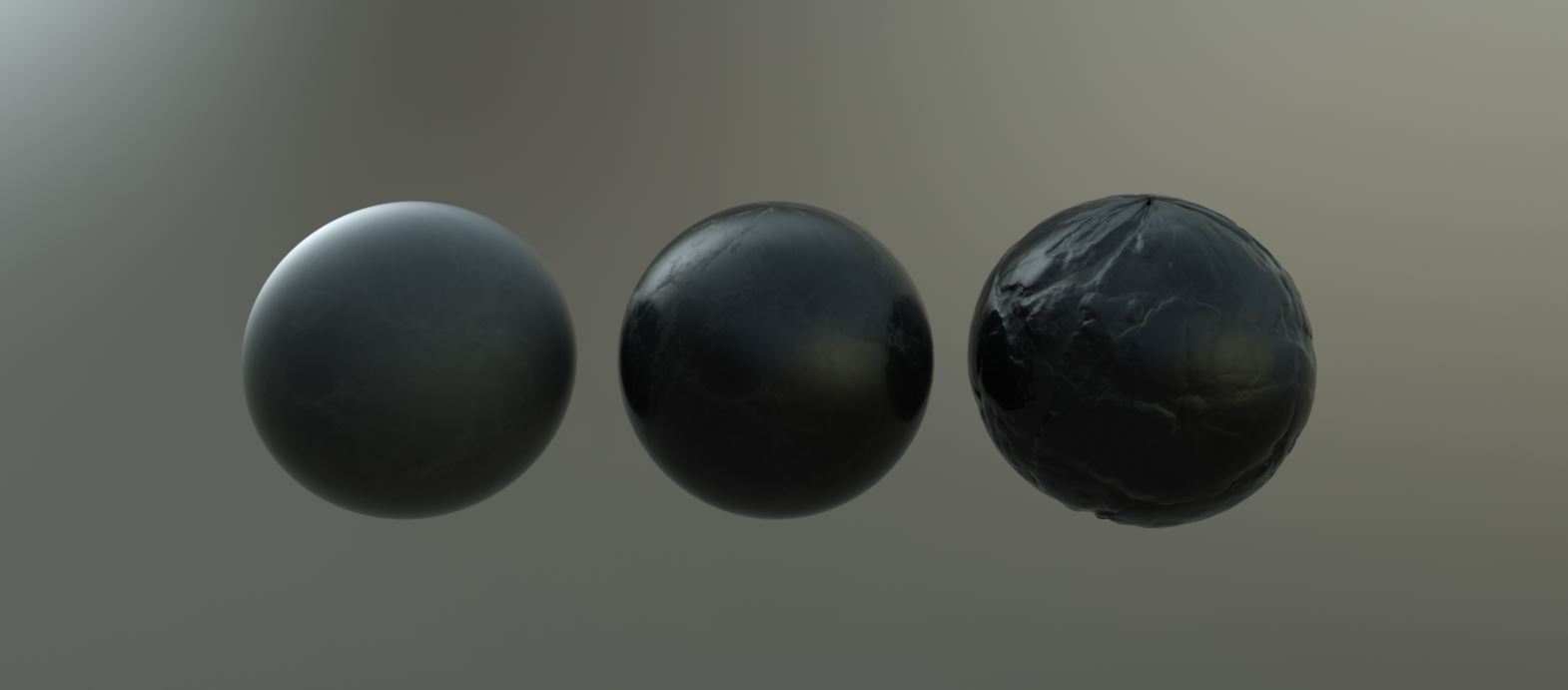
Figure 4: Relinking texture maps to the corresponding pins of the Universal Material. First globe object has only albedo texture. The middle globe has metallic and roughness texture added. And the right globe has also displacement texture added.
You can then begin to adjust the settings of each texture in greater detail. For example, you can place real world IOR values of metallic objects as part of the IOR metallic input channels (Red, Green and Blue) of the Universal Material (Figure 5).
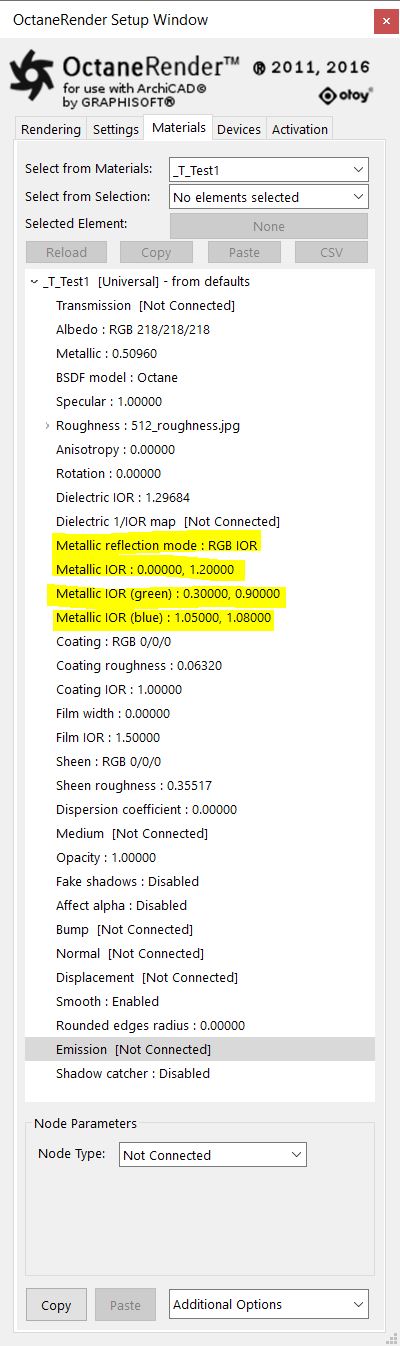 ← IOR settings for left globe in the example below
← IOR settings for left globe in the example below

Figure 5: Placing real world IOR values of metallic objects as part of the IOR metallic input channels (Red, Green and Blue) of the Universal Material.
The parameters for the Universal Material:
Transmission - This is the transmission channel controlling the light passing the surface of the material (via refraction).
Albedo - This provides the base color of the material.
Metallic - This adjusts how metallic the material appears. It blends between dielectric and metallic material.
BSDF Model - The BRDF is a function that determines the amount of light reflected from a material when light falls on it. Each BRDF is effected by a specific geometric property - the microfacet distribution - of the surface which describes the microscopic shape (i.e. microfacet normals) of that surface and serves as a function to scale the brightness of the reflections in the BRDF. Refer to the topic on BRDF Models for more information.
The SpecularAmount of specular reflection, or the mirror-like reflection of light photons at the same angle. Used for transparent materials such as glass and water. Layer Attributes
Specular - This determines the color of the glossy reflection for dielectric materials. If the index of reflection is set to a value greater than 0, then the brightness of this color is adjusted so that it matches the Fresnel equations.
Roughness - This pertains to the roughness of the specular reflection and the transmission channel.
Anisotropy - This is the anisotropy of the specular and transmissive material:
Rotation - This adjusts the rotation of the anisotropic specular reflection and transmission channel.
Attributes affecting the Index Of Refraction
Dielectric IOR - This is the Index Of Refraction which controls the Fresnel effect of the specular reflection or transmission. By default, if 1/IOR map is empty, then the dielectric specular layer uses this IOR value.
Dielectric 1/IOR map - This is the Index Of Refraction map. Each texel represents 1/IOR. This is empty by default, therefore the material would use Dielectric IOR field as the default Index Of Refraction. If this is not empty, this will override the Index Of Refraction set by the Dielectric IOR.
Metallic reflection - This channel changes how the reflectivity is calculated for a metallic material:
Metallic IOR - Complex-valued Index Of Refraction (n-k*i) which controls the Fresnel effect of the specular reflection for metallic materials. For RGB mode, this serves as the Index Of Refraction for the red light (650nm).
Metallic IOR (Green) - For RGB mode, this is the Index Of Refraction for the green light (550nm).
Metallic IOR (Blue) - For RGB mode, this is the Index Of Refraction for the blue light (450nm).
Coating Layer Attributes
Coating - This sets the coating color of the material.
Coating Roughness - This adjusts the roughness of the coating layer.
Coating IOR - This sets the Index Of Refraction of the coating material.
Thin Film Layer Attributes
Film Width - This sets the thickness of the film coating.
Film IOR - This sets the Index Of Refraction of the film coating.
Sheen Layer Attributes
Sheen - This sets the sheen color of the material.
Sheen Roughness - This adjusts the roughness of the sheen channel.
TransmissionA surface characteristic that determines if light may pass through a surface volume. Properties
Dispersion Coefficient - This is the coefficient B parameter of the Cauchy Dispersion Model where normal dispersion is derived through the relationship between the Index Of Refraction and the wavelength of light passing through transparent materials.
Medium - This is an option to add a medium inside the transparent material.
Opacity - This is the opacity channel that controls the degree of transparency for the material via a greyscale texture.
Fake Shadows - If enabled, light will be traced directly through the material during the shadow calculation, ignoring refraction.
Affect Alpha - If enabled, this allows the Universal Material's refractions affect the alpha channel.
Geometric Properties
Bump - This is used to simulate a relief using a greyscale texture interpreted as a height map.
Normal - This channel is used to distort normals using an RGB image.
DisplacementThe process of utilizing a 2D texture map to generate 3D surface relief. As opposed to bump and normal mapping, Displacement mapping does not only provide the illusion of depth but it effectively displaces the actual geometric position of points over the textured surface. - This channel accepts displacement maps to allow the universal material to have more detailed geometry without adding overhead to hardware memory. The Effects category covers Displacement mapping in more detail.
Smooth - If disabled, normal interpolation will be disabled and triangle meshes will appear "facetted". This is enabled by default.
Rounded Edges Radius - This adjusts the radius of rounded edges that are rendered as shading effect.
The Universal Material can also be used to create self-illuminated materials and shadow catchers.
Emission - This allows the universal material to emit light by plugging in a Black body emission or a Texture emission.
Shadow CatcherThe Shadow Catcher can be used to create shadows cast by objects onto the surrounding background imagery. The shadows cast are not limited to simply a ground plane but can be cast onto other surfaces of varying shapes. - This switches the material to a shadow catcher. If enabled, the material will be transparent unless these is some direct shadow cast onto the material, which will make it less transparent depending on the shadow strength.